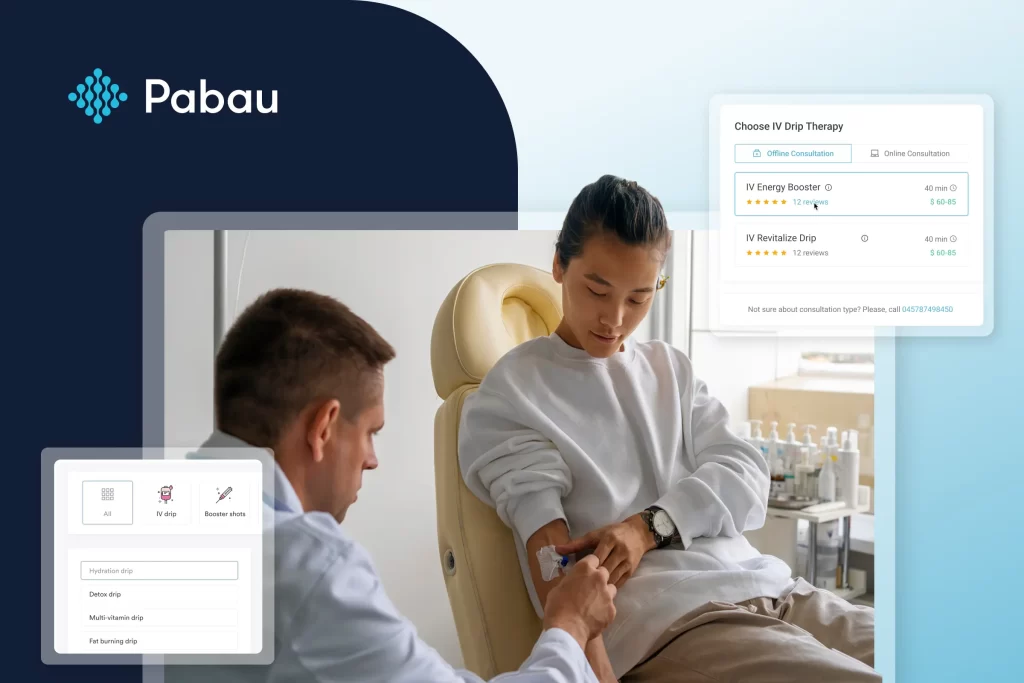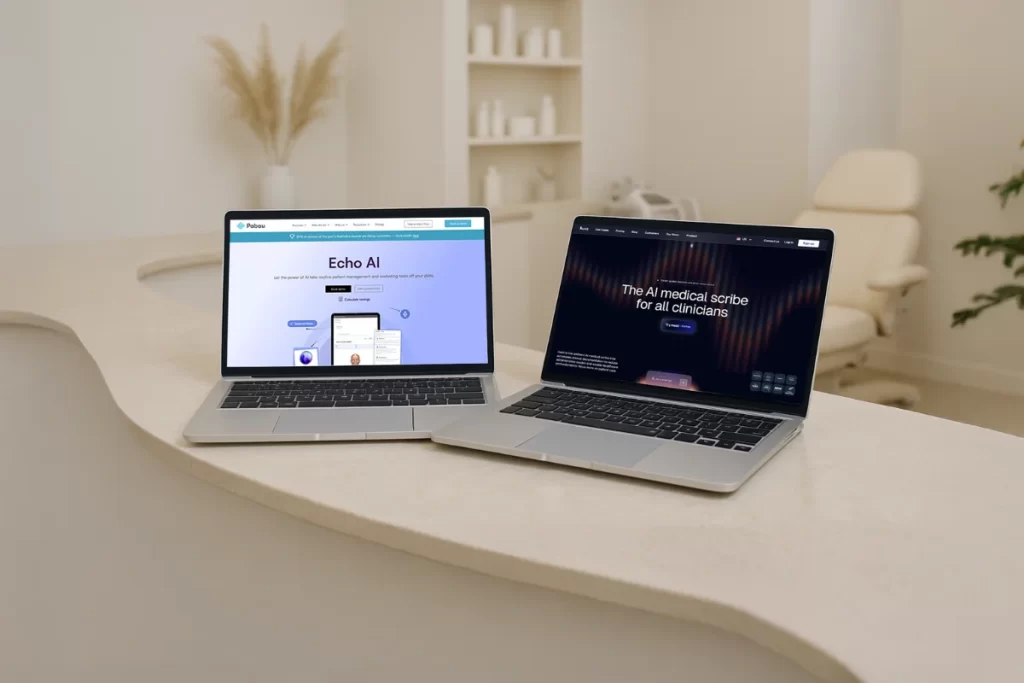Nowadays, running a successful healthcare practice depends on various growth factors, one of which is how they pay. Patients don’t want to deal with payment issues anymore, nor experience holdups that downgrade their booking experience.
Instead, they’re after the convenience of online bookings and the efficiency of online payments. Without proper online checkout experience, chances are, you’ll be losing valuable patients, time, money, and management efforts — rather than gaining them.
This is where Pabau can help. Our clients can now integrate Stripe as a payment processing tool and let patients book and pay for an appointment on the spot.
At first glance, Stripe for online booking payments looks like it does one simple thing.
But beneath the surface, integrating Stripe into Pabau Connect does so much more than just help you collect payments.
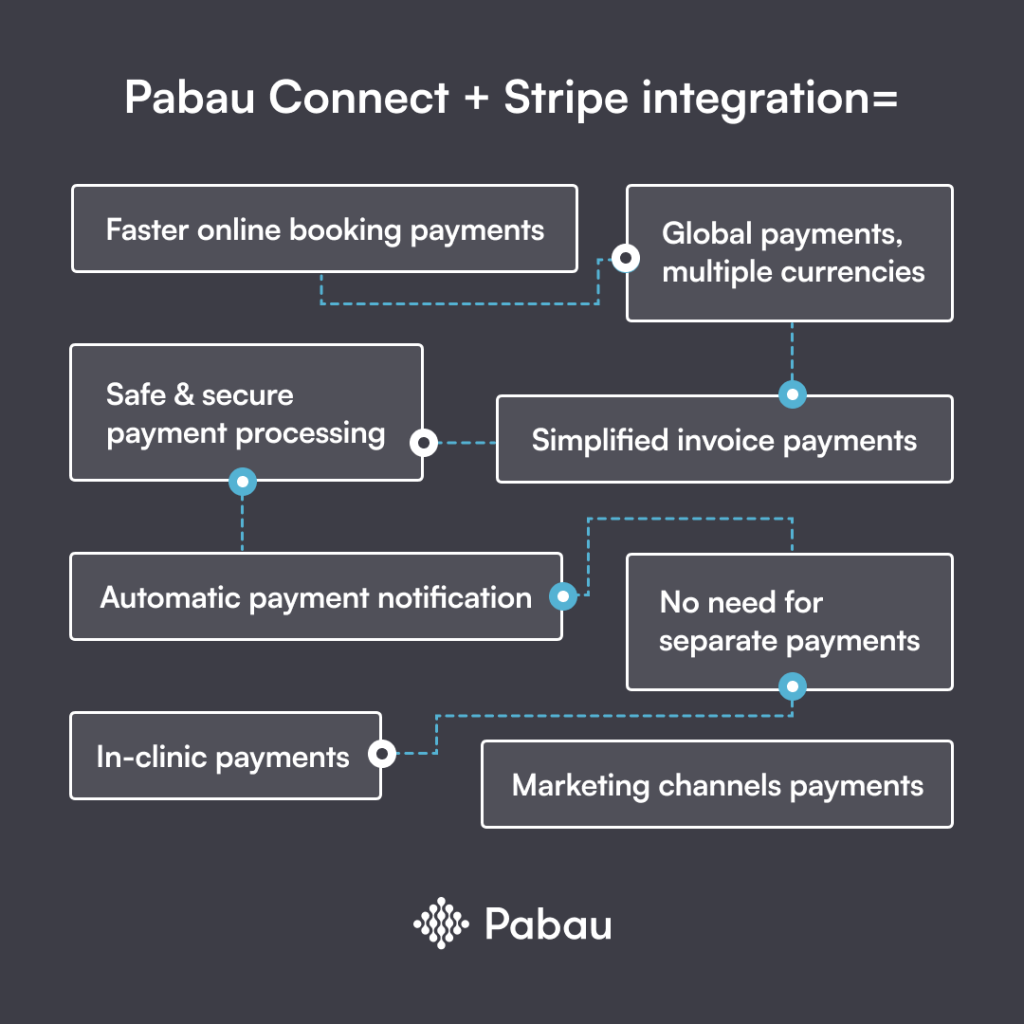
Over 1.1 million live websites have used Stripe for online payments in 2023. It’s easy to see why — Stripe is the easiest, most cost-effective way to accept global payments whilst ensuring safety, flexibility, and customization for your patients.
While Stripe supports the quality and efficiency of online payments, Pabau’s software automatically records and stores these payments into the software.
Read how integrating Stripe into Pabau 2 goes above and beyond for your practice, optimizing the patient experience, without the additional hassle.
Ready to simplify online payments and elevate your clinic’s booking experience? Schedule a free demo to explore how integrating Stripe can enhance your clinic’s online booking system and provide a seamless payment process
Recurring payments require automated solutions — here’s why
Using Stripe, 67% of Pabau users can streamline payments from repeat patients.
But, despite managing recurring online bookings daily, 33% of Pabau’s clients are still missing out on this key integration.
Are you a practice that once handled cash payments for online bookings? Or, do you simply run Pabau’s online bookings without integrated payments?
You don’t have to miss out on the benefits anymore. Our Stripe integration helps register all payments directly through Pabau’s POS, using the patient’s saved card details.
This not only adds more convenience for patients but also automates the process of managing recurring payments, keeping loyal clients coming back.
Which healthcare businesses can take Stripe payments?
Stripe is a great solution for most healthcare practices that want simplified, accurate, and secure payment solutions, Such businesses include med spas, GP clinics, medi-aesthetics practices, hair, nail, beauty salons, wellness centers, and more.
💡Keep in mind — if you are a business that sells weight-loss supplements or treatments or offers cannabis-related products, Stripe payments will not be supported, even if the location you’re based in legally allows you to sell such products. Learn more about this Stripe restriction HERE.
Stripe for online bookings — what can you do with it?
A Stripe integration is super-efficient for taking payments for online bookings. It delivers various processing features that elevate the patient’s online experience, but it also makes running your clinic (and financials!) a breeze.
Here’s how to leverage Stripe’s integration in Pabau in your online bookings.
1. Enjoy faster and customizable payments
Integrating Stripe for online bookings gives your practice a major upper hand. You can get paid faster, which will improve your cash flow. You can also save time on manual transactions and keep your focus where it should be — taking care of your patients.
Speaking of, Stripe also optimizes the checkout experience for patients:
Patients love being able to book online and pay for an appointment when it suits them. Integrating Stripe into your online bookings will guarantee patients a booked slot at your practice, and give them the option to book at any time, even after your practice closes.
2. Elevate the experience for your patients and practice
Payment-wise, integrating Stripe gives your practice and patients an efficiency boost and a piece of mind.
For patients




For practices, salons, and clinics




3. Offer greater payment flexibility
Here’s a hard truth — patients don’t like having to visit your clinic just to pay their bills. But who does? Pabau’s Stripe integration easily resolves this issue, allowing your practice to take both online and in-clinic payments, and retain flexibility while at it.
👥 Take payments in person. Cut down patient waiting time and boost clinic efficiency without waiting for invoices to process, or settling additional bills.
🏆 Set flexible payment options. Accept payments in various ways — credit cards, debit cards, digital wallets like Apple Pay and Google Pay, patient subscriptions, or mobile payment apps. Flexible payments keep patients happy — and your budget full.
🔒 Enhance payment security. Stripe uses detailed encryption to ensure that sensitive data from patients’ credit cards stays, well, safe. It also abides by PCI standards, which keeps you legally protected, without having to do a ton of extra work.
4. You can take automated deposits
Worried about losing money due to no-show patients? Don’t be. A great thing about Stripe is that you can use it to set deposits for each appointment that’s booked online.
With automated deposits, you can easily:
👉 Secure appointment slots for all patients who book online
👉 Protect your business against no-shows and last-minute cancellations
👉 Keep your schedule fuller and prevent financial losses
👉 Flex from flat and percentage deposits to client and service-specific deposits
👉 Take deposits, online and in-clinic, and register them directly
Once you integrate Stripe through Pabau, you’ll receive notifications whenever a deposit has been made.
You can automatically track paid deposits and outstanding invoices from the system’s financial dashboard, and notify patients when it’s time to pay.
5. Get payments via marketing channels

Social media is a great way to promote your services, and attract bookings! You can strategically use content to get your clients excited about your services and products, so they become interested enough to book and pay — right then and there.
Like with your website, Stripe ensures that your social media payments are secure and automated. You can link online bookings to your social media accounts and enable potential and existing patients to schedule an appointment fast and pay for it securely.
Patients will appreciate this efficiency and flexibility on your end, while your practice will grow its marketing efforts and the number of leads.
A pro tip 💡 Create your social media campaigns with Pabau’s marketing features. Boost branding and recognizability and get creative with your marketing efforts using simple, easy-to-navigate design tools that make your services sellable — from the very first like.
6. Get notified of payments
A Stripe integration means you’ll never have to go unnotified again. Pabau practices can enjoy multiple benefits from notifications on any Stripe account activity, including:
- Successful payments
- Specific payments disputed by the cardholder
- Risky or unsuccessful payments
Automated notifications give your practice greater peace of mind when managing Stripe payments. They also ensure you can immediately address any payment issues or delays.
This is where Pabau 2 is even handier. If you have a problematic or delayed Stripe payment, use Pabau’s automated reminders to let patients know the payment status.
Your patients would, of course, want to know if there is an issue with their card or transaction, so taking this extra precautionary step will further boost their experience and satisfaction.
7. Safe and secure payment processing
Running a successful clinic is not just about having available bookings all day, every day. It’s also about keeping patients’ payment information safe.
With Pabau’s Stripe integration, you can easily accept online payments directly through your booking system. Stripe follows strict security rules (PCI-DSS compliance), keeping your clinic secure, and leaving you with less manual work.
Pabau 2 amped up its security game once more— we added different layers of protection for you and your patients.
8. Manage global funds, in multiple currencies
Stripe is a global platform supporting 45+ countries. This is perfect for practices dealing with international patients who need virtual consultations, as well as those who live abroad and want to attend telehealth sessions.
Here’s another cool thing — Stripe lets you pay and get paid in 135 different currencies, without needing alternatives.
This offers flexibility for patients who prefer paying in a specific currency and saves them (and your clinic!) the unnecessary conversion fees.
9. Reduce separate payments
Integrating Stripe for appointment bookings reduces the need for separate payments.
Patients can book an appointment and pay with Stripe directly on your booking page. Having both bookings and payment in one place makes the checkout experience faster and simpler for patients, especially for first-timers.
You can track processed or pending invoices directly from the patient’s financials, and never chase after late payments ever again.
Talk about being smart with your time.
10. Simplify invoicing
The last thing patients want to do is reach out to you via phone every time they have an invoice to pay. Not to mention, manual invoice processing puts far more admin work on your schedule and wastes the patient’s time, too.
Patients who pay invoices online can easily refer to Stripe’s integrated ‘Pay Invoice’ button.
It works for cards and digital wallets, seamlessly processing payments on any device using saved card details from Apple Pay, Google Pay, and Microsoft Pay.
To smoothen your experience, Pabau 2 also offers you the option to add smart buttons.
For example, if a patient has an outstanding invoice to pay via Stripe, you can link and send them their invoice via email, adding a ‘Pay Now’ button at the bottom. Patients can access the invoice directly via a safe link and complete the payment.
Stripe ensures instant payments and updates in your Pabau account. Track invoice status in seconds, and refund payments directly from the client’s ‘Financial’ tab, in their client card.
How Stripe for online bookings trumps competitors
Using Stripe for online bookings comes with a few strong suits that competitors don’t have.
First off, Stripe supports 135 currencies which makes it a top choice for global online booking payments. It also offers diverse payment options, including credit cards, debit cards, digital wallets, and bank transfers, as well as patient subscription payments.
Thanks to its PCI DSS compliance, Stripe is the safest platform to use for payment processing, ensuring robust security for both payments and patient data.
What’s more, Stripe also offers a customizable checkout that boosts your branding and only gives the patient the details they want to see. Finally, Stripe’s mobile optimization caters to patients who prefer paying on the go, while ensuring advanced fraud prevention.
Stripe’s transparent and clear fees leave no room for confusion. The overall average fee — for Pabau and Stripe combined — ranges from around 2.9% to 3.1%, based on your negotiated rate and the size of your practice. For US clients, the fee stands at around 4.5%.
Set up your Stripe account
Before you can connect your Stripe account to Pabau, you first need to create it with the Stripe platform.
Here are the steps required to create a business Stripe account:
- First, choose whether you need a single or multiple Stripe accounts
- Provide the required documentation, as per US regulations
- Once created, follow up on the remaining Stripe verifications
- Set email and security authentication preferences— and you’re done!
Learn more about the specific steps of creating a Stripe account here.
OK, now that you created your Stripe account, let’s connect it to Pabau.
Set up your Stripe integration with Pabau
Pabau has made the process of setting up Stripe for your practice easier. Before you start using it, you will first need to create Stripe as a payment option in the Pabau system. To do that, go to Setup➡️Payment Types➡️ Create payment type
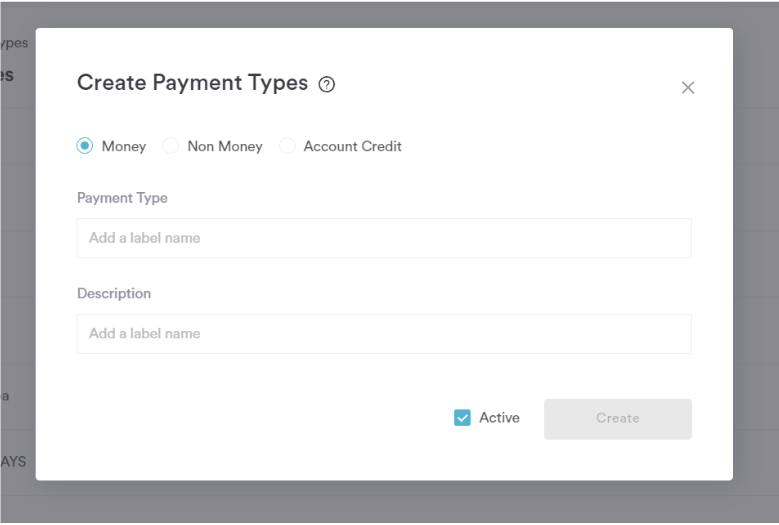
The newly added payment method will show up in the full list below — just make sure the Stripe payment option is set to Active before continuing.
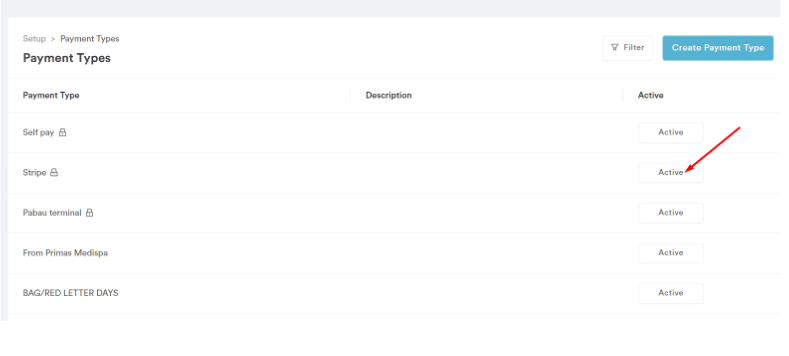
Now, you can connect your Stripe account to Pabau 2 directly from within the system.
Go to Setup➡️Financials➡️Card Terminals. Your Stripe options will show here, including balances — just click Connect and your account will be integrated. That’s it!
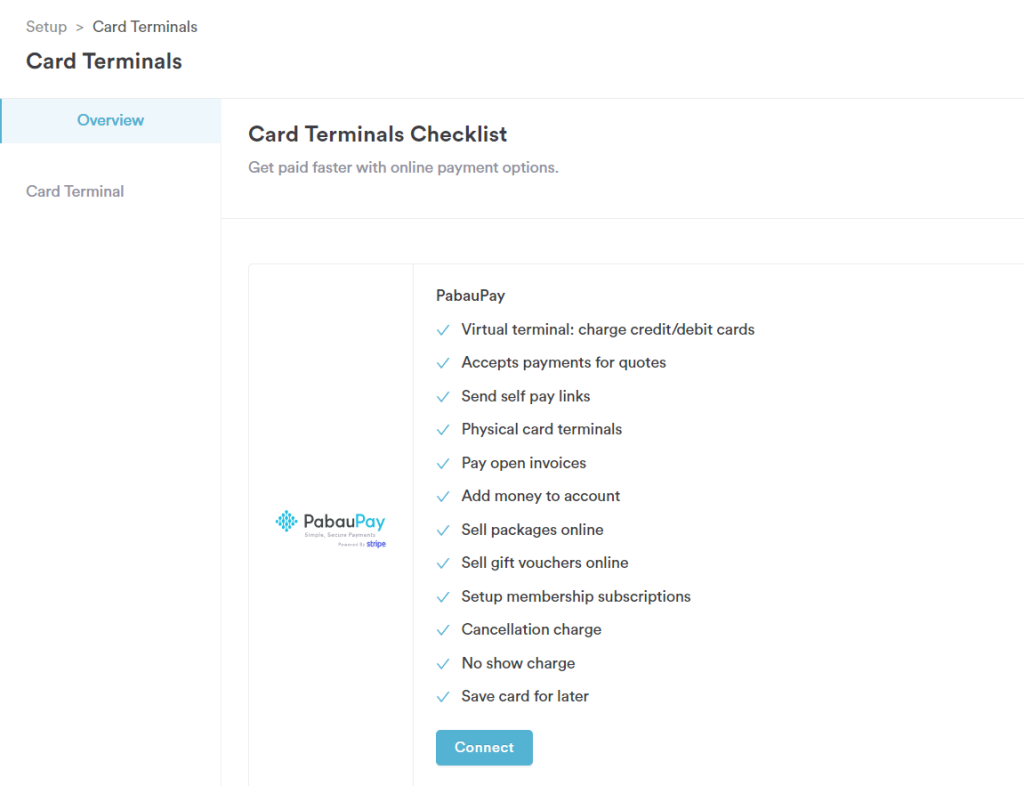
At checkout, you can find Stripe from the menu options, and insert how much the patient will pay. This can be just the deposit, a partial payment, or the full amount. Add the payment date at the bottom to better manage your paid Stripe transactions.
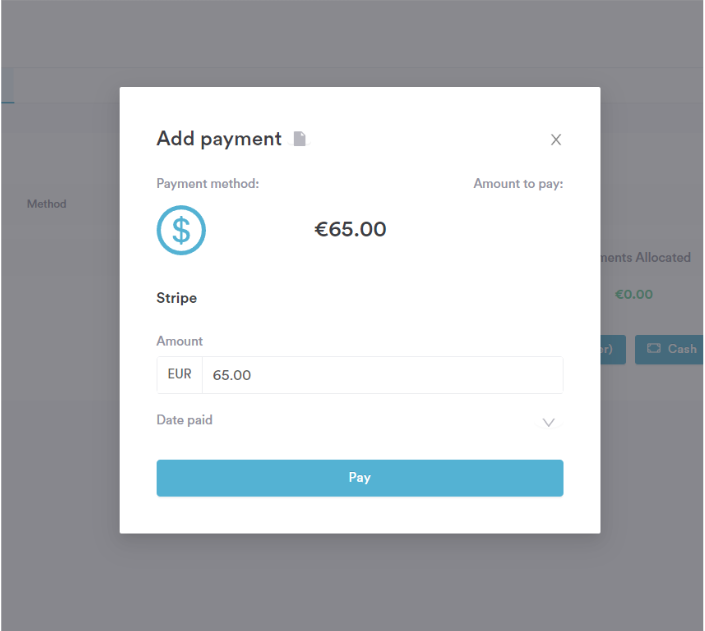
For walk-ins and new patients, you can make a Stripe payment manually and then enter the payment details directly in the Pabau system.
For recurring patients, a pop-up window with their saved card details will open before the payment, ensuring quick processing.
Whenever your patients pay with Stripe, Pabau’s system will immediately switch their invoice from ‘unpaid’ to ‘paid,’ and store the details in the patient’s financial records.
Need a helping hand with setting up Stripe? Pabau meets you halfway 🤝
Because most of Pabau’s clients are on the go, we offer to integrate Stripe for them. Our Customer Success team will do all the work for you — reach out and we’ll set up Stripe for your practice, while you take care of business.
What we will need from you: Please provide your login details for your Stripe account with our success team so we can set up your account. We’ll let you know once we’re done, so you can update your Stripe password. That’s it!
67% of Pabau’s top clients maximized online bookings by integrating Stripe — read our case studies to learn more, and join the success train today!