- Features
-
-
- FEATURES
-
-
-
- Who it's for
-
-
- WHO IT’S FOR
-
-
-
-
-
Role
-
-
-
-
-
- Why us
- Resources
-
-
- RESOURCES
-
-
-
-
- Pricing
- Book a demo
- Take product tour
- LOG IN
Before and after photos for Clinics
Use our photography tool to capture and securely store high-resolution photos.
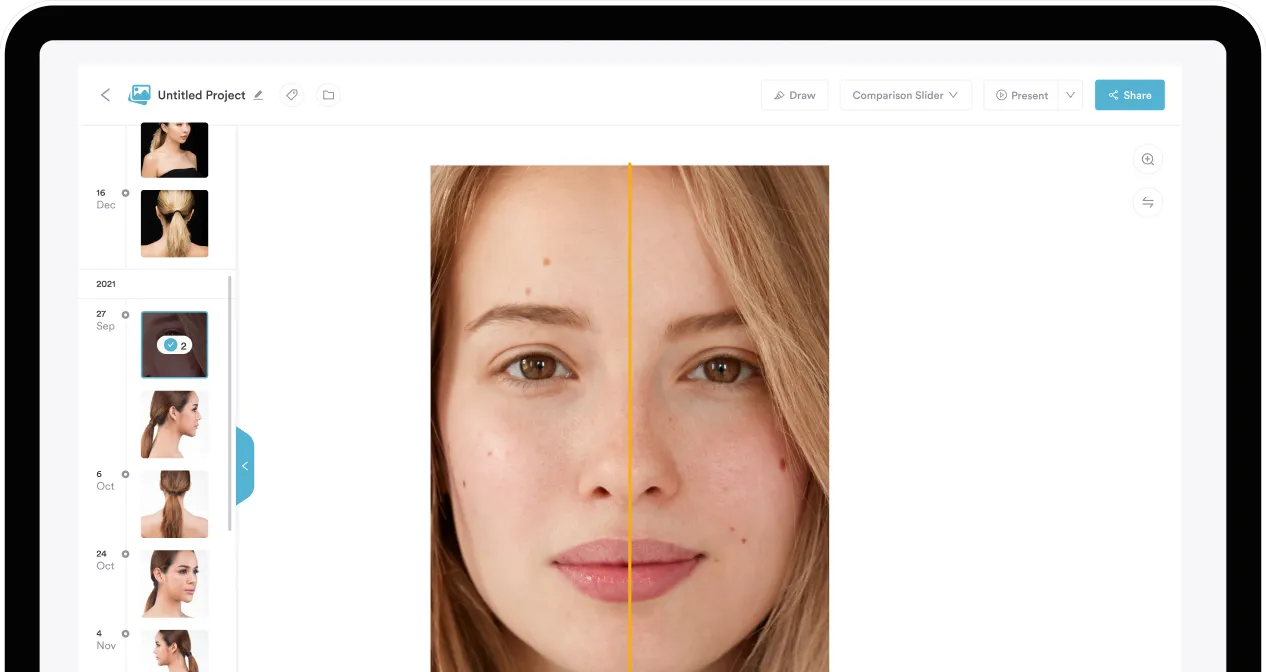
Use Pabau’s photo feature to help you:
Retain the resolution of your photos. You can zoom in and out and track subtle aesthetic differences
Take, store, and share your photos from one system to protect patient data and boost efficiency
Build taking photos into a repeatable in-clinic journey so that you never forget to take them again
Keep your professional and private life separate – say goodbye to looking for photos on your camera roll



Take photography to the next level in Pabau. Photos are preserved to a high resolution, with none of the detail lost. You can zoom in and out of images, create a progress gallery, or even use our neat comparison slider tool to switch between progress photos.
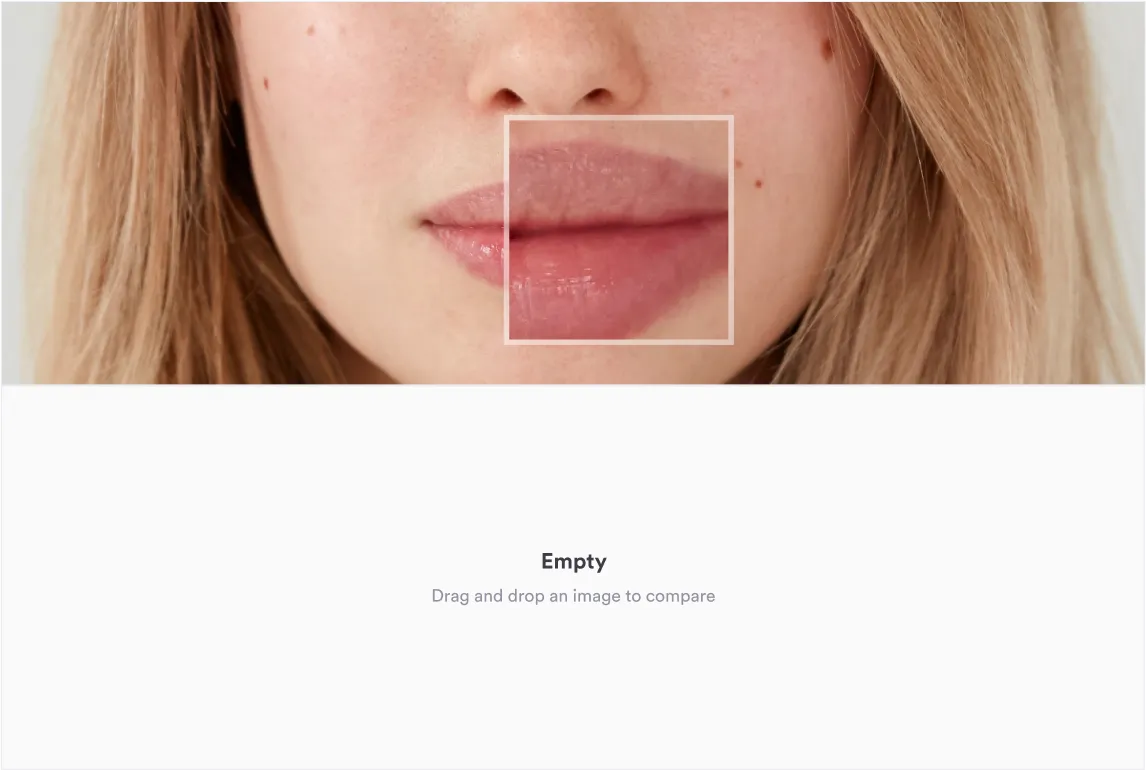
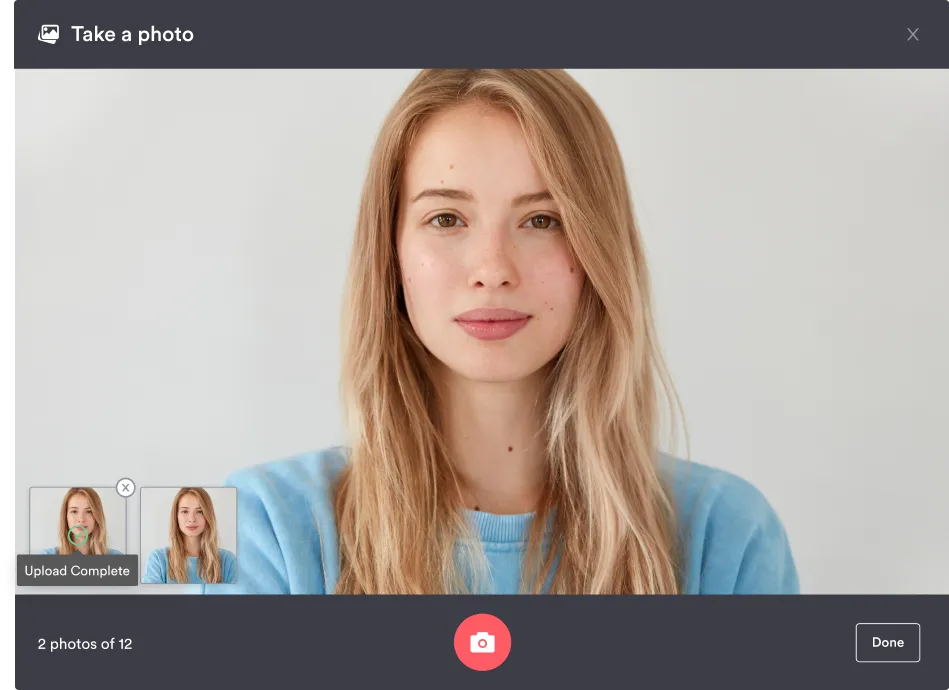
A lack of efficiency can have a huge impact on your business. Stop wasting time transferring photos between systems.
With Pabau, you can take, store, and share your photos all from one location for a streamlined system that eases the workload on you and your staff.
Worried about forgetting to take crucial before photos? Don’t be.
With Pabau, you can use an iPad to take photographs when a client arrives for their appointment. With a series of prompts built into the system as part of the patient journey, they’ll never slip your mind again.
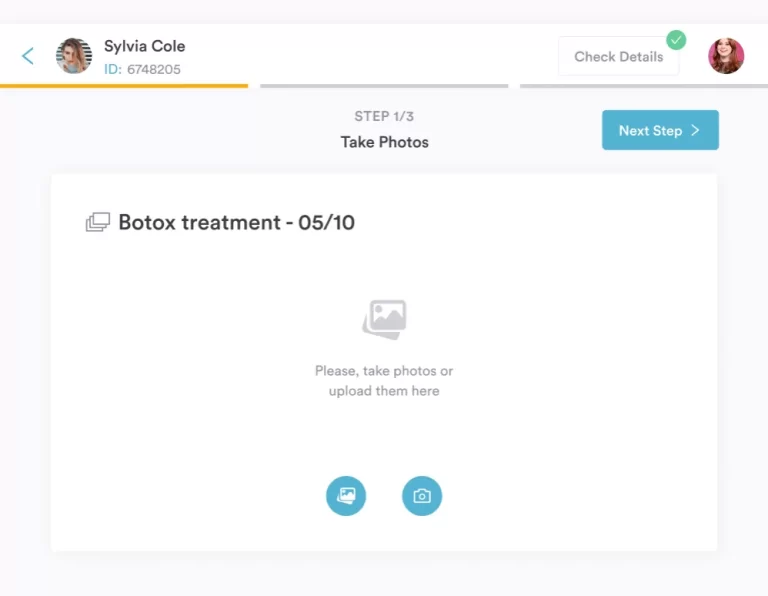
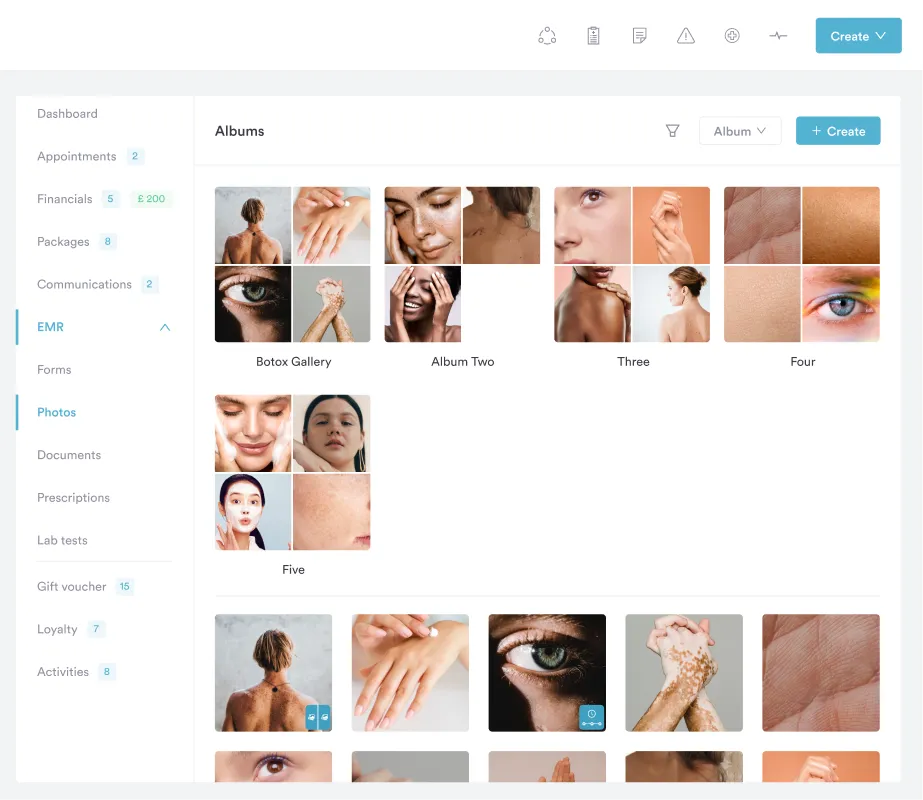
Retrieve photos quickly and easily, wherever you are, directly from the client card. No more hunting down client photos in your camera roll.
Neatly organize your client photos in the client card in folders so you can easily find what you’re looking for, whenever you need it.
Storing photos on your phone isn’t smart (or secure) when it comes to protecting yourself from complaints and compliance issues.
Photos taken within Pabau instantly sync to the client card, with role-based permissions preventing unauthorized access.
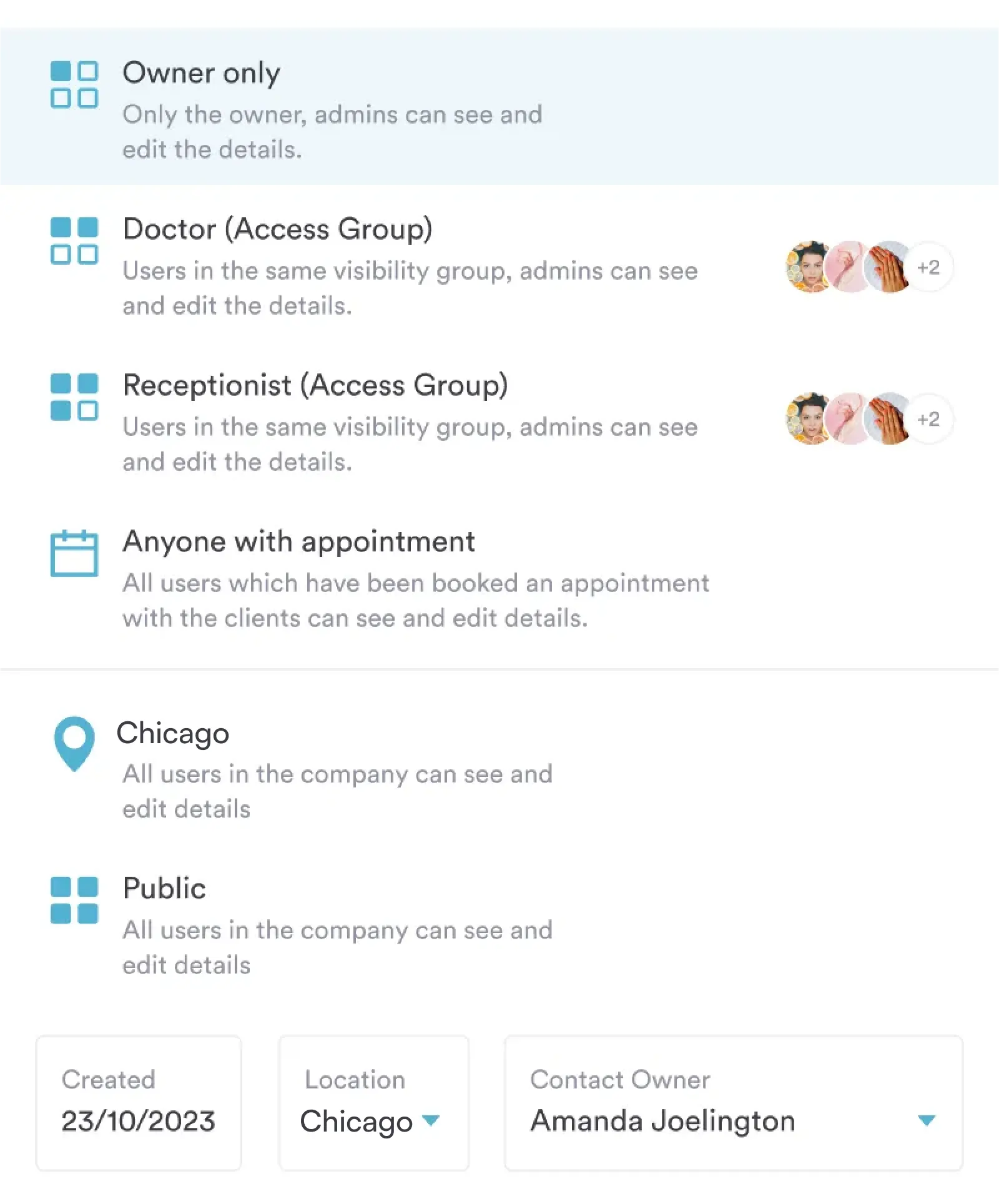
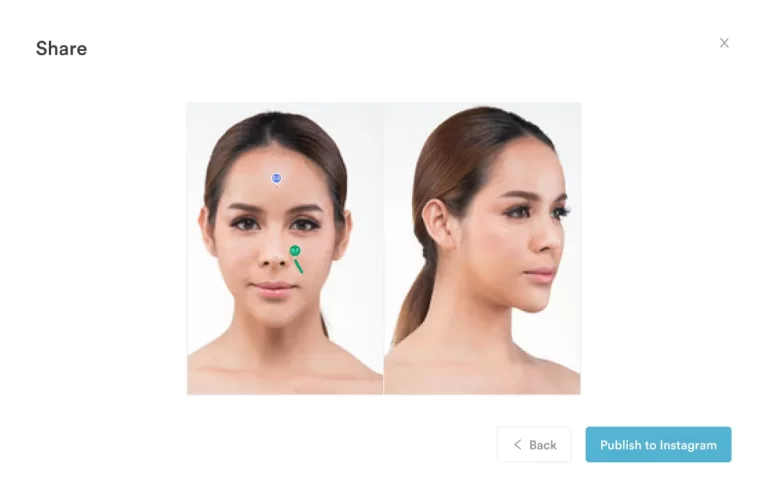
Want to help clients track their progress and stay engaged with their treatment plans? Use the photography feature hand in hand with the client portal. Share photos securely so that clients can log in, access their photos, and track their progress and results.
When a patient arrives, use the iPad to take photos of them
Photos will be instantly synced in the patient record
You can create albums, a timeline, or even a comparison slider!
You can securely share photos with clients using the client portal.
Storing client photos in a camera roll isn’t best practice. For one, It means they’re hard to find if you need them. Secondly, it blurs the boundaries between your professional life and your personal life. It’s also not best practice when it comes to data protection.
Efficiency is crucial for any business, including med spas. Using a photography feature, like the one in Pabau, makes it easier for you to document patient progress, track treatment outcomes, and share that information – securely – with your clients.
Patient privacy is paramount in healthcare. Of course, med spas and other healthcare businesses need assurances that any photos taken or stored within the practice management solution are secure and compliant with regulations. With Pabau, we use role-based permission settings so that the only people who have access to client records – and therefore photos – are authorized personnel.
The photo feature is built into Pabau and we charge a monthly fee to use our software. However, it’s important to note that we don’t charge any additional storage fees for saving photos in Pabau. You can store as many photos in the system as you need.
Pabau is a practice management software designed for GPs and MDs, medi aesthetic and med spa practitioners, and other healthcare professionals. Our software is built to handle the end-to-end patient journey, with online booking, forms, EMR, reporting, and more.
Resources
Why Pabau?
Industries