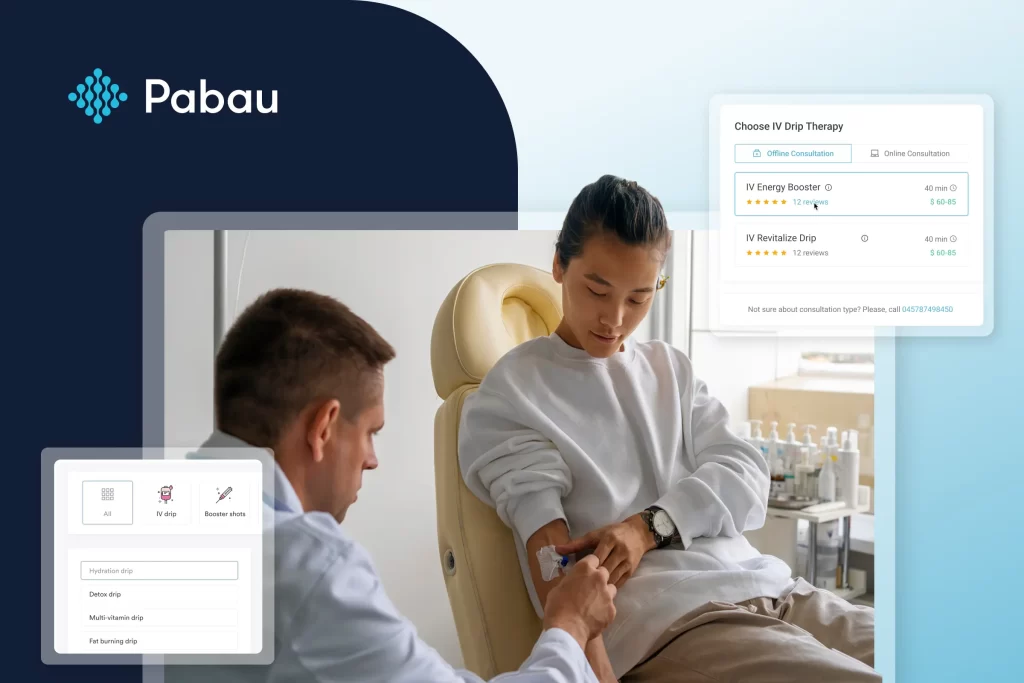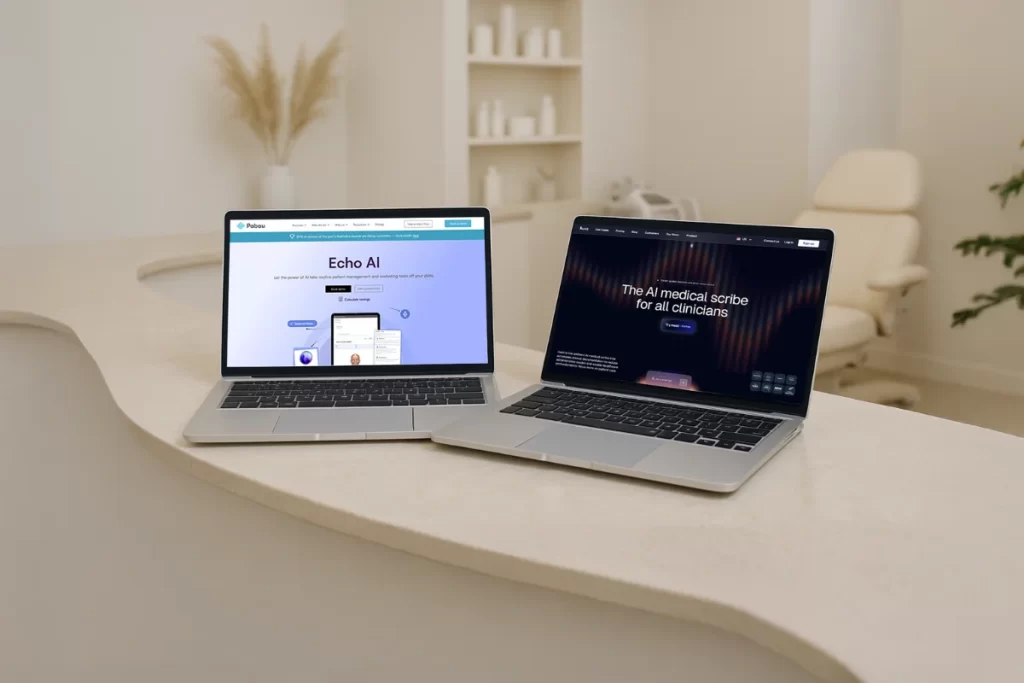What’s one thing that healthcare clinics, medi-aesthetic clinics, med spas, and salons have in common? They all schedule appointments.
But although it sounds simple enough, patient scheduling is not for the weak of the heart.
No-shows, last-minute cancellations, double bookings, patients arriving late – and the knock-on effect on your patient wait time – can all throw a wrench in your clinic’s operation, which ultimately affects your quality of patient care.
Ensuring efficient patient scheduling plays a huge role in your staff’s productivity, patient experience, and the level of care you provide.
Want to know how to schedule patients more effectively? We’re sharing six essential tips to efficiently manage your patient appointments:
1. Allow self-scheduling through scheduling software
On average, scheduling an appointment over the phone takes 8 minutes.
If you multiply that by the number of phone calls in a day, let’s say 50, that’s almost 7 hours a day you spend on only taking patient-scheduling calls. On a weekly basis, that comes down to almost 34 hours or 3-4 days per week (!) spent on manual scheduling.
That’s before you even get to patients who call to check availability, but don’t make any appointments, or patients calling simply to get more information.
What’s the average time to schedule an appointment online? Under a minute!
Using appointment scheduling software with a self-scheduling functionality allows you to streamline patient scheduling, tremendously reducing the amount of time your office staff spends on the phone.
Benefits of self-scheduling
An online booking system, like Pabau, includes patient self-scheduling that’ll transform how you book appointments.
Here’s what Pabau can do for your practice:
- Offers 24-hour bookings. 40% of appointments are booked after hours. Med spa scheduling software helps you enable your clients to book 24/7. Your patients don’t want to waste time on phone calls or going back and forth over email, right? Online scheduling is a lot simpler, more convenient, and they can book from any device.
- Automate the scheduling process. A self-serve patient scheduling system removes the manual work from the patient scheduling process. You don’t have to manually search for available appointment slots and hastily write down details. A self-scheduling tool captures and syncs all the appointment details in your schedule.
- Frees up your team and boosts productivity. As your patients are empowered to schedule their own appointments, your team members are not tied to the phones and are free to focus on more high-value tasks such as creating a great client experience.
- Reduces admin work. As a healthcare provider or aesthetic practitioner, you deal with patient visits all day long. So, we’re pretty sure that the last thing you need on your plate is extra admin work. Medical practice scheduling software lightens the admin burden on your team, removes bottlenecks, and eliminates the risks of double-bookings.
2. Reduce no-shows by automating appointment reminders
It only takes one no-show to disrupt your whole workflow in your medical practice, and the impact is wasted time, empty appointment slots, and the biggie – revenue.
Appointment reminder software helps you send automated email and text messages for upcoming appointments, helping keep patients on time and avoid missing appointments.
As a robust practice management system, Pabau has a reminder system that also allows you to add your no-show and cancelation policy to your online booking platform.
It’s clearly visible at the time of booking, meaning that patients know ahead of time exactly how much they’ll be charged for same-day or last-minute cancellations.
How to automate appointment reminders
Setting up appointment reminders in Pabau is super easy.
In fact, you can do it while scheduling appointments, as part of the booking process. The scheduling system lets you choose between an email and/or SMS reminder.
Make reminders part of the booking process so that your team doesn’t have to do it manually. With our system, you can simply check the box as you’re manually booking the client in and this will send an automated reminder – you don’t have to do anything else.
Additionally, Pabau allows you to customize various aspects of the reminders and tailor them to your needs. For example, you can:
- Choose the time you want the reminders to be sent
- Add a confirmation button
- Allow rescheduling and cancellations
- Add a button for clients to complete forms beforehand, and so on.
Pabau enables you to gain back control over your schedule, reduce no-shows and gently nudge your patients about their upcoming appointments – it’s a win-win! 🛎️
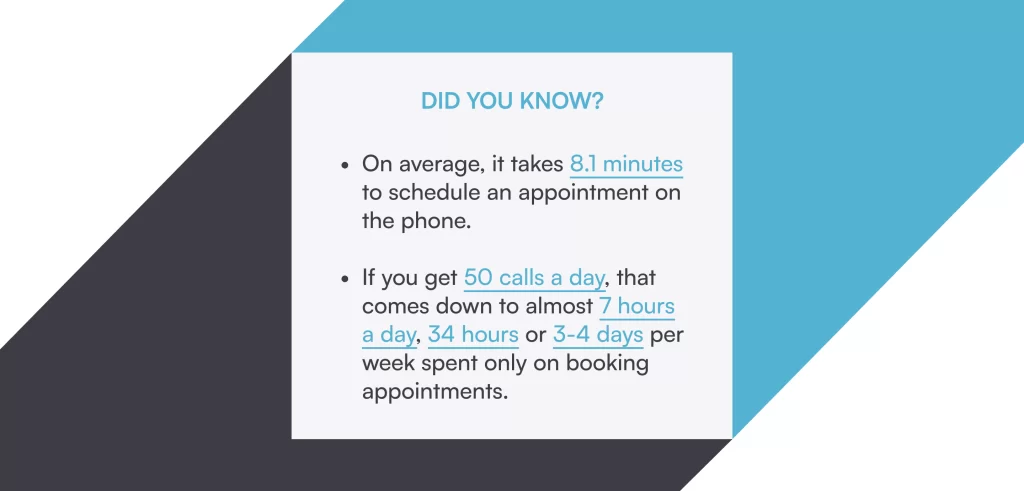
3. Use a client portal
A client portal is a digital hub, accessed via password, that enables patients to self-schedule, reschedule and cancel appointments online – without having to phone up your clinic.
All patient appointment scheduling in the portal is automatically synced to your schedule. So when you come to your office, all your appointments are scheduled for the day.
Additionally, your clients can clearly see invoices, communications, bookings they’ve paid for, or pay for treatments on the spot, from within the portal itself.
Try Pabau’s client portal
Pabau’s client portal goes far beyond a simple scheduling tool.
It’s a 24/7 online area where patients can access essential healthcare information, track previous visits, and see their treatment plans, and aftercare instructions.
Giving access to clients to self-schedule doesn’t mean giving up control. And, despite reservations some practitioners may have, giving clients the power to cancel appointments isn’t a bad thing. It actually gives you the chance to fill last-minute cancellation slots.
If your client isn’t going to show up anyway, why not make it available for someone else book in, rather than just letting the appointment slot go to waste?
You can also customize what clients see, choose which services patients can book online, share information like lab test results so clients don’t require another appointment, and more.
The Pabau client portal gives freedom, security, convenience and transparency to both you and your clients:
– Your patients can manage their bookings securely and easily at any time
– You have a streamlined patient scheduling system, and more time!
🔮 Want to find out more about how our client portal gives you hassle-free patient self-scheduling? Check out more info here.
4. Use client data to improve current scheduling pain points
Having patients book their own appointments is great, but appointment scheduling software unlocks a treasure trove of client data.
Analyzing this data enables you to spot trends and opportunities for improving the scheduling process, patient experience and clinic efficiency.
For example, you can find out what your most booked service is or what period is the busiest in your practice. These insights can help you make data-driven decisions on resources, staff and products you need to double down on.
Other benefits of collecting data
There are more ways you can use the client data to improve the patient scheduling experience and keep your schedule filled with bookings.
- Optimized patient recall system. Your patient journey doesn’t end with a single treatment. An automated recall system pulls your scheduling data to send rebook reminders to patients and turn them into regular clients. You can customize the treatments, time, and frequency to optimize your repeat bookings.
- Targeted email campaigns. Do you want to send a promotional email specifically to clients who booked a certain type of treatment? You can use an automated email campaign to target patients based on the type of service they’ve booked.
- Crystal clear insights for better business decisions. Get clear insights into critical business numbers, such as what service brings you the highest revenue, all thanks to real-time patient scheduling data. This knowledge helps you make critical decisions on how to focus your marketing efforts and plan your resources.
5. Offer telehealth options
Some treatments may require more flexibility. Patients may not be able to come in for a visit because they live in a remote place, or they want more privacy due to the nature of the treatment. In this case, telehealth offers the much-needed flexibility to offer remote access to care to patients without sacrificing the treatment quality and outcome.
Additionally, video calls are super convenient for treatments that require consultations prior to scheduling an appointment.
Offering telehealth is crucial for effectively managing patient appointment scheduling. For one, it’s easier for your patients – they don’t have to take personal time from work to come to your office. And convenience often wins out. If a prospect has to choose between a practice a bus ride away or one they can visit from their living room, what do you think they’ll choose?
Plus, as a practitioner or business owner, you reduce your patient wait times and in-person visits, helping you use your resources more efficiently and cut overhead costs.
Telehealth proves to be a game-changer for both patients and doctors, at a record-breaking level of 38% higher use than before the COVID-19 pandemic.
How to integrate telehealth options into your clinic
Pabau makes it really simple to offer telehealth for your patients. The best thing is that your patients don’t have to download any third-party app to be able to attend the session, which could be a blocker. Nope, they get the link straight in the email.
The video conferencing tool is securely integrated into the system, so you don’t need to worry about going back and forth between different platforms, logins and links. Plus, all the appointments – in-person and virtual – are stored in your calendar and patient record.
When setting up virtual consultations, make sure you make them bookable online – from your website, social media, or a unique link. Remember, convenience is key.
Lastly, double-check for any technical issues that may prevent your patients from joining. A good tip is to do a practice call with a fellow practitioner to see how it looks from your patient’s side, and if there are any roadblocks they may come across.
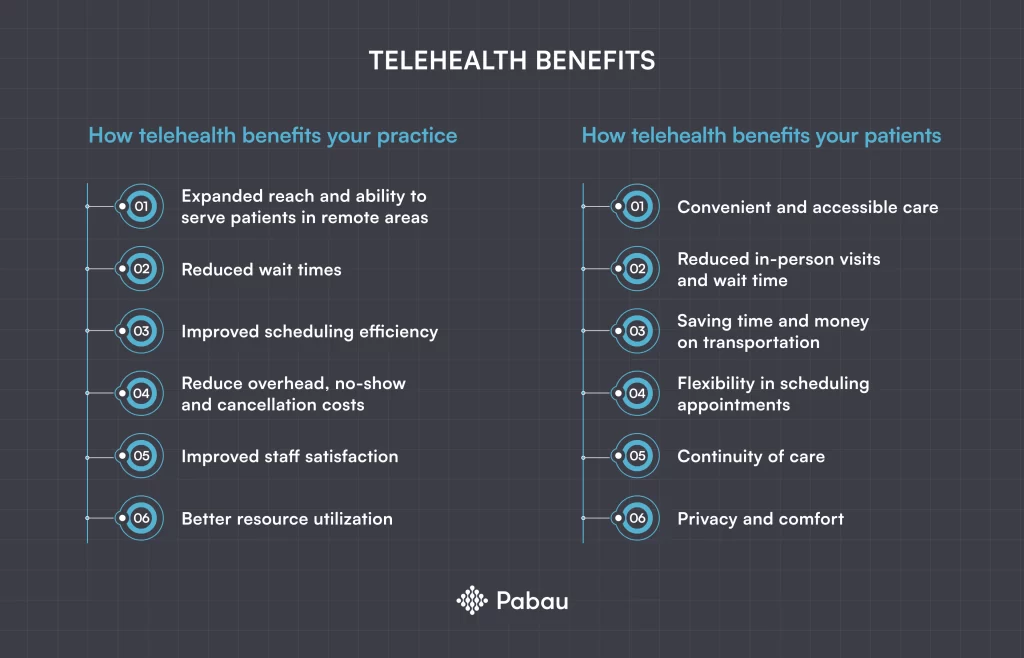
6. Enhance patient communication
One of the most important things when it comes to mastering patient scheduling is having clear communication with your patients both for in-person and telehealth appointments.
But, making sure that each patient receives the necessary pre-care or aftercare guidelines is a challenge. Phone calls, emails, or texts to confirm and remind your patients about upcoming appointments require a LOT of manual work.
Tips for enhancing patient communication
Here are several tips on how you can make sure to get the right information across to your patients without working around the clock or putting an extra load on your staff.
- 📩 Use automated confirmations and reminders. With Pabau, you can send automated confirmations and reminders via email or SMS quickly and easily. You set up the reminders once, and forget about them. An added bonus is that you can customize the text and choose when they’re sent.
- 💻 Have digitally documented pre-care and aftercare. Verbal instructions or leaflets aren’t ideal. 1) They don’t guarantee the best treatment outcome. 2) If a patient experiences an issue after a treatment, you don’t have proof that you’ve given them proper advice. And 3) Sending digital pre-care and aftercare emails means they get consistent pre- and aftercare instructions, no matter who they see or what practice they visit.
- 📇 Allow access to client portal. Clients can securely access any communications they’ve received, view their medical history, self-manage appointments, check out test results, and track their treatment plans in a user-friendly client portal. This means they don’t need to call your practice when they need information or to rebook.
Effectively and efficiently schedule patient appointments with Pabau!
Making sure your scheduling is seamless, your communications are on point, and patients are well-informed about their treatment plans requires next-level coordination. However, it’s not so challenging if you have software that can rise to the task and pick up the slack.
Pabau simplifies every aspect of patient appointment scheduling:
✔️ Patients don’t have to phone to book – they can do it 24/7
✔️ Data from your patient files is synced to your calendar in the blink of an eye
✔️ Patients can self-manage appointments on an easy and secure client portal
✔️ Confirmations and reminders help reduce no-shows and keep patients on time
✔️ Pre- and aftercare instructions are automated and consistent, every time
✔️ Clients can securely access lab test results and other medical information
All there’s left for you to do is provide the best possible care for your patients.
🏁 Start your journey to effective and efficient patient scheduling.