*Ping*— A few things in life have us as hooked as the phone notification sound.
It makes you drop whatever you’re doing and check your phone instantly.
The reality is, we’re obsessed with our cell phones. We take them everywhere with us and, according to reports, check them an average of 144 times a day. That’s why SMS messages are an excellent tool for any medical practice, healthcare business, salon, or med spa to harness.
SMS appointment reminders are texts that you send to clients to remind them that they have an appointment with you. Clients may book appointments months in advance and forget about them nearer the time, so a text acts as a prompt.
So the question is: Are you currently sending SMS appointment reminders?
If you’re not, you probably should be.
Today, we’ll dive into why all med spas, medical offices, salons, and spas should use SMS appointment reminders, as well as share 50 handy SMS templates for different occasions.
Want to see SMS reminders specific to your industry? Here are 50 get you started!
The importance of SMS appointment reminders for your practice
While email reminders go unread and phone calls are frequently ignored, everyone notices when they get a text. They’re a great way to get more eyeballs on your communications.
And more often than not, you really need your communication to cut through, especially when it’s reminding clients that they have an upcoming appointment at your practice.
If you don’t, the outcome is no-shows, gaps in your calendar, and lost revenue – and no practice or salon wants that. This is where text messages really start to shine.
The result? You keep your customers engaged, your team can be more confident about clients actually showing up, and your business doesn’t lose revenue.
Why is texting so powerful?
Let’s look at some hard numbers on why texting should be part of your practice’s overall communication toolkit.
Text messages have a read rate of 95% within three minutes of delivery.
Compared to average email open rates of 35.63%, around two-thirds less, it’s pretty clear to anyone that texting can be transformative.
SMS appointment reminders are proven to significantly increase patients’ attendance rates and enable practices to improve patient care while decreasing no-show rates and last-minute cancellations.
In one study conducted in Spain, the use of SMS reminders helped to improve participation in breast screening exams, with 68% of women attending if they were sent a text message three days before the appointment.
In Canada, text messages were used to remind parents of vaccinations for their children. Parents were sent a text when their child turned 18 months old and three days before their scheduled vaccination. They saw a reduction in no-shows and over 95% thought the reminders were “helpful”.
How can SMS be used in your practice?
Done right, SMS can be a real value-add to your business.
You also don’t just have to use texts strictly for appointment reminders. You can send texts for:
Confirming an appointment
If a client books online, over the phone, or in person, it’s good practice to let them know that everything has gone through with the booking. A text appointment confirmation does this. It also gives the client the opportunity to check that the appointment details, such as appointment time and date, are correct.
Completing pre-care before an appointment
The majority of appointments will require some sort of pre-care. They might simply need to complete an intake form, or they might have to have a patch test, or need to know what food or drink they can or can’t consume before the appointment. Use an SMS to remind clients.
Communicate important information
It’s critical that clients see any important communication you send them. Examples may be emergency closures, appointments having to be canceled because of sickness, or other important updates. Sending a text means it’s much more likely to be read – you can be more confident clients will see it.
Leaving a review after the appointment
Looking to boost your online social proof? Reviews are a great way to do this. Why not send a text to a client a couple of hours after their appointment, when it’s still fresh in their memory, and ask them to leave a review? You can also make this part of your booking process.
🕵️ Pssst—Do you want to save time sending appointment reminders and review requests? Pabau sends automated appointment reminders, follow-ups, and review requests via email and SMS, so you don’t have to remember to trigger the request after each appointment.
Sending an offer or discount
If you have a special offer that you want clients to know about, texting is a great way to notify them and potentially boost uptake.
Just make sure that you send texts sparingly rather than spamming them. You don’t want clients to opt out of your communications.
SMS is the preferred method of communication for more than a third of US adults, and 91% of global consumers are willing to sign up for test messages from brands. These facts make SMS marketing one of the most effective promotional channels.
Benefits of using SMS reminders in healthcare
Texting is a surprisingly versatile tool that can help you automate admin tasks, enhance patient engagement and patient satisfaction, and improve the overall workflow in your healthcare practice.
Avoid gaps in the diary
Gaps in the diary are frustrating, especially when you know there is high demand for appointments. Filling appointments can help you run your practice more efficiently.
Reduce no shows
Missed appointments can be hugely expensive, especially for cosmetic surgeries. SMS reminders can help avoid no-shows and boost revenue.
Improve patient engagement
Sending timely reminders about when clients are due to come in for doctor appointments can help to engage them in their care and improve their experience at your practice.
Ease the burden on your team
Having to call clients to check they still plan to attend their appointment is a huge time suck for your staff. Automated text reminders ease the workload on your team, freeing them from the time-consuming task of manually contacting patients.
They can spend more time on more important tasks that need their attention, such as better patient care or addressing urgent patient needs.
Best practices for sending medical appointment SMS reminders
While sending out an SMS seems super easy, it doesn’t mean it should descend into text speak with lots of abbreviations and informal language.
You should consider several best practices when sending SMS reminders for patients’ scheduled appointments.
1. Set expectations
First of all, inform your patients that you’ll be sending them SMS text messaging (if they opt into the service). Next, let your patients know why you will be sending texts and how the service should and shouldn’t be used. For example, they shouldn’t text asking for medical advice.
2. Say who it’s from
Your clients may not have your clinic’s number stored in their phone. Receiving a text message from a random number can feel invasive. Therefore, it’s worthwhile informing the client who the SMS is from. You can do this either by saying ‘This is [clinic name]’ at the beginning of the message or simply signing off with the name of your clinic.
3. Don’t text blast
Even if your patients are happy to receive texts, it’s still important to play it carefully. If you blast your patients with SMS messages too often or about every little thing, then they’re less likely to notice the really important communications from you.
Also, don’t text early in the morning or late at night. As a rule of thumb, avoid the hours before 7 am and after 9 pm.
4. Don’t include medical information
Don’t include personal medical details in an SMS, such as the name of a patient’s medical condition or any test results. HIPAA, GDPR, and other personal and patient data regulations are really strict when it comes to sending text messages to patients.
Instead, to avoid any risk of violation, ask patients to log into a secure patient portal to review any results or call the practice to arrange an appointment.
5. Incorporate personalization
Never start your texts with a generic ‘Dear patient,’ or even worse, just send an SMS without any first name.
According to a study by McKinsey, 71% of customers expect businesses to deliver personalized interactions and 76% get frustrated when that doesn’t happen.
🔮 No, we don’t mean manually sending SMS to each patient. Practice management software, like Pabau, allows you to personalize text messages by adding ‘merge tags’ or fields that auto-populate your patients’ names from your client records.
6. Link to other resources
Sending out a text message to patients with pre-care or post-care instructions? Always include a link to another resource, such as a web page that has more detailed instructions. That way, patients won’t feel like they’re missing any important information.
You might want to use a link-shortening tool like Bitly or ShortURL so that the links take up less space in your word count.
7. Have an alternative option
Not every patient will want to receive text messages – maybe they don’t have a mobile phone or it’s simply not something they’re comfortable with. It’s important to consider an alternative option for different demographics or communication preferences, such as an email, a letter or a phone call, for patients who are less receptive to texts.
8. Automate SMS messages
SMS reminders take a lot off your plate, but only if you automate them. Otherwise, it’s just another one for the ‘jobs to be done list.’
You can use practice management software to schedule appointment confirmation and appointment reminder texts at the time of booking, so you don’t have to remember to send them out yourself!
It also prompts your clients to provide required medical information and fill in forms, so you have all the details set up before the patient arrives at your practice.
50 appointment reminder templates by industry
The type of SMS communication you send will be dependent on your industry and the goal of the communication. But the good news is, you don’t need to come up with lots of different SMS templates yourself – that’s what we’re here for!
We’ve put together 50 text message templates that you can use for your business in different communication scenarios, whether you’re a med spa, medical doctor, travel clinic, or more!
SMS templates for med spas
Medi aesthetic clinics and med spas can use SMS reminders for a variety of reasons.
As well as using them for appointment confirmations and reminders, they can also play a big role in marketing. Use them to request reviews that you can use on your website or social media channels, or, if it’s a slow month, to tell customers about special offers and discounts.
Appointment confirmation SMS
Hi [Client Name]. Thanks for booking with us on [Date] and [Time] with [Practitioner]. We look forward to seeing you then! [Business Name]
Appointment reminder SMS
Hi [Client Name]. This is a reminder that you have an appointment with us on [Date] and [Time]. We look forward to welcoming you. [Business Name]
Recall SMS
Hey [Client Name]
It’s been over four months since your last anti-wrinkle appointment with us. Interested in booking another one? Please ring the clinic or book online [Link]
Review request SMS
Did you enjoy your treatment with [Practitioner] today? If you did, we’d love if you could leave us a review. It only takes five minutes – thank you!
Marketing offer SMS
Limited time only! Spring offer: Book a Hydrafacial package with us and get 15% off! Only available until [Date]. Book now [Link]
Related: Best medical spa software 2023
SMS templates for GPs and medical doctors
Private practices and GPs can also use SMS messages for appointment confirmations and reminders.
While they probably won’t use text messages for marketing, they’re a great tool to get information to patients quickly. Automating this process can help reduce the workload of front-of-house staff and prevent them from having to call individual patients.
Appointment confirmation SMS
Hi [Client Name], confirming your appointment with Dr. [Medical Doctor Name] on [Date] at [Time]. If you need to cancel, call [Phone Number]. [Practice Name]
Appointment reminder SMS
Hi [Client Name]. Reminder: your appointment with Dr. [Medical Doctor Name] is on [Date] at [Time]. To cancel, call [Phone Number]. [Your Business Name]
Test results (action needed) SMS
Hi [Patient Name], we’ve received your lab results. Please call the practice on [Phone Number] to arrange an appointment. Thanks [Practice Name]
Test results (no action needed) SMS
Hi [Patient Name], we’ve received your lab results. Please review your results by logging into the secure patient portal [Link]. Thanks [Practice Name]
Outstanding payment
Hi [Patient Name], this is [Practice Name]. You have [$ amount] outstanding from your appointment on [Date]. Please pay it before [Date]. Questions? Contact [Phone Number].
SMS templates for cosmetic surgeries
Cosmetic surgery clinics can leverage the power of SMS for various purposes.
Text messages can be used to check that patients are paying careful attention to any pre-care or post-care instructions. Cosmetics surgeries can also use SMS reminders to nudge patients to attend follow-up appointments, which isn’t always easy if they’re happy with their results.
Consultation reminder SMS
Hi [Client Name], this is a reminder of your upcoming consultation on [Date] at [Time]. We’re excited to discuss your goals! [Clinic Name]
Pre-surgery instructions SMS
Preparing for your surgery? Please follow the pre-surgery instructions provided [Link]. For any questions or concerns, please call [Phone Number].
Post-surgery recovery SMS
Post-surgery care: Follow post-care instructions, take prescribed medications, and attend scheduled follow-up appointments. We’re here to support your recovery.
Follow-up appointment reminder SMS
Reminder: Your follow-up appointment is scheduled on [Date] at [Time]. We look forward to assessing your progress. See you soon!
Referral appreciation SMS
Thank you for referring a friend to our clinic for cosmetic surgery. Your support means a lot to us. We are here to provide exceptional care to them.
SMS templates for hair transplant clinics
Pre-care and post-care instructions are really important for hair transplant clinics.
Don’t rely on clients simply remembering everything that you told them at their consultation or after their transplant.
A leaflet can be misplaced or lost, whereas a well-timed SMS means that a client has all the information they need when they need it.
Send timely SMS reminders to point them to key information. You can also build on that by sharing maintenance tips and special offers on your products.
Pre-care instructions SMS
Preparing for your hair transplant? Remember to avoid alcohol, beta-blockers, and non-approved medications for a week prior. Questions? Call us at [Phone Number].
Post-care instructions SMS
Post-transplant care: Gently wash the transplanted area with mild shampoo. Avoid direct sunlight and strenuous activities for a week. Detailed guide here [Link]
Follow-up appointment SMS
It’s time for your post-transplant follow-up appointment. Please call [Phone Number] to schedule a convenient time. We look forward to seeing your progress.
Maintenance tips SMS
Maintain your new hair: Avoid harsh chemicals, use a gentle shampoo, and protect from excessive heat or styling. Need guidance? Contact us at [Phone Number].
Special offer SMS
Exclusive offer for our hair transplant clients: Enjoy a 20% discount on additional sessions or hair care products. Limited time only. Call [Phone Number] to claim.
SMS templates for travel clinics
Travel clinics can use text messages to send reminders, promotional offers, and travel tips.
They can also use SMS messages to get their customers up to date about any updates to travel guidelines so that they’re always the first port of call for advice on travelling abroad.
Travel vaccination reminder SMS
Hi [Client Name], remember to schedule your travel vaccinations before your trip. Contact [Phone Number] to book. Safe travels!
Travel health tips SMS
Planning a trip? Remember to stay hydrated, use insect repellent, and pack necessary medications. For more advice, visit [Clinic Website].
Post-travel follow-up SMS
Welcome back! If you experience any post-travel health concerns, please contact us at [Phone Number]. We’re here to help.
Travel clinic promotion SMS
Get prepared for your next adventure! Visit [Clinic Name] for comprehensive travel health services. Call [Phone Number] to book an appointment.
Travel advisory update SMS
Important travel advisory: [Country/Region] has issued new health guidelines. For more information, visit [Clinic Website] or call [Phone Number]. Stay informed!
SMS templates for laser hair removal clinics
Laser hair clinics will also find certain times of year are really busy for them, making it the ideal time to send out promotional offers to prompt clinics to book an appointment.
Consultation reminder SMS
Hi [Client Name], just a reminder of your laser hair removal consultation on [Date] at [Time]. We’re excited to discuss your hair removal goals!
Post-treatment care SMS
Post-treatment care: Keep the treated area clean, avoid excessive heat or sun exposure, and follow post-care instructions provided. Contact us for any concerns.
Package promotion SMS
Get ready for smooth skin! Enjoy a 15% discount on laser hair removal packages. Call [Phone Number] to schedule your sessions. Limited-time offer!
Maintenance session reminder SMS
It’s time for your laser hair removal maintenance session. Don’t miss out on smooth results! Call [Phone Number] to schedule your appointment.
Holiday promotion SMS
Get holiday-ready with laser hair removal! Enjoy special discounts on sessions booked during this festive season. Call [Phone Number] for details.
SMS templates for salons and spas
SMS messages are a great way for salons and spas to engage with customers.
First of all, they can be used to ensure that clients know they need to pop into the salon for a patch test before their treatment. No more awkward conversations on the day itself or having to turn people away because they haven’t scheduled one!
Salons and spas can also leverage SMS to upsell their clients and boost revenue.
Appointment confirmation SMS
Hi [Client Name],
We are pleased to confirm your appointment with [Stylist/Therapist Name] on [Date] at [Time]. To reschedule, please call [Phone Number].
[Patch test requirement SMS]
Hi [Client Name] A patch test is required before your appointment. Please come to the salon at least 48 hours before your appointment.
Marketing SMS
Special offer! Book any hair service this week and get [Complimentary Service]. Call us on [Phone Number] to schedule your appointment. [Salon/Spa Name]
Review request SMS
We hope you enjoyed your spa treatment yesterday. We’d love if you would leave us a review – this helps us get improve our services! [Link]
VIP membership invitation SMS
Hi [Client Name], As one of our valued clients, we would like to invite you to join our exclusive VIP membership program. Find out more [Link].
SMS templates for physiotherapy
Appointment reminder SMS
Hi [Client Name], just a reminder of your physiotherapy session tomorrow at [Time]. See you soon!
Exercise reminder SMS
Don’t forget to complete your prescribed exercises today. Consistency is key to your recovery. Keep up the great work!
Follow-up appointment SMS
It’s time for your follow-up appointment. Please call [Phone Number] to schedule. We look forward to seeing you.
New service announcement SMS
Exciting news! We now offer [New Service]. Call [Phone Number] or head to [Web Address] to learn more and book your session.
Testimonial request SMS:
We value your feedback! If you’re satisfied with our services, please consider leaving a review at [Review Platform]. Thank you!
SMS templates for wellness clinics
Appointment reminder SMS
Hi [Client Name], just a friendly reminder of your upcoming wellness session on [Date] at [Time]. We look forward to assisting you!
Mindfulness reminder SMS
Take a moment for mindfulness: Pause, breathe deeply, and appreciate the present. Practice self-care daily for your overall well-being.
New service announcement SMS
Exciting news! We now offer [New Service] to enhance your wellness journey. Contact us at [Phone Number] to learn more.
Follow-up appointment SMS
It’s time for your follow-up wellness check-up. Please call [Phone Number] to schedule a convenient time. Your well-being is important to us!
Wellness workshop announcement SMS
Join our upcoming wellness workshop on [Date]. Learn valuable tips and techniques for a balanced lifestyle. Reserve your spot at [Phone Number].
SMS templates for IV clinics
Appointment confirmation SMS
Hi [Client Name], your IV therapy appointment is confirmed for [Date] at [Time]. Our team will be at [Location]. See you there!
Mobile clinic schedule announcement SMS
Exciting news! Our mobile IV clinic will be in your area on [Date]. Book your IV therapy session now at [Phone Number]. Limited spots available!
Hydration reminder SMS
Stay hydrated! Did you know IV hydration therapy can boost your energy and wellness? Call us at [Phone Number] to schedule your session.
Post-event recovery SMS
Recover and rejuvenate! Book an IV therapy session with us after your event or strenuous activity. Call [Phone Number] to revitalize your body.
Loyalty program SMS
Join our loyalty program and enjoy exclusive perks! Earn points with every IV therapy session. Call [Phone Number] to learn more and sign up.
How Pabau customers are using SMS reminders
Two of our clients recently shared how they successfully use SMS communications in their aesthetics businesses.
PABAU CLIENT STORY
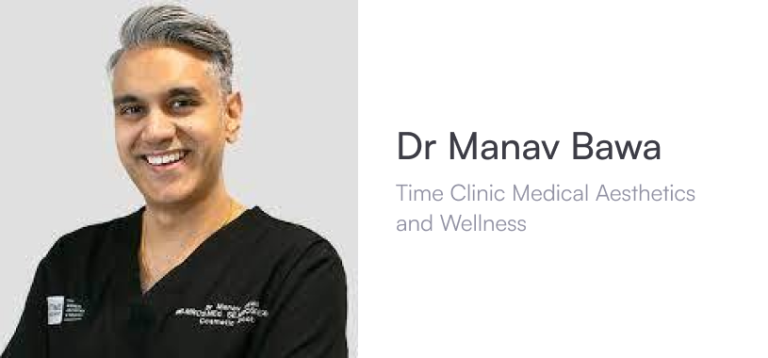
"It's a very positive part of the patient journey. I see SMS reminders as a fantastic service and I know my patients are very happy with it."
Dr Manav Bawa is a multi-award-winning cosmetic doctor and medical director. He’s the co-owner of Time Clinic Medical Aesthetics and Wellness, located in Chigwell, Essex. He uses SMS confirmations and reminders to enhance the patient experience…
Helps reduce no-shows
“Everyone leads very busy lives and so sending an SMS reminder a couple of days before helps us reduce no-shows and gives clients an opportunity to call and say, I can’t make it. It gives us time to rebook another patient – the last thing we want is gaps in the calendar.
Improves patient communication
“Almost every single time, patients are shocked because when I make their next appointment and they get a ping on their phone and will say, oh, I’ve already got the message. They get the confirmation, so I know that they know it’s in the diary.”
Creates a great impression
“The impression on the patient is so important. Patients see that it’s a very professional service. Rather than me writing it down and giving them their next appointment on some scrap paper, they get an instant confirmation message from us.”
PABAU CLIENT STORY

"I use texts every single day"
Lisa Whiting runs her own medical aesthetic clinic in Reading, England. She’s been a Pabau customer for a number of years and she uses text messages really effectively to deliver quick and punchy messages to her client base.
Lisa tells us more…
How Lisa uses SMS
“I use SMS reminders in my clinic every single day.
“I send appointment confirmation texts when a client books an appointment and clients also get a reminder text two days before the appointment.
“I also send birthday messages so that clients can get £25 off their next appointment, and I just did a campaign where I sent out texts to clients who hadn’t visited the clinic for a while. I also use SMS for important client communications.
Emails get lost
“The great thing about SMS is that you can send it out to all your users. I used texts a lot during lockdown when we had to notify clients about something at short notice.
“An email will just get lost but when you get a text there’s a notification and it pops up on your screen. I like it as a way of delivering quick, punchy messages.”
Patients really value it
“Texting through Pabau is so effective it doesn’t affect my daily life.
“I know that the text messages are just going out – all I have to worry about filling the diary and the rest is done for me.
“It’s lovely to see how much my patients value the acknowledgment of their birthday and the text messages make sure no one is missed.”
Elevate your appointment reminders with Pabau
SMS is a practical and effective patient communication tool. If done right, it delivers the right information to your clients on the dot.
SMS messages are usually associated with appointment reminder text messages. But as you’ve seen, SMS messages can serve for various types of client communication.
You just have to be smart about it and use practice management software like Pabau to automate SMS messages for:
- Appointment confirmations and reminders
- Rescheduled appointment notifications
- Review requests
- Form requests
- Lab results, and more.
Plus, you can schedule your appointment confirmation and reminder texts at the time of booking, so you don’t have to do any manual work.
You just sit back and relax, knowing that the right SMS will be sent at the right time.
Save hours of your day with Pabau’s automated SMS texts. Schedule a demo and see it in action!






