You know what they say — you need distance to get close. And they are probably right.
Ever since the pandemic, patients and their care providers have been doing the same.
That is, getting distance to get close — all thanks to telehealth appointments.
Yes, telehealth is one mean tool to arm yourself with. Clinics, practices, salons, treatment and wellness centers, and spas can leverage it for:
✔️ Skin and hair consultations
✔️ Cosmetic procedures consultations, including personalized Botox face mapping to enhance precision and results
✔️ Nutrition and diet planning
✔️ Mental health and wellness counseling
✔️ Physical therapy and rehabilitation
✔️ Product recommendations
✔️ Follow-up and post-treatment care
Virtual appointments are quick. And efficient. And exactly what your patients want. And they should be exactly what your clinic wants, too. Here’s why.
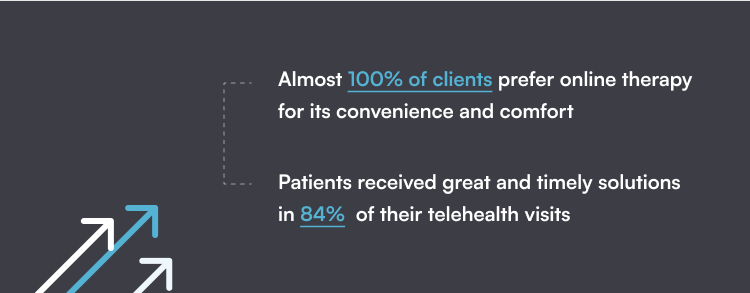
A satisfying telehealth experience requires a video consultation platform that ticks three main boxes — security, multi-functionality, and affordability.
For a few years now, Zoom has been the ‘it’ video platform among leading industries.
It became the go-to communication platform during the pandemic when we all worked from home and seemed to always be asking each other ‘Can you see my screen?’
And as of late, Zoom has been making its way into healthcare, boasting telehealth features that aim to satisfy different industry demands. But does it click for clinics?
Let’s 🔍 what Zoom for telehealth can and can’t do — and how Pabau can gear you up.
But first…
What Telehealth Appointments Do for Your Business
Medi-aesthetic clinics, spas, and beauty practices should follow suit on the telehealth trend for a few good reasons.
✅ Improved access for all patients
57 million Americans live rurally, making in-person appointments quite the challenge. But telehealth is heaven-sent for patients.
It cuts down longer commutes to your clinic, saves patients money and hours taken off work, eliminates unsuitable booking times, and allows everyone who needs quality care to get it — straight from their couch.

✅ Improved access for providers
A telehealth-friendly software gives you direct access to patient EMRs, which you can refer to during video consultations.
Instead of going back and forth via email, you can share insights, tips, and guidelines with patients on the spot.
Compare and update patient treatment notes and have patients be more involved with every health decision made — all under one roof, at the click of a button.
✅ Greater convenience when scheduling
In-person appointments can often cause overlaps and availability issues in Medicare.
Waiting rooms, costly distance travel, and taking hours off work (or several workplaces!) can be inconvenient for patients.
But video consultations easily resolve all these issues.
You get to organize better and improve scheduling. Your patients get to choose preferred appointment times and can always make the appointment. It’s a win-win.
✅ Reduced stress
Poor clinic organization means putting more stress and strain on your team members. Telehealth relieves the pressure of managing clinic appointments physically without sacrificing the quality of your service.
✅ More billable hours, fewer no-shows
Telehealth earns you more than what your clinic makes during regular working hours.
It’s simple. When practitioners work virtually, they have more room for on-call hours. The result? They can bill far more from home, without being needed at the office.
Patients prefer showing up virtually, where they have immediate access to their EMRs. Video consultations therefore reduce the number of no-shows and save you and your patients money, especially if they paid a deposit to book the appointment.
Pros of Using Zoom for Telehealth
Zoom telehealth helps medical teams interact with patients online. Features like Zoom Rooms and Zoom Meetings help speak to patients face-to-face and provide online care, support, or consultation.
Here are the pros of Zoom for telehealth.
Ease of Use
Zoom is among the simplest platforms to use for telehealth sessions with patients.
The platform is easy to navigate and invite patients to, whereas its design, features, and speed make for a solid video conferencing experience.
Call Quality
Seamless Zoom calls, alongside high-quality connectivity, are some of the top features that give Zoom a competitive edge. Clinics and patients can enjoy maximum clarity, even in low-bandwidth environments.
Flexibility
One-on-one consultations are a given when you use Zoom for telehealth sessions.
But, you can also screen patients remotely, train them, and offer mental health support. Screen sharing is also neat for adding annotations, especially with group sessions.
Recordings
Zoom for telehealth lets you record your meetings, training sessions, or appointments. Saved audio and video materials can be found within the Zoom platform itself.
HIPAA compliant
A few years back, Zoom wasn’t the strongest platform security-wise, which led to the infamous Zoom bombing.
In 2020, in light of COVID-19, malicious hackers joined various unsecured and public Zoom meetings. They shared inappropriate content, engaged in disruptive behavior, and put the security of patients, care providers — and their data — at high risk of exposure and misuse.
Since the fiasco, Zoom made an improvement by becoming HIPAA compliant. But, this compliance alone still doesn’t cover all security bases telehealth-safe platforms require.
Technical Compatibility
Zoom is compatible with various healthcare information platforms, like Cerner and Epic. They help healthcare providers join telehealth appointments and document virtual visits directly in the patient’s EHR.
This, however, doesn’t make Zoom a standalone platform.
Cons of Using Zoom for Healthcare
Zoom is not specifically tailored for telehealth sessions. Whilst it gets the job done to an extent, it still comes with a few downfalls that prevent providers and their patients from having an immersive experience.
Zoom Subscriptions & Fees
Video conferencing with Zoom is only possible under a premium subscription. Whether you choose a Business, Education, or Enterprise plan, you will need to pay extra to enjoy the benefits of telehealth services.
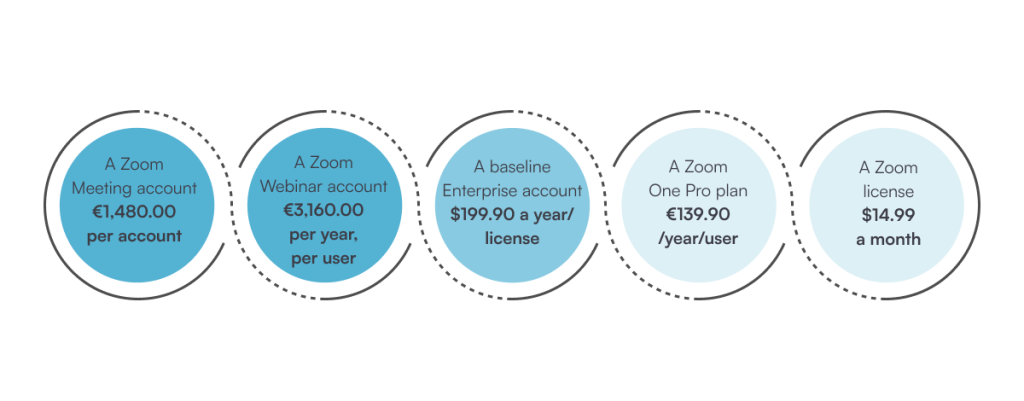
Delayed Customer Support
Zoom is not the shiniest example of customer service par excellence. Many users have complained that resolving Zoom issues is delayed and takes days to address them.
Telehealth sessions without ongoing customer support are a business killer and can lead to dissatisfied patients, higher costs, and inefficiency.
Security Issues
Many Zoom users have reported the system crashes often. And what do failed video calls do? Expose patient and clinic data to security threats and breaches.
Zoom has stated that it uses end-to-end encryption. But, Zoom still has access to your unencrypted audio and video meetings.
This is a bit suspicious because, in reality, strong encryption would prevent this from happening in the first place.
Lacks the required features for a seamless patient experience
With Zoom, you cannot book pre-visit appointments, track visitation data, or directly access telehealth session details from patient EMRs. Automated patient feedback and forms are also off the table with Zoom.
This adds more manual work to your schedule and prevents you from building the full picture of a patient’s health journey.
It’s an Industry Mismatch
Yes, Zoom is widely applied across different industries like education and technology.
But for healthcare, it is still quite generic and limited, missing industry-specific features like linking services and products to virtual appointments or assigning appointments to team members for easier schedule management.
Not to mention, Zoom does nothing to link your online bookings or engage your patients. In many ways, Zoom is a better fit for smaller non-health businesses that require daily catchups or event rooms, not busy care practices offering unique video consultation services to patients.
Zoom for Telehealth Alternatives: Pabau’s Video Consultations
Telehealth sessions are in high demand, yet Zoom cannot quite satisfy these demands.
That’s where Pabau’s all-in-one practice management software makes for a superb alternative.
You can create, share, and monitor telehealth sessions from within a single system — without needing external software and manual Zoom links, or paying hidden fees!
Remember …
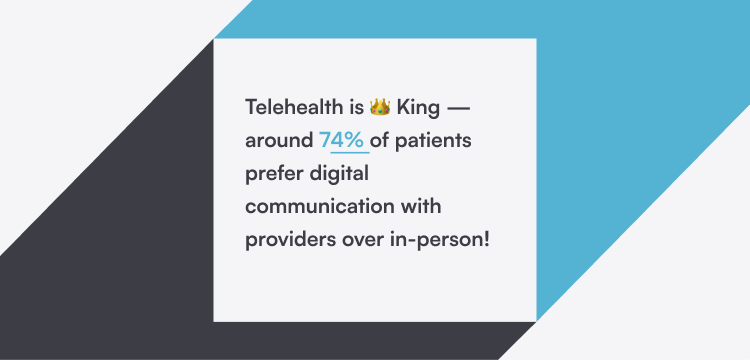
To use Pabau’s video consultation service, you need to create it in the system first. This way, when a client books a telehealth session, it will automatically link to their EMR.
Once saved, the system will automatically send the appointment details to the patient’s email, along with a secure link leading to the system’s video consultation room.
Leverage Pabau’s Telehealth Consultations — Keep Patients Happy
Here are just some of the things you can do with Pabau’s telehealth feature…
- Add branding and design to your video consultation service so patients can easily recognize your clinic, spa, salon, wellness center, etc.
- Link a medical service to the telehealth appointment, e.g. Botox, fillers, mental health consultation, etc. This way, patients will know the details ahead of time.
- Attach relevant images to the video consultation service when needed, such as before-after photos, relevant education materials, guidelines, etc. Patients love being able to follow their journey from multiple angles, including visually.
- Bundle services together to optimize the experience for patients or groups, using multiple services during video consultations.
- Advanced settings allow you to automatically deduct stock items once a service has been redeemed. You can attach invoice items so patients have more clarity, or allow patients to use a package session to pay for the service.
- Assigning. Assign virtual health appointments to other team members besides yourself, or assign by location. This boosts schedule clarity and organization.
- Pricing. Determine the length and cost of your telehealth sessions. Add special pricing for specific locations or patients and let them pay using deposits, vouchers, packages, and partial or full payment. A really cool feature is charging patients ahead of the session but collecting on the day of. The payment can apply to all bookings, or online bookings alone, which prevents no-shows.
- Online bookings. Enable telehealth services for online bookings. Use Pabau’s Echo AI to write a service description, and add short notices to keep patients updated. e.g. notify a patient that they need a patch test. You can also grant or restrict telehealth services for specific online bookings and set ‘minimum attendees’ for the session. Finally, for ongoing patients, you can make this service recurring.
Give Yourself a Breather…
After video consultations, you can select extra processing time during which you can take other appointments. Or, simply block out time between appointments to avoid telehealth session overlaps.
All video consultations will show up in your online schedule and be saved in the patient’s EMRs.
With multiple points of access, team members can enjoy better patient management and have their information readily available, including during the session.
👟Kick your video consultations up a notch with Pabau!
Increased accessibility, cost savings, reduced waiting time, engagement, automation — these and more features are a click away with Pabau’s in-system video consultations.
Enjoy maximum video consultation quality — sound, visual, and all. Our handy telehealth features help reduce no-shows, wasted time, and external costs. Whereas, our multiple security layers keep your video consultation safe and protected at all times.
Time⏱️ is money 🤑, and Pabau’s video consultations save you both — get closer to your patients today!




