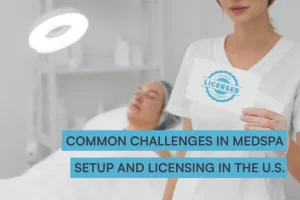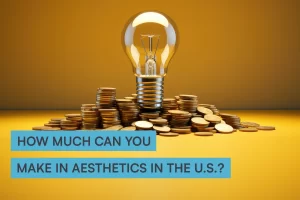Running a clinic or a private practice is just like running any other type of business – it comes with its fair share of challenges and complex tasks.
This is where a smart piece of technology, practice management software, comes to the rescue. 🥁 It’s a system designed specifically to ease the heavy-duty workflow and enhance patient management in clinics and private practices.
We get it, all this talk about software might seem a little daunting. In this guide, we’ll go over everything you need to know about a practice management system, including benefits, its role, and things to consider when choosing one.
What is practice management software?
Practice management software helps healthcare practices and medi-aesthetic clinics streamline and manage their day-to-day operations and administrative tasks, making their medical practice or clinic work more efficiently.
As a clinic owner or healthcare professional, you can handle everything from patient care and bookings to client records, invoicing, sending patient emails, and managing the schedule efficiently.
Sounds good, doesn’t it?
Industry trends also show that healthcare providers’ interest and demand in practice management tools is growing. In 2022, the market size of medical practice management software reached USD 13.8 billion, and it’s expected to reach USD 30.3 billion by the year 2032. 📊
The evolution of the practice management software
Practice management solutions aren’t new, but have evolved significantly over recent years.
The beginnings of medical practice management software can be traced back as far as the 1960s, with the first electronic health records (EHR systems). However, most clinics were priced out of using them, with them primarily used by the biggest healthcare organizations.
It wasn’t until the 90s and early 2000s, the era of the internet, that medical offices widely adopted electronic medical records systems. This paved the way for more sophisticated systems to be created, including practice management systems like Pabau. 😊
Today, the majority of solutions are cloud-based, enabling healthcare organizations, medi-aesthetic clinics, and even IV therapy clinics to manage their practices and access essential information from any device.
The latest focus in clinical software has been on integrating artificial intelligence (AI) for claims processing, generating medical forms or documents, analytics, etc.
Benefits of using practice management software
Having practice management software is essential for any modern medi-aesthetic or healthcare clinic. Think of it like an invisible pair of hands that gets all your admin tasks done in the background while you get to focus on treating your patients. A bit like magic 🪄
Let’s look at how practice management software can help you run your clinic.
1. Improved efficiency and time management
Practice management software helps you save time by automating your clinic’s administrative tasks.
How many hours a week do you spend looking up patient records in a dusty cabinet, printing off forms, getting them signed, and then putting them back in the filing cabinet? You can ease this by using practice management software.
The software collects and stores all clients’ information, medical forms, treatment notes, photos, and lab tests so you always have up-to-date information at your fingertips.
Additionally, patient communication is automated and streamlined, saving you hours in back-and-forth emails or phone calls. The software sends appointment confirmations and reminders, by text and email, along with medical questionnaires and intake forms. Not only does this helps you reduce no-shows, it also saves you time when clients arrive.
Plus, all the billing processes are also neatly set up in the system, enabling you to process payments at a moment’s notice.
2. Enhanced organization and data management
A practice management solution provides clinicians with easy access to patients’ records.
Patient EHRs, such as medical history, diagnoses, medical billing, and other patient data, are digitally saved in a client record. They can also be easily retrieved whenever a patient visits, or whenever you need to access them in another clinic or on the go.
You can control who has access to important patient information using role-based permissions, which reduces the risk of records being lost or damaged. Being able to safely store and use protected health information is extremely important, as it helps your clinic to comply with HIPAA (The Health Insurance Portability and Accountability Act).
Clinics also have a detailed overview of the staff rota, allowing them to effortlessly manage day-to-day activities, like bookings, assigning shifts, and tasks.
3. Streamlined administrative processes
Medical practice management software can massively transform all administrative processes, such as collecting forms, scheduling, billing and claims processing.
Patients no longer need to phone your clinic to book appointments, if they’d prefer not to. The scheduling tool guides them through the entire scheduling process by providing details such as suitable dates, available practitioners, and so on. Completed intake forms are automatically updated on the online patient’s records, so there’s no need to enter data manually.
After the appointment, you can immediately raise an invoice, which is stored in your patient file to easily track the billing process.
Additionally, offering online bookings offloads the workload your staff and gives your patient greater control over their appointments.
💡 Research shows that 67% of patients in healthcare prefer to book their appointment online.
4. Better client satisfaction
Patient experience directly impacts how successful your practice is. But offering an excellent client experience doesn’t only refer to the quality of service you provide. How you communicate with your patients is also extremely important for the overall experience.
A practice management system allows you to provide a more personalized and consistent experience that will ‘wow’ your clients. You can completely automate everything from confirmation emails and appointment reminders to pre-care and aftercare instructions, so clients are less likely to no-show and turn up prepared for their appointments.
Technology doesn’t have to be less personal. By auto-populating personal details, such as their name, into your client communications, it can actually feel more personal.
In fact, almost half of the patients surveyed in this survey stated that they’d like the communication from their doctor to be personalized with their name.
5. Financial and reporting accuracy
Using a practice management solution helps in accurate and real-time tracking of financial transactions and reporting on your clinic’s performance.
All the appointments, services and sales are recorded in the system. This data is fed into real-time, customizable reports. So, whenever you want to check how many appointments you had in the previous months or the total revenue from your treatments, you can get the numbers in a matter of clicks – which will help you make smart, data-led decisions.
Having comprehensive software crunch the numbers and serve easily digestible reports gives you unmatched insight into your clinic’s financials and reduces the risk of errors.
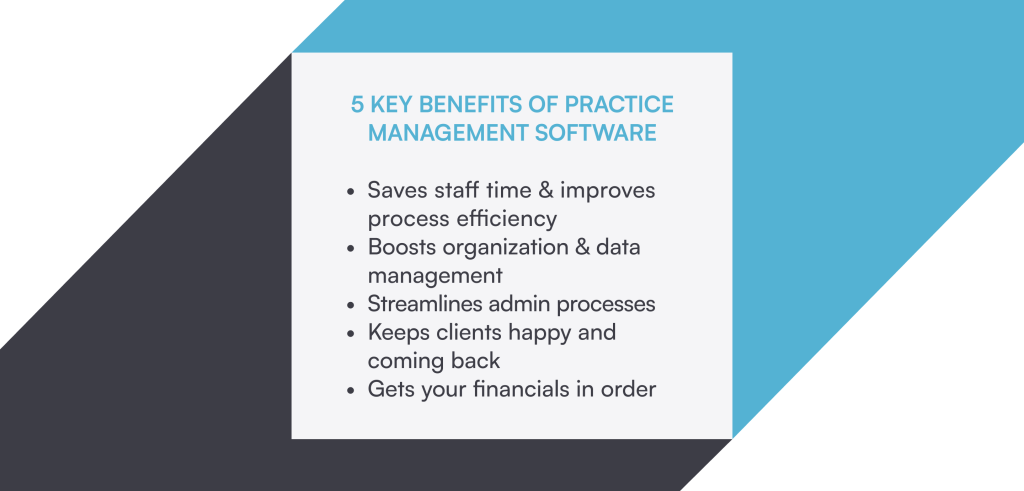
The role of practice management software in healthcare clinics
A clinical management solution plays a central role in streamlining the time-consuming tasks of running a clinic:
📅 Appointment scheduling: Enables efficient management of appointments, reducing conflicts and no-shows.
📋 Patient registration and check-in: Facilitates electronic storage of patient information, reducing waiting times.
💳 Billing and claims management: Automates billing processes, reduces errors, and accelerates reimbursement.
📑 EHR integration: Provides seamless access to medical records, enhancing decision-making.
📩 Patient engagement: Sends reminders and updates to patients, ensuring their involvement.
🔄 Workflow optimization: Streamlines administrative tasks, reducing paperwork.
🤝 Collaboration and communication: Facilitates faster communication among staff for better care coordination.
🔒 Regulatory compliance: Ensures adherence to HIPAA regulations, safeguarding patient privacy.
How to choose the right practice management system for your clinic
Now that you know why a practice management system is essential for your clinic, you might be wondering what to look for in one.
The thing is, there isn’t a perfect solution – it all depends on your needs and goals. But there are several things that are your north star when choosing practice management software.
🔹 Identifying business-specific needs. Consider the reasons you decided you needed software for your clinic in the first place. Write down everything you want the tool to do to find the best fit for your clinic.
🔹 Considering scalability and integration capabilities. Look for a solution that is comprehensive enough and can grow with your clinic. Also, check if it provides healthcare-specific integrations, such as Healthcode.
🔹 Evaluating user interface and ease of use. Since your front-of-house staff and practitioners will probably also be using it, make sure the system’s interface and functionality are user-friendly and intuitive.
🔹 Understanding pricing models and support options. Pay extra attention to the pricing options, as some vendors only offer yearly contracts you can’t easily get out of. Also, check if the software does everything you need it to do or if you’ll need extra tools like MailChimp or Jetforms.
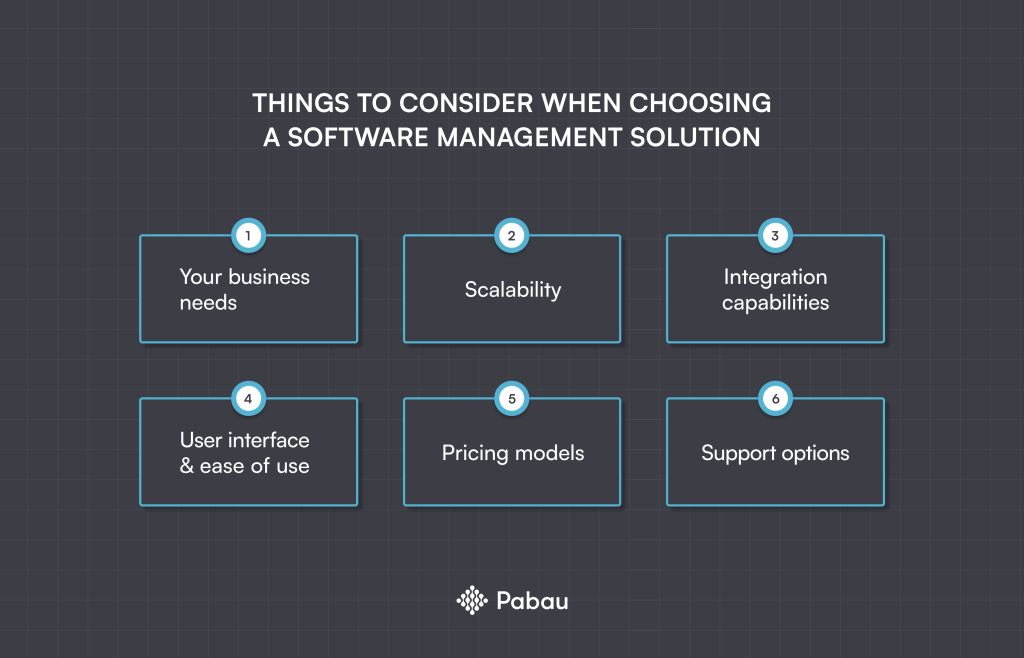
Why choose Pabau?
You might come across practice management solutions offering glitzy features. But, not all of them will provide the essential tools you need to manage your practice across the board.
Pabau is the only all-in-one practice management solution you’ll ever need. Our software is robust and comprehensive enough to support your busy practice’s complex workflow and specific needs.
Pabau provides you with—
📌 Stress-free scheduling – You don’t spend time manually entering appointment details.
📌 Robust record keeping – You’ll never have to worry about having up-to-date EMRs with our automated medical forms sent after the appointment is booked.
📌 Flawless patient communication – Send automated reminders and pre and aftercare emails to boost patient engagement and experience.
📌 Plus, marketing, point of sale system, inventory management, and lots more!
Looking for a practice management solution? Try Pabau today
Running a successful clinic shouldn’t mean spreading yourself too thin. And with Pabau, you don’t have to. Our software contains all the tools you need to reduce admin work, manage patient records, stay on top of finances – and give your patients the best experience.
Having a solid software solution integrated into the life of your clinic is no longer a luxury – it’s the backbone of any successful clinic. Pabau understands the challenges your clinic faces and has a ready-made solution for each of them.
Interested to see how Pabau can simplify your practice management?
Step in to see it in action.