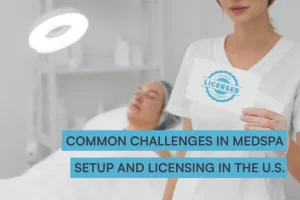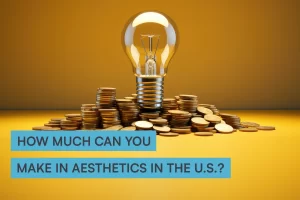If you’ve been managing your own med spa or healthcare business for a while, you’ll know there are a LOT of options when it comes to practice management software.
Some software solutions are simple, lightweight, and get the basics done. Others are more robust and complex, but do a good job of capturing the detail you need.
Each practice management software comes with a unique set of features. While each one is slightly different, there are a number of non-negotiable features that effective medical practice management software should have to get the job done.
After all, it should help you save time, automate tasks and work more efficiently.
Stick with us as we go through the must-have practice management software features to look for in your next solution.
🏥 Clinic management key features of practice management software
Robust software contains essential features that streamline and automate repetitive administrative tasks in your clinic management workflow that take up time in your day.
Appointment scheduling
A scheduling tool gives you a precise overview of the appointment calendar and simplifies appointment booking by capturing essential details. You can schedule appointments, reschedule and cancel them with a single click. It alerts you if there’s double-booking. Confirmation emails and intake forms are also sent automatically after booking.
Online booking
A practice management solution with a baked-in online booking system gives your clients the freedom to book 24/7, freeing healthcare providers from taking endless phone calls. The right solution should enable you to take deposits to reduce no-shows (more on this below), make forms required for certain treatments, and choose which fields to display.
💡 Did you know? 99% of Millennials and 97% of Gen Xers prefer self-service scheduling. But it’s not just the younger demographics that prefer this – older clients do too. In fact, 92% of Boomers would use online bookings if given the option.
Digital client records
A cloud-based practice management system securely stores your clients’ electronic health records, which you can access from any device, which means you can get rid of paper too.
Patients’ records are automatically updated when you add an allergy or a medical condition or a new prescription. Meaning you always have up-to-date information at your fingertips – essential for providing the best care and treatment for your patients.
Automated pre/aftercare emails
Make sure clients know exactly what they need to do before and after their treatment with automated pre and aftercare emails. Healthcare professionals can ensure patients get the best results by customizing follow-up emails according to the specific treatment.
Appointment reminders
You’ll never waste resources and time anymore because of no-shows. Automated reminders help you give your clients a heads-up for their upcoming treatment. Use automated reminders to ask patients to submit medical history forms and reduce wait time.
Point of sale system
An encompassing PoS is a crucial functionality that helps you manage all your payments under one roof. You can take in-person or online payments, raise customized invoices, and keep track of clients’ payment history. Integrate your card terminal or Stripe account and provide your patients with flexible payment options.
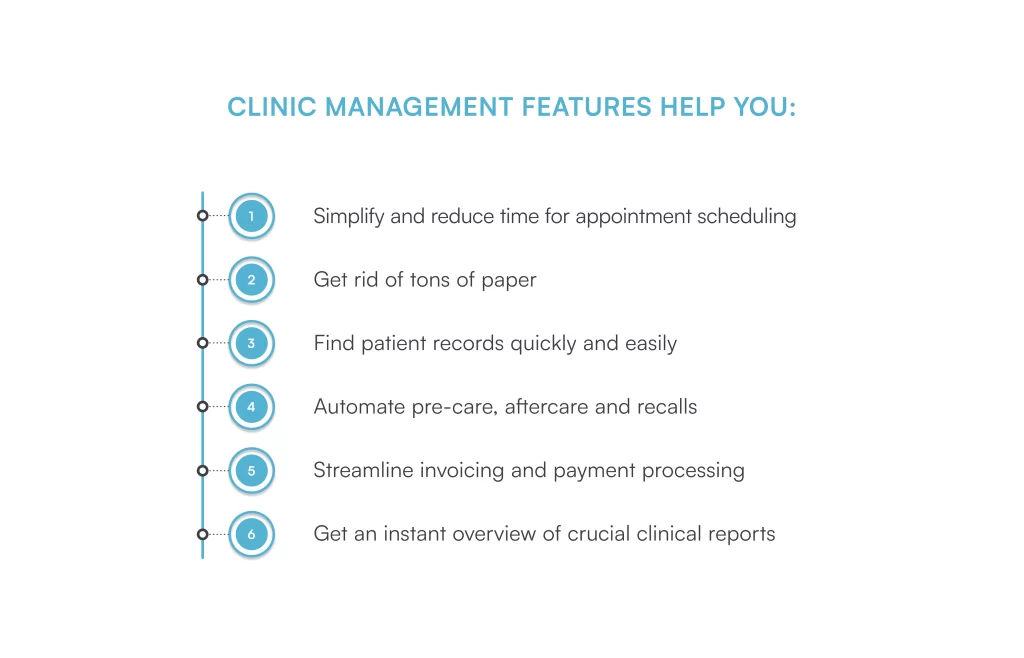
Other practice management software features for clinic management you may want to consider
- Deposits and no-show protection. Set up deposits to reduce no-shows and last-minute cancellations. If you can flex between flat fees and percentages, even better.
- Customizable consent forms. Increase patient engagement with tailored consent forms, which are synced into patient records. These come in handy for clinics offering IV therapy, for example.
- Before and after photos. Especially useful for medi-aesthetic clinics or med spas – create visual timelines and share them with clients so they can track their progress.
- Patient portal. A digital platform that allows your clients to securely log into their accounts, and manage their appointments, complete forms, and manage payments.
- Multiple integrations. Connect your practice management solution with your desired apps and avoid switching between different tools.
- Video conferencing. Offer hassle-free telehealth and video consultations on a secure built-in platform, without downloading third-party apps.
- Complete stock management Stay on top of your inventory with streamlined stock management and automatic product deductions.
Did you know? Online communication with a doctor is a preferred method to face-to-face meetings for 74% of patients. Offering a telehealth service gives you an advantage over other healthcare organizations.
📢 Key features for marketing a clinic
With the fierce competition in the medi-aesthetic and healthcare field, marketing is essential for your practice to:
✨ Outshine the crowd
🚀 Grow your customer base
💸 Boost profitability
A robust medical practice management system has dedicated features that take the heavy lifting out of marketing in your already busy schedule.
Email & SMS campaigns
Automated email and SMS campaigns help you nurture your leads, delight your customers, gain more bookings and grow your business.
Create targeted messages for segmented lists directly from your client base to automate repetitive tasks like recalls, follow-ups, and aftercare emails.
Loyalty program
A loyalty program is a powerful tool for creating lasting relationships with existing clients and acquiring new ones. Set up and manage loyalty campaigns to reward your clients with points, which they can redeem for discounts or select treatments.
Newsletter manager
A built-in newsletter feature empowers you to create captivating marketing campaigns and track their success without needing an extra tool. Choose from a library of pre-made templates or use the drag-and-drop fields to customize the newsletters to your brand voice.
📧 With an average email open rate of 41.2% in the healthcare industry, newsletters are a super-efficient tool to keep clients engaged and informed.

Other marketing-related features of practice management software
- Automatic client recalls. Customize recalls according to treatment and drive repeat bookings. For example, send a recall to all clients who had Botox 12 weeks ago.
- Gift vouchers. Create digital gift vouchers with customizable templates to encourage your clients to treat their friends and family, or themselves!
- Referral program. Incentivize your existing clients to spread the word about your practice and track rewards seamlessly with an automated referral program.
- Surveys and reviews. Send out automated feedback and review requests and publish your best reviews on your website.
- Lead management. Manage leads in every stage of the journey, track their progress in the pipeline and convert them into customers in an easy-to-use dashboard.
🩺Staff management key features
Managing your staff is another crucial area of your business where a solid clinical management solution can give you a hand. These are some essential features that help you stay on top of your staff without having more admin work cut out for you.
Staff profiles
All your staff members have user profiles in the medical practice management system where you can enter essential info like contact details, bio, department and the services they perform. The staff profiles feature helps you find info about employees quickly and controls staff access to patient information – a vital requirement for compliance.
Permissions & groups
Not all of your clinic members need to have access to confidential patient data. Your administrative staff needs to see your patient scheduling and your inventory, meanwhile, clinicians need access to patients’ treatment notes, EHR and medical history.
You can manage these permissions by simply checking and unchecking boxes and granting role-based permissions to different departments.
Schedules & rotas
Your staff schedule gets more complicated with the more people you hire. Using software allows you to stay on top of your employee rota and keep track of shift changes.
You have a clear overview of who’s in each day and what appointments they have booked. Also, if you’re just starting out part-time or working between different clinics, you can block out days you’re not in to create a flexible schedule.

Other staff management features to look for in medical practice management software
- KPI tracking and performance reviews — Keep track of individual staff performance to identify top performers and areas of improvement.
- Holiday and leave management — Create block-outs in the calendar for your staff holidays, days off and training.
📊 Reporting and analytics key features
As a practice owner or manager, you want to know how your practice is doing in terms of numbers in order to make strategic, data-led decisions.
A robust software solution like Pabau provides you with detailed reporting and analytics features that answer every question you have about your clinic.
Prebuilt & custom reports
You shouldn’t need a math degree to understand which of your clients are spending the most, what your most booked service is, or what your revenue was in the last quarter.
Software that gets the needs of healthcare facilities or medi-aesthetic clinics offers easy-to-use custom reports that give you an instant overview of all aspects of your clinic.
Comprehensive analytics
A comprehensive suite of reports allows you to monitor various aspects of your clinic operations through customizable reports. Find out your patient satisfaction score, your top-performing employees, or your most booked treatments in a matter of seconds.
Multi-site management
Have more than one clinic? You’ll need a system that has a multi-location functionality. Your data from different locations is consolidated into one system, allowing you quick access to organization-wide or individual clinic performance.
More reporting and analytics features to look for in practice management software
- Customizable dashboards. Use drag-and-drop fields to see your most important numbers at a glance.
- A simple, visual breakdown of your information. Not everyone has a head for numbers. Graphs, pie charts, and other visuals make it easier to get a clear picture of your data.
- Product and service-specific reports. Keep track of medical data, review end-of-day takings and get quick clinic snapshots.
Practice management simplified with Pabau
If you’re looking for a solution that’s ready-made to make your day easier, your search is over! Pabau is here to take the headache out of practice management.
Our software is equipped with all the features you need to manage your clinic seamlessly. Manage bookings, access patient records quickly and easily, automate repetitive admin tasks like sending follow-up emails, collect intake forms in seconds, stay on top of your revenue cycle, and track how well your practice is performing – all from the same place.
Leave the boring work to Pabau and do what you love doing: taking care of your clients.
Ready to try practice management software that does it all? 👉 See how good we are.