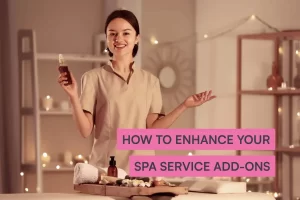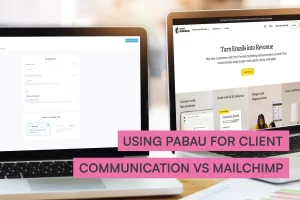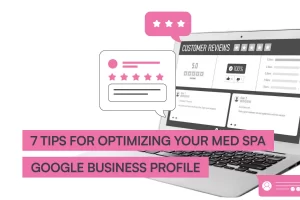“Want to find out more? Simply head to the link in the bio.”
How many times have you scheduled a post on Instagram and added this line at the end? It’s the go-to call to action when you’re sharing content on Instagram. However, directing people to your bio link isn’t necessarily the best way to get them engaging with your content.
People will be pointed to your website, yes, but once they get there they’re on their own. Perhaps you want them to check out your latest offer or discount? Maybe you’d like them to go to your online bookings page? You have to rely on them to find it. On their own.
It’s like handing someone keys to a car and hoping that they’ll get to where they need to, with no signal and no Google Maps. And we all know how well that goes…
Introducing Linktree...
This is where Linktree comes in. It’s like a micro website for the most important information on your site. And because of the structure it provides, it makes it much easier for your customers to find that information. No more being limited to one link, to one page!
Today, we’ll walk you through the world of Linktree and how to set it up for your healthcare or beauty business, from what links you should include to how to customize it.
Make your ‘link in bio’ start working harder today!
What is Linktree?
First things first, what is Linktree? Well, it’s a web-based tool that allows you to create a single, customizable landing page that houses all the essential links for your business.
In Linktree’s words, it’s a “link-in-bio solution.” Instead of having only one single link that you can direct people to from your Instagram page – which can be incredibly limiting – it directs you to a kind of micro landing page that enables you to display multiple links at once.
It’s almost like a digital business card. You can easily share it with your clients, which makes it super convenient for them to access your various online platforms, services, and offers.
Why you should use Linktree
Now, you might be wondering why you should bother with Linktree when you already have a website or various social media profiles. The answer is simple: Linktree is all about convenience and efficiency. People are in a hurry. They want to get to what they need to, fast.
It’s the same reason why chatbots are important on large websites. No one has time to root around for the information they need on a website – they want to be presented with it.
We all know about the limitations of Instagram in terms of adding clickable links. You can add one to your bio on your profile, you can add them to stories, and you can add them to reels. But, generally, Instagram doesn’t make it easy for people to click through to your website.
And we know why – Instagram wants to keep users on the platform. However, when you want to direct people away from there it gets a little tricky. This is where Linktree comes in.
Here’s how Linktree can benefit your beauty and healthcare business…

5 ways Linktree can benefit your beauty and healthcare business💅
1. Streamlined user experience
Linktree simplifies the way your clients interact with your online content. Instead of having to search through your website or scroll through social media posts, they can access everything they need from a single, user-friendly platform. Simple = better.
2. Enhanced professionalism
Having a well-organized Linktree instantly elevates your online presence. It shows that you’ve put thought and effort into making things easy for your clients, which exudes professionalism. When you’re in such a competitive industry. It’s another way to give your clinic an edge.
3. Increased traffic and engagement
Linktree can help boost traffic to your website and other digital platforms. When clients can effortlessly click through to what they’re looking for, they’re more likely to engage with your content. You’re making it easy for them to browse your offers or read your blog!
4. Helps you increase bookings
Having a Linktree for your beauty or healthcare business can also help you boost your bookings. You can add a link to your booking platform to make it easier for clients to book and you can also add a link for any special offers, discounts, or packages you have running.
5. Time-saving resource
Not everyone has time to build a website. As a busy beauty or healthcare professional, it’s likely that you probably don’t have hours to spend managing your online presence. You can use Linktree to replace a website and just use it to direct people to your links.
How to set up your Linktree
The great thing about Linktree is that it’s really simple to set up.
If you have all your links to hand you can have it ready to go in only a few moments! Let’s get started on setting up your Linktree for your beauty or healthcare business…
Step 1: Sign up and log in
Head over to the Linktree website and create an account. You can use your email, Facebook, or Instagram to sign up. It’s completely free to set up, although there is a Pro version.
Once you’re in, you’ll be able to access your dashboard.
Step 2: Create your first Linktree
Click on “Create New Linktree” and give it a name. This will be the title of your Linktree landing page. We recommend simply calling it the name of your business.
Step 3: Add your links
Now, this is where the magic happens. You can add as many links as you want to your Linktree. Here are some key links you may want to add:
Step 4: Customize your Linktree
Now, let’s make your Linktree look great. You can change the background, fonts, and colours to match your brand’s aesthetic. Upload a profile picture, such as your business logo.
You can also write a short, friendly bio to introduce yourself. This is your chance to add a personal touch, show what you’re about, and make your clients feel welcome.
Step 5: Reorder and edit links
You can easily rearrange the order of your links by dragging and dropping them in your desired sequence. Plus, you can edit the titles of your links to make them more user-friendly and attractive. We’d recommend keeping them short and punchy for maximum impact.
Step 6: Preview and share
Before you hit the save button, take a moment to preview your Linktree. Make sure everything looks the way you want it to. Once you’re satisfied, save your changes and you’re good to go!
This is how the link will appear in your bio… 👇

What links should healthcare and beauty businesses add to their Linktree?
Lots of businesses use Linktree. But how should you use it specifically when you have a beauty or healthcare business? Here are some suggestions for what links you should include:
Booking page: This is the number one link to include – a link to your online booking platform so that clients can book appointments with you directly from your Instagram page (this only works if you have an online bookings system enabled, of course!)
Services page: Definitely link to your services. Whether you offer facials, massages, skincare products, or consultations, make sure your clients can easily navigate to a page that lists your services in detail. This will take them from interested, to ready to book.
Special offers: If you’re running promotions, discounts, or special packages at your beauty or healthcare business, create a link to these offers. This can be a direct link to a page on your website, a blog post with all the details, or a graphic promoting the offer.
Social media profiles: Don’t forget to include links to your social media accounts. This is where you can showcase your work through educational reels and images, engage with your audience, and build a community of loyal followers.
Opening hours: It’s super handy for clients to have this information readily available and it might even mean you’ll get asked that question less. Link to a Google Calendar, a dedicated page on your website, or even a graphic with your hours of operation.
Contact information: Make it a breeze for clients to get in touch. Include a link to your contact page with your phone number, email, and a contact form if you have one.
Your location: As above. If you always get asked directions, add a link to your website with a map! This saves you having to take calls from clients who are lost and running late.
Your booking/cancellation policy: Make it clear what your booking and cancellation policies are so that everyone is on the same page when they make a booking. If a client cancels at the last minute, they’ll know that they will be incurred a charge.
Other links you may want to include
FAQ page: Do you get the same questions for clients all the time? It’s worth including all of these in an FAQ page on your website. You can then add a FAQ page to your Linktree.
About us page: This is the page where you tell your story and what your overall ethos is. You can also highlight any key information that will make you stand out. If you’re a qualified doctor or you want to draw attention to the fact that you’re CQC accredited – or you just want people to get to know you better – you could link to an about us page.
Anything else?
It’s worth mentioning that your Linktree should only include your most important information. Take a less is more approach rather than adding every single link you can think of.
It’s important to consider the order of your Linktree. Add your links in order of importance. If your number one drive is to boost revenue, add your booking link at the top. If you want to boost sales of packages, for example, they should also be near the top.
How often should you update Linktree?
Setting up your Linktree is just the beginning. To keep your clients engaged, it’s crucial to keep it up to date. Here are some suggestions for how to keep your content fresh…
Weekly updates🥁
If you run lots of promotions and special offers at your practice, or you publish regularly on your blog, you should update your Linktree every week to keep things fresh and exciting and to draw your clients’ attention to your most up-to-date content.
Monthly check-up💉
At the end of every month, make sure you review your Linktree monthly to ensure that all links are working correctly and that your services and information is all up to date. If you’ve added any new services, for example, now is the time to add them to Linktree.
Seasonal changes🍂
As the seasons change, your services and promotions that your practice offers are likely change too. Don’t be the business that still has their ‘get ready for summer’ discounts up at Christmas. Update your Linktree to reflect these seasonal shifts.
Respond to key trends 📈
The aesthetics industry in particular is always evolving. Make sure you keep ahead of the competition by staying attuned to industry trends and new social media platforms. If you adopt a new platform or see a trend that can benefit your clients, add it to your Linktree.
Remember, your Linktree should evolve alongside your business. It’s not a set-it-and-forget-it tool. It’s a living, breathing part of your online presence, so don’t let it get stale!
5 key tips and tricks for using Linktree
Here are a few more things you should keep in mind to make the most of Linktree…
Watch your branding: Ensure that your Linktree is in line with your overall branding. Use the same fonts, colors, and tone of voice to create a cohesive and professional look.
Track analytics: Linktree offers analytics that can help you understand how your links are performing. Use this data to tailor your content and promotions to your clients’ preferences.
Use emojis: Emojis are a fun and friendly way to draw attention to your links. if they fit with your tone of voice, why not add a few emojis to your link titles for a little extra flair?
Engage your audience: Regularly update your Linktree and engage with your audience on social media. Respond to comments and messages to create a sense of community.
Promote your Linktree: Don’t forget to promote your Linktree across your social media profiles, website, and email signature. More exposure, more potential clients!