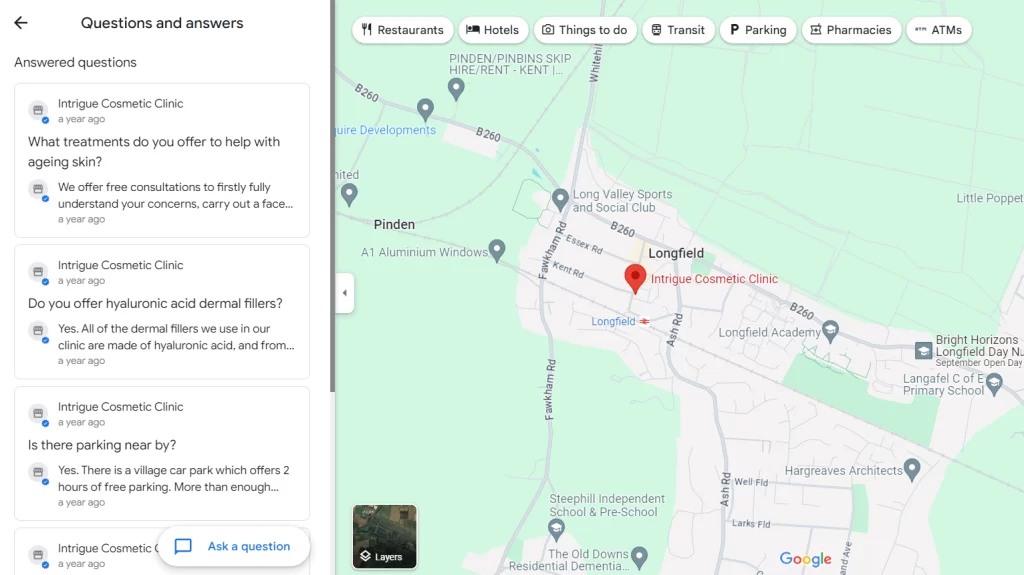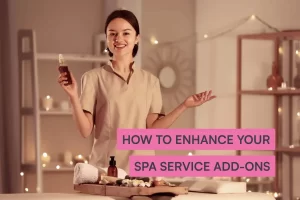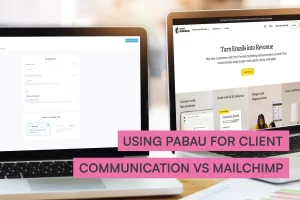Your med spa is finally open — you made it! Equipment and rooms are in place. Products are stocked. Your team of professionals is ready to work their magic.
You have everything in place to run your med spa… well, almost everything.
How will people know you exist?🔎
Have you set up your Google Business profile?
A Google Business profile (previously Google My Business) is crucial for your med spa’s online visibility. In short, it helps potential clients find you when searching for services on Google.
If you’re a med spa owner, manager, solo aesthetician, or you’re planning to go into the industry soon, keep reading for seven tips on optimizing your med spa Google Business profile and how to master your Google ratings.
Why do med spas need a Google Business Profile?
Google Business Profile is Google’s business listing service.
It allows businesses to manage their online presence on the Knowledge Panel (the panel that appears on the right of the search engine result page summarizing a business) and Google Maps.
Here’s why having a profile is so important.
“Near me” searches, where people search for local businesses in their area, have exploded in recent years, with an increase of 500%.
GB doesn’t only make your med spa more findable on Google for local searches. These searches are often “high-intent,” meaning they’re coming from potential customers who are actively searching nearby clinics with the intention of making a booking. In other words, they’re hot leads!
Research shows that clients are 70% more likely to visit your med spa after seeing your Google Business profile in Google search results.
💡Reasons to have a Google Business profile
If this isn’t convincing enough, here are a few more reasons why a Google Business profile should be a priority in your digital marketing:
- Get more bookings: The number one reason a google business profile is great is because it will help you get bookings directly from search.
- Increased visibility on Google Search: Your medical spa appears in Google search results when potential clients search for med spa services using search terms relating to the services on your GB profile.
- Appear in Google Maps: Potential customers can easily find your med spa’s location, get directions, and even view it on Street View. 86% of your potential customers use Google Maps to find local businesses.
- Boosts local SEO: When a customer searches for, e.g., ‘Botox New Jersey’ and you are located there, your Google Business listing is more likely to appear among top local business results.
- Credibility and trust: Google Business profiles also allow existing clients to leave you online reviews, which helps potential customers build trust with your medical spa before contacting you.
- Promoting your services and offers: You can share high-quality images, videos, offers and special deals directly on the search engine result page. Put extra effort into those photos, because they’ll get you 35% more clicks to the medical spa website.
- Free organic search engine results: A Google Business profile also helps you rank in organic search engine results for free. Compared to Google Ads, you must pay to appear for specific keywords on Google.
Tips for optimizing your Google Business Profile
Now that we’ve established why you need a Google Business profile, let’s move on to the practical stuff — tips on optimizing your Google Business profile so you can do it yourself and boost your med spa SEO.
Claim and verify your profile
Before you can optimize your Google Business profile, you need to set it up.
However, sometimes Google creates unverified profiles for businesses based on the information it can gather from other sources. These profiles usually contain only basic and often outdated information.
So before creating a profile, Google your business to see if there’s an existing one. If there is one, don’t create a new one because it can confuse Google and how it shows your med spa in search results.
Instead, you can claim and verify the ownership of your GB profile by clicking on “Own this business?” below the snippet and following the instructions.
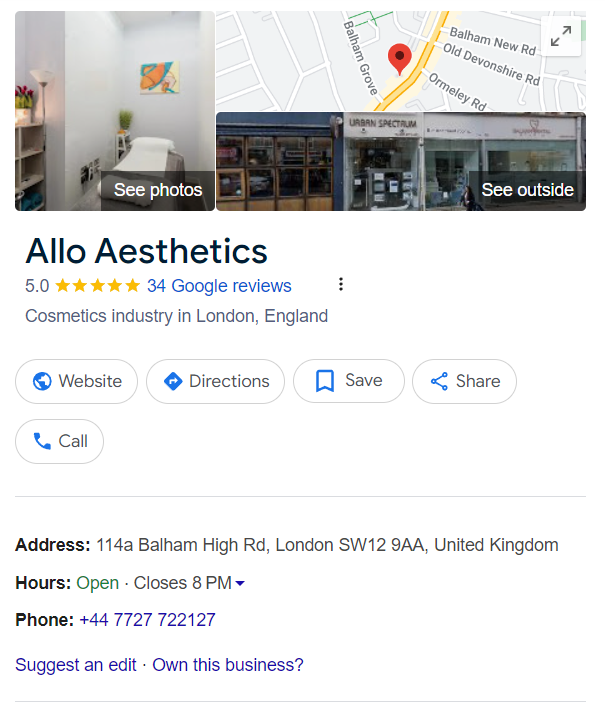
Image credit: Allo Aesthetics Google Business Profile
After you claim your Google Business listing, Google will hand over full control. If there’s no existing auto-generated profile, create one.
Complete your profile information
After setting it up, you need to fill out several essentials in your profile.
- Enter accurate and up-to-date business information, including your business name, address, and phone number, so clients can easily find you.
- Select the most suitable primary and secondary categories that reflect your services. There’s a ‘Medical spa’ category, but you can add additional depending on the services you offer, such as ‘Laser Hair Removal Service.’ Take a look at the list of all Google Business categories in one place.
- Add your website and social media profiles to give visitors the chance to learn more about your med spa on other channels. There’s a 50% chance potential patients will visit your website from your GB profile.
- Add your own description of the business that appears right below your reviews as ‘‘From [your med spa name]”. Craft a compelling description that accurately describes your business and services. There are several best practices for writing a business description, such as mentioning your primary business category, specialized treatments you offer, location, etc.
- Add your business hours to keep existing and new patients informed about your working hours without them having to call you to check.
Add a booking button
The easier it is for clients to book, the more they’ll be encouraged to do so. Google Business allows you to add another link, beside your med spa website, which takes you directly to your online booking platform.
This helps you eliminate any in-between steps that may discourage bookings, like navigating to your website and figuring out where to book.
If you use a scheduling tool, you can embed the booking link here. This will turn casual browsers into confirmed appointments, reducing drop-offs and increasing conversion rates.
Using the Pabau online booking link allows you to:
📅 Enable your clients to book when they’re ready, any time of the day, not just during working hours
📅 Enable instant booking with a click on your Google Business profile, website and social media
📅 Customize the online booking portal to your brand identity
📅 Tailor online booking to your preferences. Make sure new clients book a consultation first and enable existing ones to book repeat treatments
📅 Take deposits and secure your schedule and revenue. Make them a flat fee, a percentage of the total cost, and customize them per service
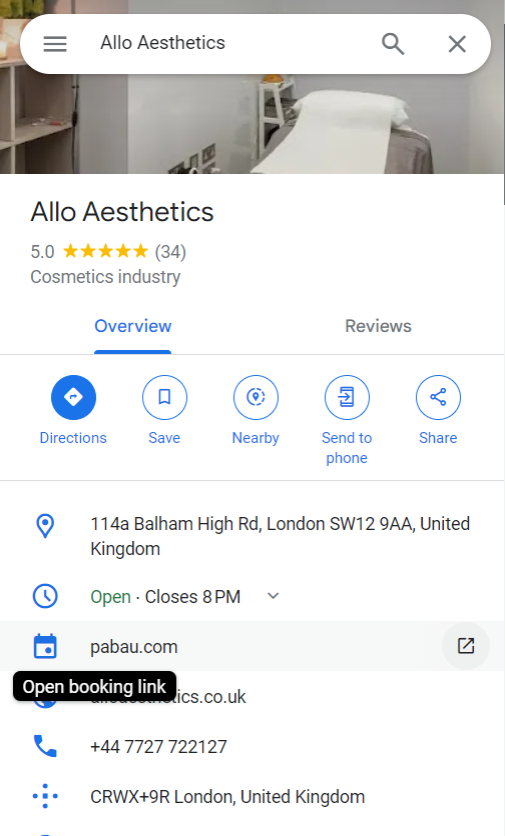
Image credit: Allo Aesthetics Google Business Profile
Use high-quality photos
Not to sound clichė, but a picture is worth a thousand words.
There’s something to seeing visuals that strike a note with us humans that words can’t replace. Adding high-quality, realistic images of your med spa helps to make your Google Business profile more prominent and reputable.
Businesses with photos in their GB profiles are twice as likely to appear reputable and get 42% more requests for directions. This is especially true for the aesthetic industry, which is very visually oriented. People want to see real-life photos before deciding to book.
If you wonder what kind of photos to make, Google suggests adding interior and exterior photos, photos of your team, photos at work, product photos, and brand logos.
👉If you thought you could skip the hassle and just use stock images, forget about it. You should never use stock photos, as they do not accurately represent your business, and Google might even remove them.
Here’s an example of the Google Business profile of one of our clients, Skin Cosmetics London, to give you an idea of what images to include:
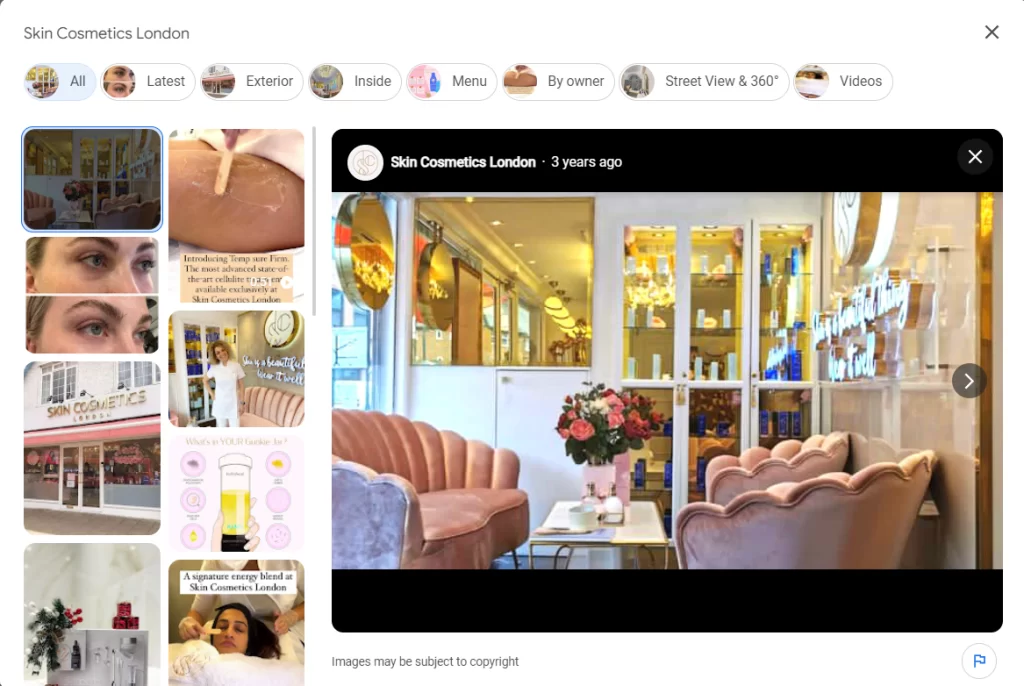
Image credit: Skin Cosmetics London Google Business Profile
Good to know: Images not only enhance your Google Business, but also play a crucial role in your overall medical spa SEO. The med spa industry is highly visual – your target audience searches for and wants to see images and videos in Google search results, as this guide for med spa SEO explains.
Collect and respond to reviews
Now we get to the most talked about and formidable part of Google Business – reviews.
Customer reviews are your hard-earned testimonials from happy customers, which help build trust with potential clients who may be considering booking.
Besides being your badges of honor for your quality of service, Google reviews count and review score factor into local search ranking and can boost your appearance in local searches.
👉 Why Google reviews are the best kind of reviews
But there’s one more important reason why Google reviews hold such power. Once you get them, they’re yours forever.
In comparison, if you use software that doesn’t share reviews on your Google Business and instead posts them on an online marketplace that is hosted on their platform, you risk losing all of them if you switch systems.
Although customers share their opinions in reviews, it’s essential to be proactive in collecting reviews. Otherwise, you allow others to control the narrative and all it takes is one poor review to drag your overall score down.
Here’s how you can take proactive steps to secure good reviews:
- After a successful treatment, ask your clients for a review and share a link where they can add it. Chances are, they’ll be more than happy to do it.
- Send follow-up emails with a link to your Google Business profile.
- Create a loyalty program where clients can earn points or discounts for sharing their experiences.
- Place QR codes around your med spa that link directly to your Google Business profile.
- Have a strategy for both positive and negative reviews. First of all, make sure to respond to both. When replying to negative reviews, remain objective, and acknowledge their concerns. Use it as a learning opportunity to improve your service.
- Use software to manage your reviews to easily manage reviews. With the right tool, you can fully automate the process of collecting reviews, so you don’t have to do it manually.
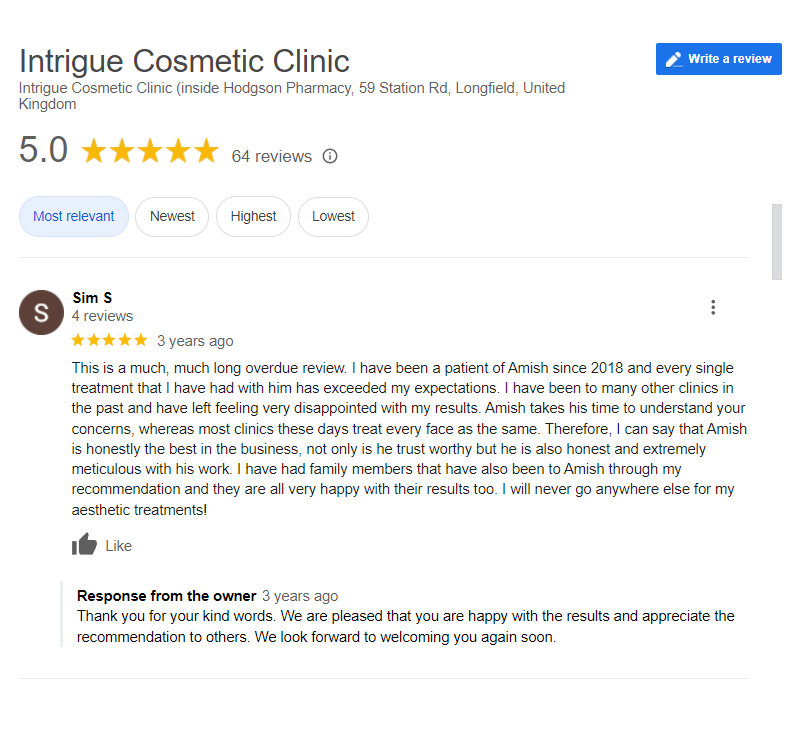
Image credit: Intrigue Cosmetic Clinic Google Business profile
Engage your audience with posts and Q&As
In addition to having your business details and reviews, you can also publish posts on your GB account.
Google Business posts are updates about your business you want to share with people who find you on Google.
You can use GB posts to share:
- Special promotions and offers
- Events you’re running
- New services
- Informative content
An example of a GB post used for promotion is a summer promotion post for your Hydrafacial treatments at a 20% discount, plus a free SPF skin care product. You can also add a direct link to your online booking page.
To get your creative juices flowing, we’re sharing an example offer from New York-based Satori Laser Clinic promoting their laser hair removal treatment.
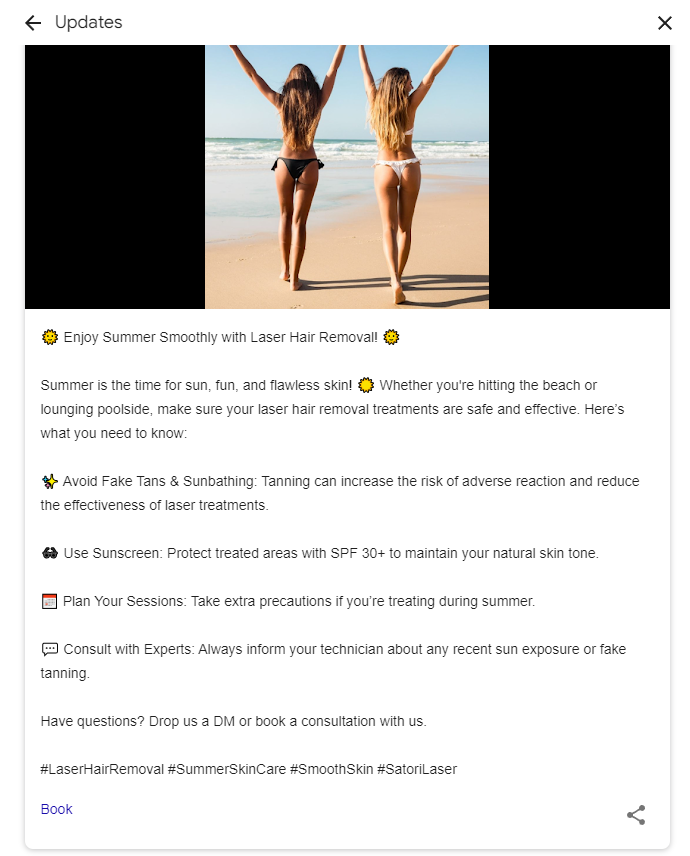
Image credit: Satori Laser Clinic Google Business profile
Another way to engage with your target audience is the Q&A section. Q&As appear both on your GB profile in the Knowledge Panel and on Google Maps.
Potential and existing customers can ask questions about your medspa and services and get them answered publicly.
You can wait for clients to ask questions and then answer them, or you can use the Q&A section like an FAQ section, asking and answering questions that you think people would be interested in.
You can post questions you frequently get from clients and answer them, such as, “What treatments do you offer to help with aging skin?” or “Do I need a consultation before booking a filler appointment?”
After all the effort you put into setting up and optimizing your Google Business account, you want to check the numbers to see if it’s working.
Google Business performance insights help you understand how customers find you and how they interact with your profile. You can find them under the ‘Performance’ tab on your GB profile.
There are several important metrics to track:
- How customers find your Google Business (direct searches, discovery searches, branded searches, total searches).
- If customers find you on Google Search or Google Maps (views from Search, views on Maps, and total views from both Search and Maps).
- What actions customers take on your GB (visit your website, ask for directions, call you, and total actions.
These metrics should give you a general idea of how your GB profile is performing, and what areas are working the best so you can focus your efforts there.
Maximize your med spa potential with Google Business profile and Pabau
Google Business is like your mini website in Google, allowing you to introduce yourself to customers, tell them your story and manage your online presence.
Above, we’ve covered several hands-on tips on how to optimize and make the most of your Google Business account, which ultimately leads to every med spa owner’s dream: gaining new customers and more bookings.
Pabau is an all-in-one practice management software that helps med spas optimize their workflow, boost productivity, and increase revenue.
Using Pabau can help you build a robust review collection and management strategy, so you can build your Google reviews and raise your online profile.
With Pabau, you get:
- Online booking link you can add to your Google Business profile
- Share reviews on Google, Facebook and your website to showcase happy clients
- Fully automated review collection process
- Nudge clients to add their reviews to Google (*Please note that this feature is only available in Marketing Plus, which is an upgraded feature.)
- Manage all your reviews – Google, Facebook, Trust Pilot, and Doctify – in one place
- Hide less-then-perfect reviews from your website
- Other marketing tools you can use to engage with your clients and boost revenue, like newsletters, recalls, vouchers, etc.
Think of your Google Business Profile as a digital front door to your med spa. Make sure it’s inviting, well-maintained, and easy to find, and clients will come knocking.
🏆 Start today and watch your med spa thrive. Book your demo here.👈