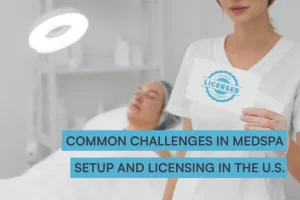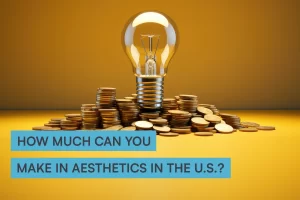Hot take: not being in control of your inventory can impact your whole healthcare business, regardless of its size.
There’s a need to manage a diverse inventory that includes medical supplies, equipment, patient prescriptions, and wellness products, which brings with itself a fair share of challenges:
❗ Admin burden — According to a study, the largest source of waste in the healthcare industry is administrative costs. Managing clinic inventory involves extensive paperwork, record-keeping, and coordination to ensure efficient stocking, ordering, and distribution of items. This places a significant burden on healthcare staff responsible for inventory management and can strain your clinic’s resources.
❗ Inaccurate inventory due to manual processes — Ever found yourself halfway through counting hundreds of injectables, only to realize you’ve lost count? It happens to the best of us. Human errors are part of manual processes. But don’t let that be an excuse. These errors can lead to incorrect records of what’s in stock, causing hiccups in your clinic’s operations and patient care.
❗ Stockouts — Not having the correct stock in place can be a big problem for clinicians. Imagine you have a patient in for a Botox appointment, and in the middle of the treatment, you realize you don’t have the right amount of injectables to complete the treatment. What a nightmare!
❗ Overstocks — Without clear visibility of your inventory, you could end up overstocking products that aren’t frequently used. This can lead to money going down the drain as products reach their expiration dates or struggle to find proper storage space, forcing you to offer significant discounts to prevent wastage.
❗ Failure to update inventory levels in real-time — Manually tracking inventory in real-time, especially in multi-practitioner clinics, is nearly impossible. This can lead to situations where items are believed to be in stock when they have already been used or purchased, causing delays and disruptions in your clinic’s operations.
❗ Uninformed management — Effective inventory management relies on timely and accurate information for decision-making. Without up-to-date inventory data, management may make suboptimal decisions regarding restocking, ordering, or resource allocation.
With all these challenges, a lack of efficient medical inventory management can throw a wrench into your clinic’s daily operations. The best way to prevent this is through automation.
By using a clinic inventory management tool, you can automate these processes and make your clinic’s challenges disappear without breaking a sweat.
Sounds exhilarating, doesn’t it?
Buckle up then, and let’s dive into the details. We are ready if you are!
What is automated clinic inventory management?
Key features:
- Automated updates — Once you implement automated inventory management software, all your data will be stored in the system. And, as you and your staff use products or clients place orders, the system will automatically update the data, ensuring you always know the accurate stock numbers.
- Identifies potential shortages — As the system continuously monitors your clinic’s product usage in real-time, it will keep an eye on potential shortages and will promptly alert you to make timely purchases.
- Prevents overstocking — The automated clinic inventory management system also extends vigilance to items with slower turnover rates. So if some products aren’t frequently used, the system will notify you to take some action.
- Reorder capabilities — In the system, you’ll also be able to link your products to their suppliers, which will allow you to purchase a new batch of stock through the system.
What are the 8 benefits of automating clinic inventory management?
Nowadays, with the technology we have at hand, automating inventory management should be a default for any business.
But while other industries can get away with not having a product at their disposal from time to time, in healthcare, there’s no room for it, as the absence of a critical product can have dire consequences.
Excel spreadsheet, unfortunately, is still a go-to tool for many healthcare professionals, but it falls short when it comes to achieving the level of efficiency demanded by the healthcare industry.
The best way to meet these demands is by implementing a robust automated inventory management system, so let’s explore the key benefits you can gain from it.
1. Real-time visibility
Implementing an automated clinic inventory management system can be cost-effective. Yes, it is true. And in more ways than one.
- Real-time tracking of your inventory ensures that the stock levels in your clinic are consistently optimized, minimizing the risk of overstocking and the costly wastage of products that reached their expiration date from hanging on the shelves for far too long.
- Using an automated system also means less manpower is required, which means saving money.
- Accurately knowing how much inventory you have on hand helps you avoid losing sales due to out-of-stock products.
2. Protects revenue and cuts costs
Implementing an automated clinic inventory management system can be cost-effective. Yes, it is true. And in more ways than one.
- Real-time tracking of your inventory ensures that the stock levels in your clinic are consistently optimized, minimizing the risk of overstocking and the costly wastage of products that reached their expiration date from hanging on the shelves for far too long.
- Using an automated system also means less manpower is required, which means saving money.
- Accurately knowing how much inventory you have on hand helps you avoid losing sales due to out-of-stock products.
3. Reduce inaccuracies
According to research, inventory record inaccuracy contributes to rising healthcare costs in the U.S.
And where inventory management is carried out manually, more often than not, human errors can occur.
That’s why having an automated system enables accurate real-time stock count tracking and updates data as soon as products are received from suppliers, used by your staff, or purchased by clients, guaranteeing you’ll always be working with the right numbers.
4. Improve patient experience
Well-managed inventory levels will give your clients a sense of reassurance.
You might wonder how when they don’t even have access to your documentation and inventory and don’t know what’s happening behind the scenes of your clinic.
But a simple shortage of a product when a client is in for treatment can be a crucial factor in deciding whether they will return for another treatment or what kind of review they’ll leave.
Failure to have essential products readily available, especially in the healthcare industry, can paint a picture of disorganization and a lack of professionalism. This may lead your clients to form a different impression of your clinic, even if it excels in its core services and surpasses competitors.
That’s why, having always in stock what your clients need will take you one step closer to providing them with the best patient experience.
5. Supports scaling
When the time comes to expand your business, the need for operational scalability becomes paramount.
Accommodating increased sales and managing larger volumes of inventory demands a higher level of precision and efficiency. Even if you opt to hire more staff, manual processes may still fail to meet the required levels of accuracy and efficiency.
This is where the integration of an automated inventory management system becomes invaluable. With such a system in place, you can seamlessly scale your operations to meet growing demands, ensuring that your business remains agile and well-prepared to thrive in a dynamic workplace.
The cherry on top? You won’t need to increase your staffing levels to manage your inventory needs effectively, as the system will do everything automatically.
And this takes us to the next point.
6. Enhanced coordination between locations
As we mentioned, handling increased inventory becomes a breeze with an automated inventory management system.
But what happens when your inventory is scattered across various locations?
Pabau’s all-in-one solution eliminates this concern altogether.
Within Pabau, you can integrate and manage more than one clinic, even if they are situated in different locations. This will allow you to manage your inventory in all your clinics seamlessly from only one device.
Pabau’s magic doesn’t stop here.
You can also have products shipped between clinics in case you run out of a product a client needs urgently. This capability prevents lost sales and ensures overall client satisfaction.
Moreover, Pabau’s system allows you to monitor product sales trends across your clinics. So if one clinic sees soaring demand for a particular item while another experiences slower sales, you can swiftly redistribute inventory to meet demand efficiently.
7. Increased efficiency
The traditional method of manually updating spreadsheets can be an arduous and time-consuming task.
That’s why an automated system in place eliminates the need for constant human intervention, resulting in a notably smoother and quicker inventory management process.
Also, a clinic inventory management system significantly enhances efficiency by:
- Providing more accurate inventory — Compared to manual inventory management, Pabau’s automation capabilities are immune to errors.
- Automated stock updates and deduction — the software will automatically update or deduct products as you use them or are purchased by clients, not having the need to do it manually.
- Reorder capabilities — Once your products are due for purchase, the system will alert you and you can purchase the products needed with one simple click.
- Freeing up employees — With the software handling the administrative work and counts, your staff can have more time to dedicate to patient care.
- Forecasting — Thanks to Pabau’s robust analytics feature, you gain a comprehensive view of all products purchased and used within specific time frames. Armed with this valuable data, you can make informed decisions about future purchases, ensuring you meet the exact demand while steering clear of both stock-outs and overstocking issues.
8. Digitalized data
When you use Pabau’s automated inventory management system, your clinic becomes paperless and your data is safely stored in the cloud.
The software will ensure that your data is not lost and it will give you the ability to access it from anywhere and on any device.
So even if you are not in your office, you will still be able to track your inventory in real-time and make timely purchases, if needed.
But also, your team can take care of this for you. You can give your trusted staff permission to have access to the clinic’s inventory, and while you are sipping cocktails on a beach, they can seamlessly make purchases without having the need to ask what products or from which supplier they should purchase from.
Why automate your clinical inventory management with Pabau?
Picture a busy day in your clinic. Patients going in and out and you barely have time to take a lunch break.
And, after attending to more than two dozen clients, at the end of the day, you have to do an inventory check.
A MEDICAL inventory check, which, due to the critical nature of patient healthcare, requires your vigilance to be set on the highest.
Don’t know about you, but even the mere thought of it tires me out.
This doesn’t need to be your reality, though. Implementing Pabau will offload this burden off of your shoulders.
Pabau will simply do the work for you. It will operate in real-time, seamlessly updating, tracking, and managing your clinic’s inventory while you focus on attending to your clients and scaling your business.
However, its advantages extend far beyond the convenience of tracking equipment and supplies, and here lies the answer WHY choose Pabau to automate your clinic inventory management before any other system. With Pabau all-in-one solution, you also gain:
✔️ Improved communication and coordination between staff and management
✔️ Reduced risk of theft (the system knows exactly the right number of incoming and outgoing products and supplies)
✔️ Enhanced productivity (less inventory work — more time for appointments)
✔️ Ensured compliance
✔️ Always having the necessary supplies and equipment to provide optimal patient care
With Pabau, the guesswork surrounding your clinic’s inventory is completely eliminated, making your and your staff’s lives easier.
And, the good news is that you don’t need a degree in rocket science to manage it all. Pabau is a user-friendly and intuitive software that requires minimal training but can work wonders in making your healthcare inventory management more efficient.
How does Pabau’s inventory management system work?
Let’s break it down step by step.
Step 1: Creating categories
To kick things off, first and foremost you need to set categories for the products for a better organization. When creating a product category, you’ll need to input:
- The name of the category
- An image for the category
- A category code
- A category type (retail, consumable, injectable)
- The tax rate
Step 2: Adding suppliers
The next thing to upload in the software to be able to make purchases through Pabau is to create suppliers and add their information.
- General information
- Contact information
- Address information
Step 3: Setting up products
The software will allow you to enter all the products used in your clinic and input all the necessary information about the products:
- General information — In this section, you can input the name of the product, its category, SKU, units of measure, supplier information, description, and even an image if needed.
- Pricing — You can specify the cost price, retail price, and the default tax rate for each product.
- Inventory levels — You can choose when to receive notification to reorder products by entering maximum and minimum stock levels, and you can input the current stock levels available by location.
Once you set up your categories, suppliers, and products, making an inventory count is the next step you’ll need to take. With Pabau, you can perform an inventory count based on:
- Retail — to count any products for sale
- Consumables — to count products used for consumption
- Injectables — to count any injectable substances
Check out how simple it is to perform an inventory count with Pabau.
And that’s it. Once your counts are complete, the software takes over.
From this point onwards, it automatically manages restocking or deductions for products used during treatments or sold to your clients.
It will send you automatic reminders and alerts when you need to order more products and alert you if you have any slow-moving products.
You will be able to purchase the products through the system with only one click and even perform partial orders if necessary.
5 Pabau features that make it stand out from other automated clinic inventory management systems.
In the realm of automated inventory management systems, Pabau takes the spotlight. It not only offers all the essential features but goes the extra mile to simplify your clinic’s inventory processes.
- Place and track your orders directly in Pabau — When you create products in Pabau, you can easily link them to their suppliers. This means you can place orders with a single click, as the system will already have your supplier information. Plus, you can effortlessly track your order’s progress in real-time and know whether it is still processing, or it’s received and completed.
- Create orders with a click — When you are short on time and every minute counts, creating orders doesn’t have to be on your to-do list. Pabau remembers all your past orders, tracks how much of your stock you used, and knows the minimum and maximum quantity of each product your clinic needs.
- Link products to services — This feature will allow the system to perform the automatic deduction. So, once you complete a service, you will be able to input the number of products or the units of injectable used during the treatment, and the system will automatically deduct the exact amount from stock.
- Partial ordering — If a supplier sends the wrong quantity of products, the system marks the order as partial. You have the option to either complete the order as is or receive the remaining products later by placing a partial order. This provides flexibility when dealing with supplier mistakes.
- Granting permission to staff — While all your staff will use Pabau, not everyone needs access to inventory and purchasing. As inventory management affects your clinic’s budget, you’ll want to grant this access only to trusted staff. And in Pabau, this is possible.
How to choose an automated inventory management solution
The top priority on your checklist when searching for an inventory management system is to ensure it’s purpose-designed for the healthcare industry.
Also, you have to make sure the system is fast and accurate to be able to provide real-time data.
It should be straightforward, have communication capabilities, have a customizable and flexible design, and be able to automate low to high-level order management tasks.
Moreover, the platform should be scalable to meet the specific and broad needs of the healthcare industry, which will make it the perfect inventory management solution for you.
Pabau’s all-in-one solution has a fantastic automated inventory management feature. It provides real-time visibility, cuts costs, reduces inaccuracies, improves the patient experience, supports scaling, enhances coordination between multiple locations, and increases operational efficiency.
In essence, an automated inventory management system becomes an indispensable asset to streamline operations in your clinic.
And the brightest side of it is that reducing the admin work for inventory management will simply give you peace of mind and more time for your patients, yourself, and your family.
Let Pabau help you get home in time for dinner!