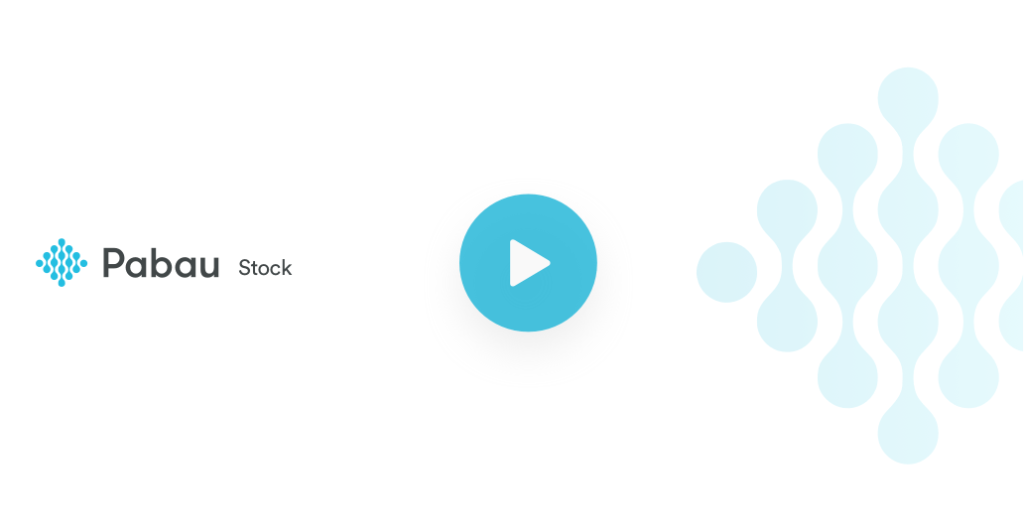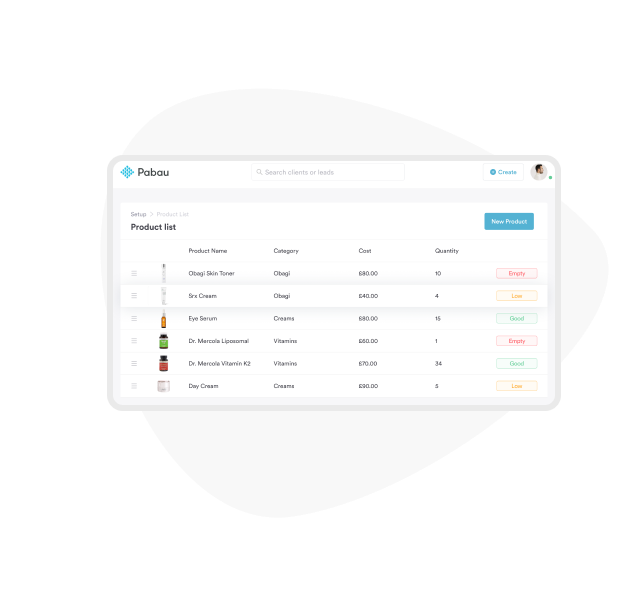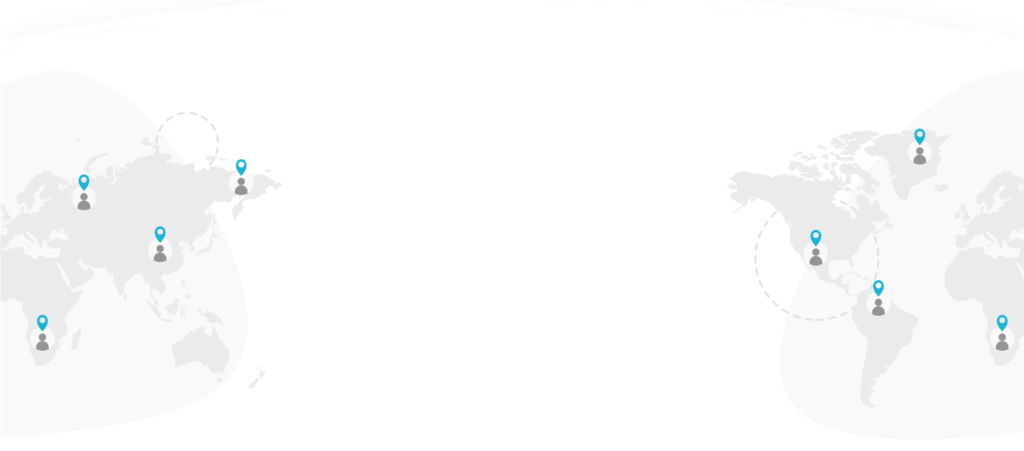- Features
-
-
- FEATURES
-
-
-
-
- Who it's for
-
-
- WHO IT’S FOR
-
-
-
-
-
Role
-
-
-
-
-
- Why us
- Resources
-
-
- RESOURCES
-
-
-
-
-
User Resources - Support center
- Pabau 2 academy
- Help guides + articles
- Pabau 2 guide
-
Referrals - Refer-a-friend scheme
- Partner program
-
-
- Pricing
- Book a demo
- Take product tour
- LOG IN
85% of winners at this year’s Aesthetics Awards are Pabau customers – more details here