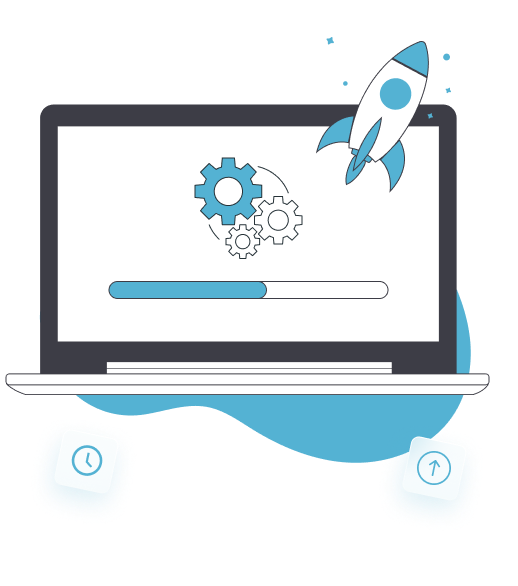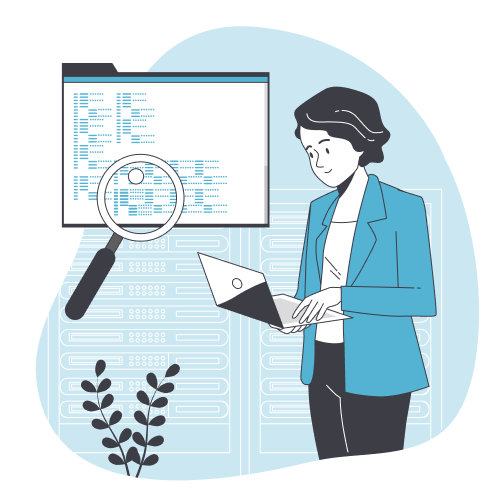You're on our United Kingdom website.
Change region
- Features
-
-
- FEATURES
-
-
-
- Who it's for
-
-
- WHO IT’S FOR
-
-
-
-
-
Role
-
-
-
-
-
- Why us
- Resources
-
-
- RESOURCES
-
-
-
-
- Pricing
- Book a demo
- Take product tour
- LOG IN