CLINIC DIGITAL FORMS SOFTWARE
Stop chasing paperwork. Save time on every appointment
Collect intake, consent, and medical forms digitally before clients arrive — so your clinic runs faster, smoother, and completely paper-free.



Join 3,500+ practices that already use Pabau
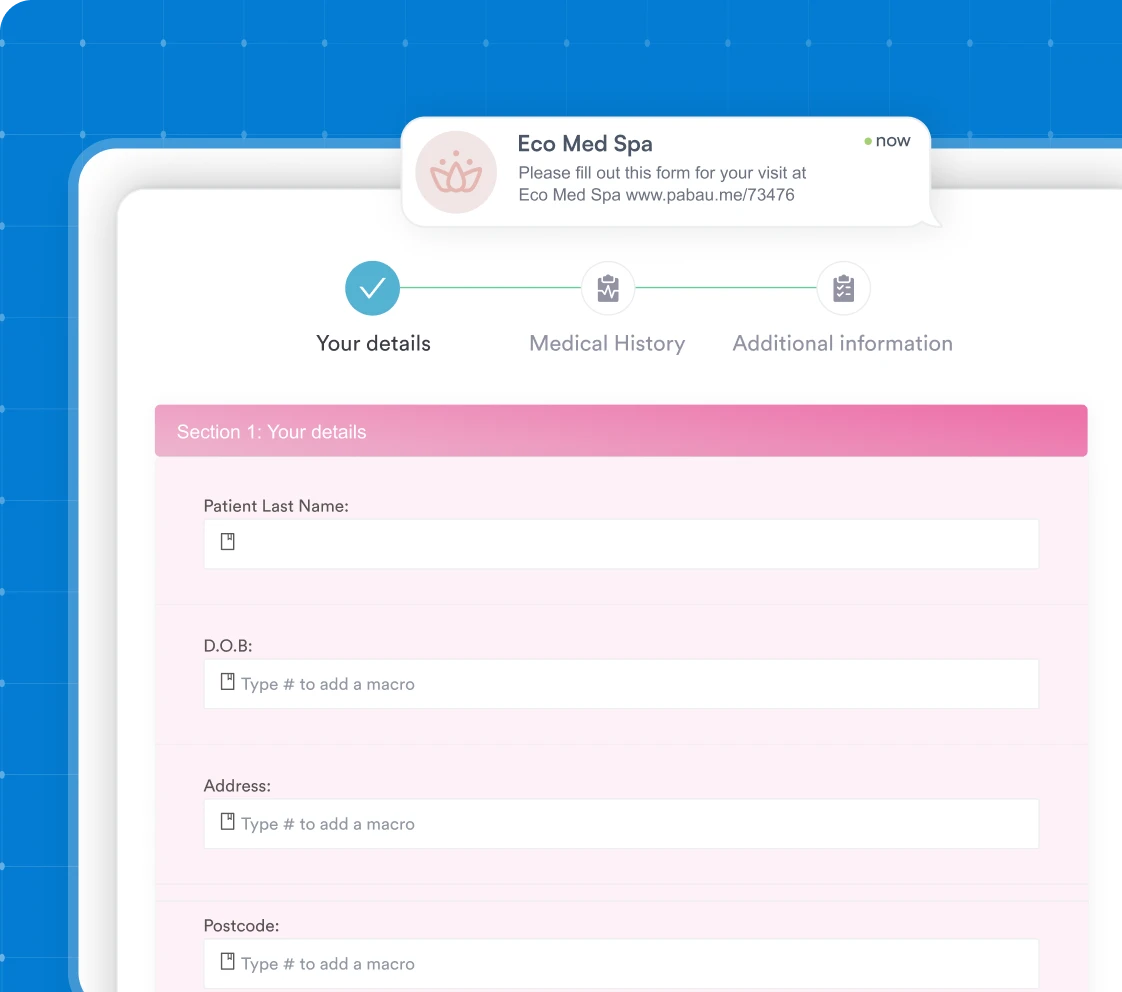
Get to know your clients before they even arrive with automated, easy-to-use intake forms.
Use Pabau’s digital forms to:
Automate the process of sending out forms, and go fully paper-free!
Collect medical history upfront to identify potential risks, allergies, and qualify clients for treatment
Enhance the client experience by enabling clients to complete digital forms at home, at their convenience
Save time and create more bookable appointment time in your diary
Capture forms
Our brand new forms mean capturing patient details is easier than ever!
Forms for every touchpoint
In a med spa, forms are critical at every stage of the customer journey.
Create forms for inquiries, registration of new clients, online consultations, medical information collection, and more. We’ve got one for every business need.
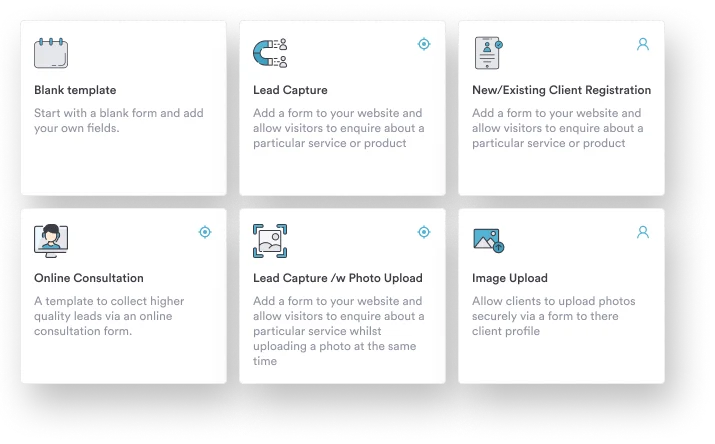
Collect files and photos to make pre-screening simple
You’re not limited to simply text answers here.
Clients can easily add images or other documents, perfect for qualifying patients or building a clearer understanding of their needs before consultations and appointments.
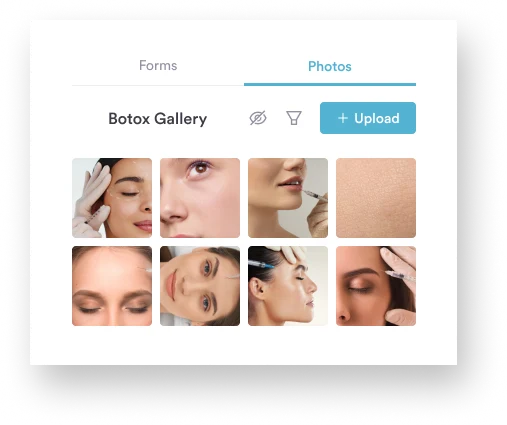
See critical conversion data at a glance
Forms not converting? You need this dashboard!
You can see critical insights such as your form completion rate, conversion rate, and who abandoned your form halfway through.
This will help you optimize and get more conversions.
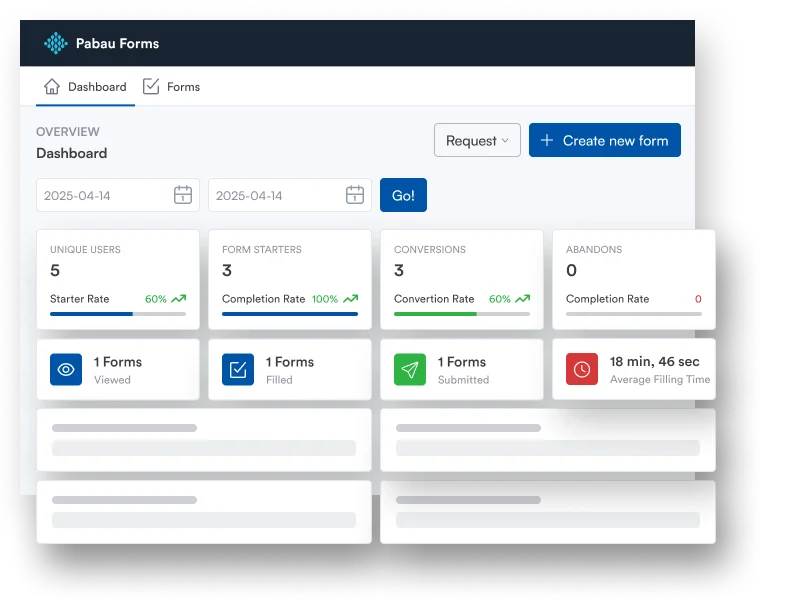
Customize your forms to suit your business needs
Creating custom forms should be simple. With Capture forms, it is.
With drag-and-drop functionality, you can quickly select the fields you need and leave the rest. With fields for everything from lead sources, to allergies, we’ve got you covered.
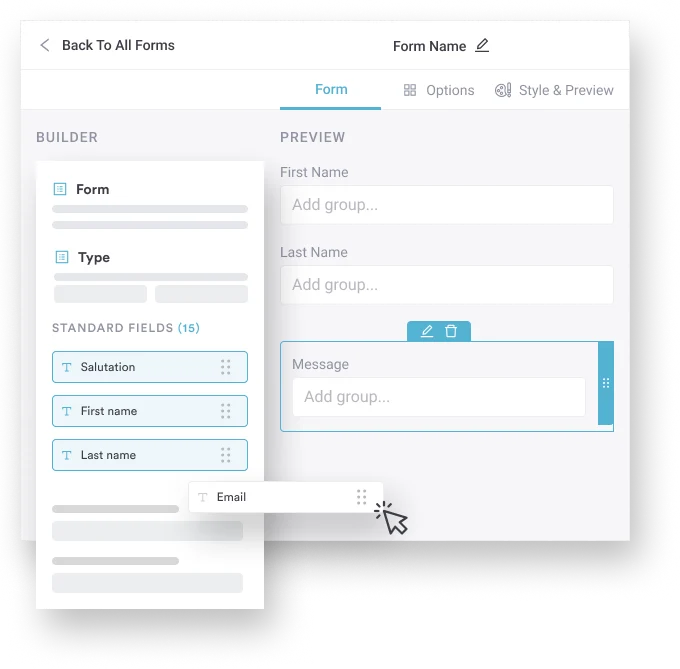
Add to your website without the tech headaches
Need forms on your website, fast? No problem.
You don’t need to be any kind of tech whizz to add Capture Forms. This means you can deploy forms faster and ensure you’re not missing out on valuable leads.
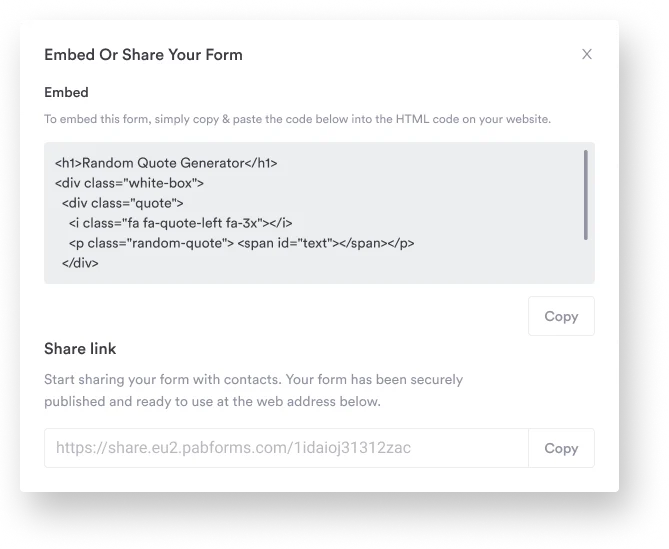
form for exceptional client care
A range of intake forms to suit every scenario
Unlock 24/7 bookings and can take bookings as you work. Customers can log in and book appointments whenever suits them – instead of being limited to having to book during office hours. Crucially, they can also reschedule or cancel appointments from the client portal.

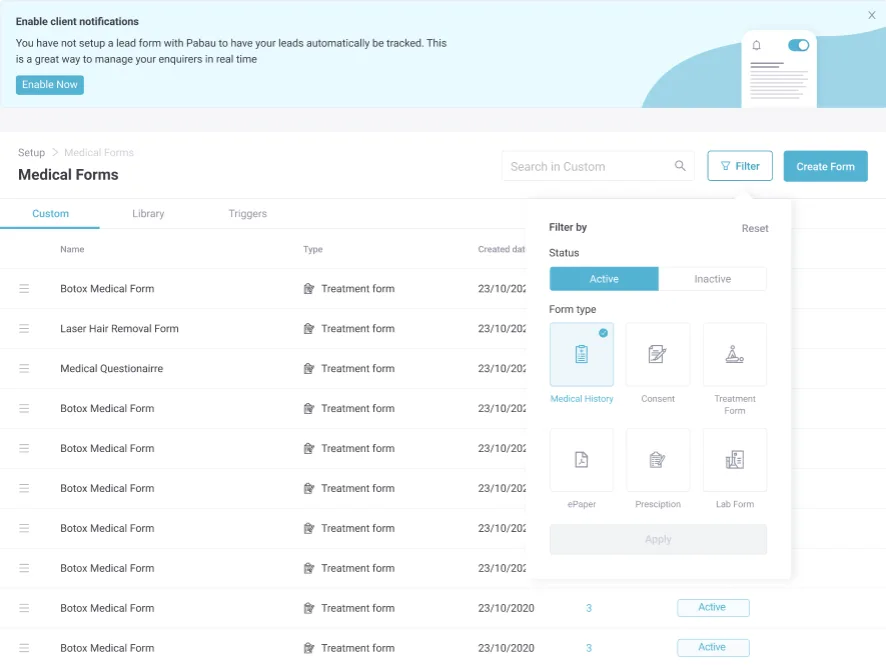
A paper-free solution to storing client forms
Forget all about printing, scanning, and uploading paper forms – time to clear out the front desk!
Send forms to clients in advance for them to complete at their convenience so that when they arrive, there’s no faffing around. Clients can head straight into their appointments.
It’s better for business and the environment!
Get a clearer picture of your clients' needs
Each client is unique, and not all treatments are a good fit for everyone. While you know this, clients often don’t.
Pabau medical questionnaires make it easy to assess treatment suitability by including fields for medical history, allergies, medical conditions, and treatment goals.
You can also use this intel to create personalized treatment plans.
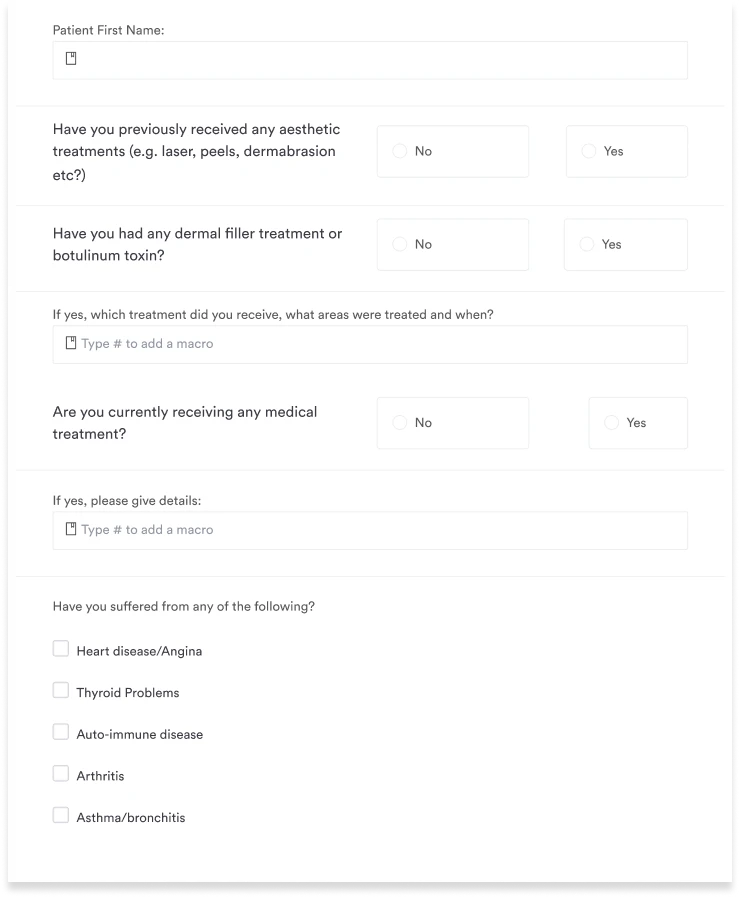
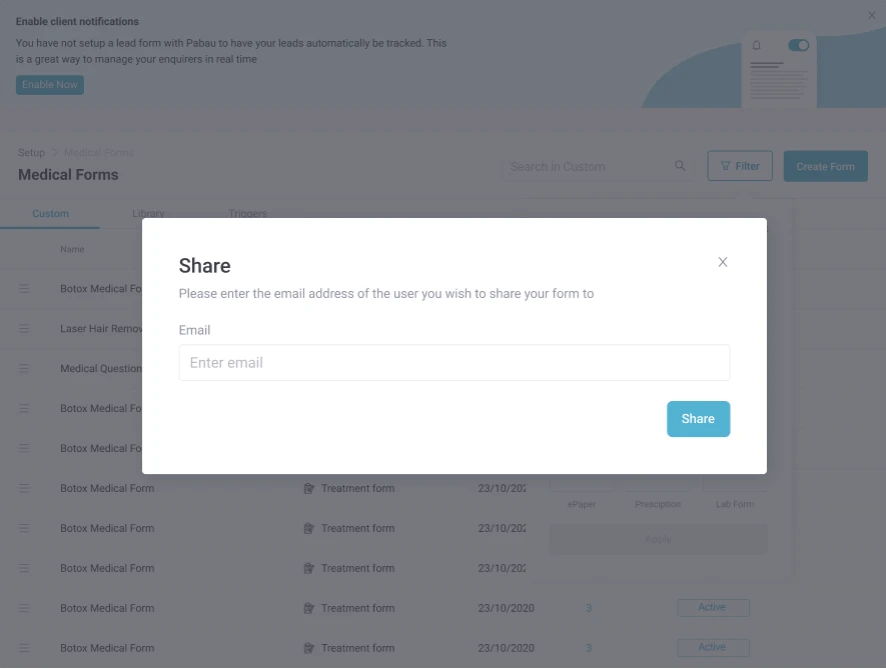
Collect client information and craft the perfect patient journey
Generic intake forms = generic customer communications and experience.
In Pabau, you can link each booked service to an intake form with specific questions needed for that treatment – so that you collect the right information for specific treatment.
This allows you to deliver a personalized customer experience, from the very start.
Automatically updates the client file for easy record-keeping
Pabau’s digital intake forms automatically pull information into the client’s electronic medical record, making it easy for staff to access and review important information during each visit.
Not only does this save your team from manually uploading forms, it also means you always have up-to-date medical records.
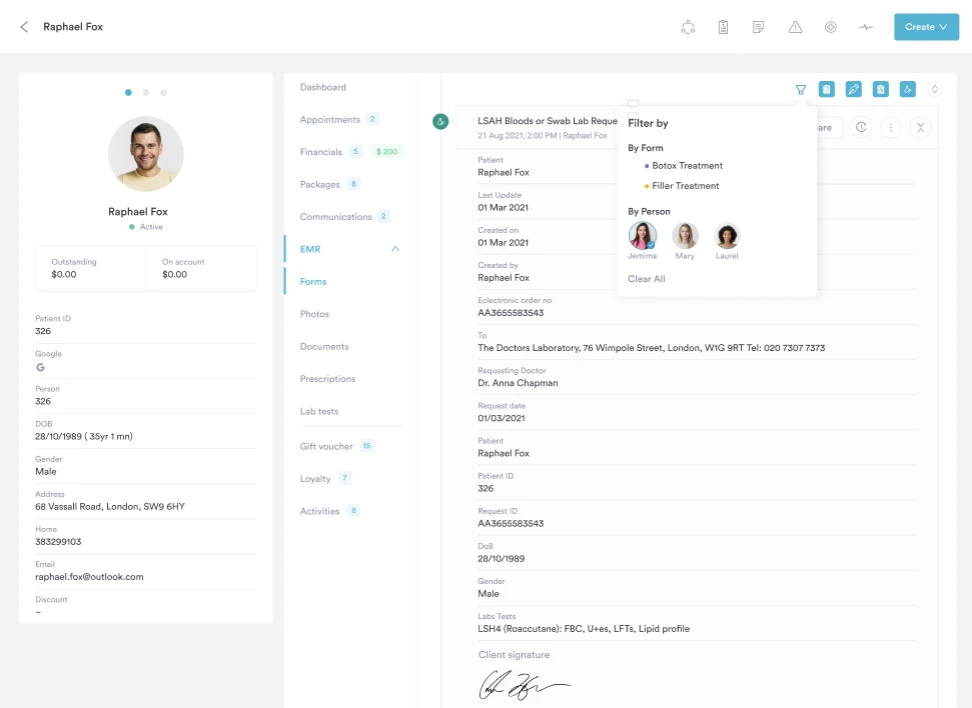
Create more bookable appointment time in your diary
Want to operate more efficiently?
Sending forms in advance means that your appointment slots can be shorter – because you don’t have to block out time for the paperwork to be completed on the day.
This means you can save time and run more efficiently – you can actually have more bookable appointment time in your calendar!
Helps to protect your business from complaints and compliance issues
Signed intake and consent forms provide a documented record that a client has consented to treatments and services.
Having this on file demonstrates that clients have been informed of the procedures, risks, and pre and postcare guidelines, which helps to protect the practice in the case of complaints or compliance-related issues.
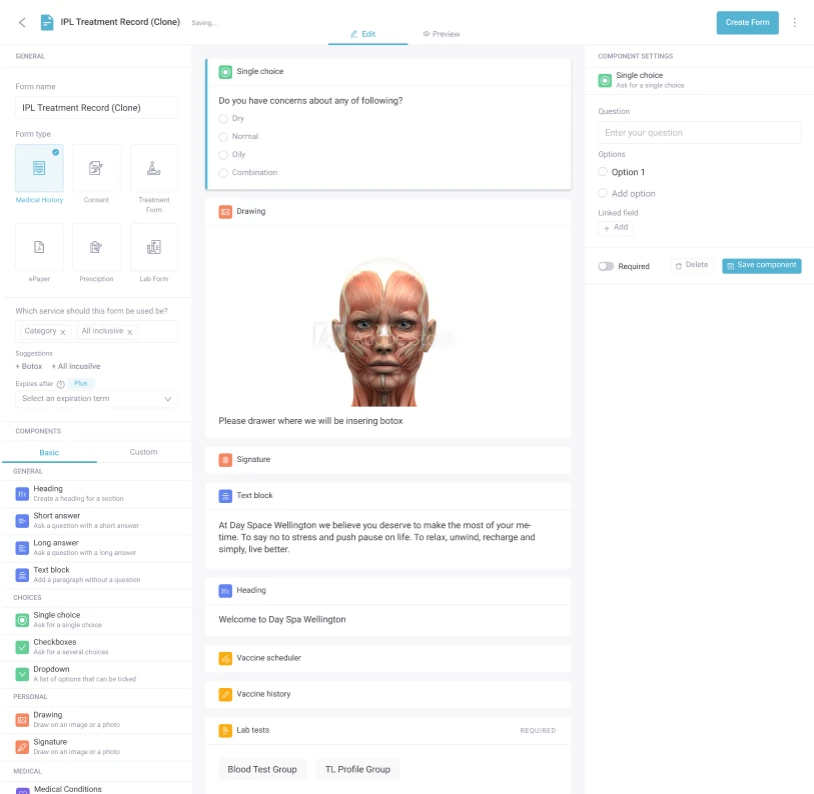

Build your own intake forms or choose from our template library
With Pabau’s form builder, you can easily create tailored forms from scratch. Simply add the fields you need with our simple drag-and-drop tool.
And if you’d prefer not to start from scratch, explore our template library, which has over 40 options to choose from — including medical histories, intake forms, and questionnaires — to help you get started quickly.
Find out if Pabau is the right fit for you
Frequently asked questions
First, our forms are built into the system—they’re not an upgrade or add-on feature that requires an additional fee. Second, there’s a large template library to choose from.
Third, when clients input their information into a form, the fields are automatically pulled into the client record. You don’t have to manually import that information yourself. It’s a great time saver and means that you always have up-to-date patient information in the client records.
Yes, you can easily customize client intake forms in Pabau. Tailor them to fit your business needs using the intuitive system builder, ensuring they align perfectly with your practice’s requirements.
With Pabau, you can automate the sending of intake forms as soon as an appointment is booked. Simply choose which services trigger the email, and you’ll be notified once a patient completes the form. All this will be stored in their client cards.
No problem. We also have a built-in patient journey on the Pabau Go iOS app, which is specifically for this purpose. Hand it to the client when they arrive (on your practice iPad or iPhone) so they can review their medical information and sign the consent form.
Next, your team can take before photos. It’s basically a step-by-step guide to ensure you never forget to get your consent forms side or to take before photos again!
Over 40 form templates are currently available that you can customize to fit your needs. These include questionnaires, medical history forms, intake forms, and more — all easily adjustable using Pabau’s drag-and-drop builder.
Good news — they’re included in the monthly subscription fee! You won’t pay extra for access to intake forms, or any other forms for that matter. Once your account is set up, you’re free to start building your own forms or choose from our template library at no additional cost.
Good news – our team can take care of that for you.
If you sign up for one of our data implementation packages during onboarding, Pabau’s dedicated data migration team will import your existing forms into the system, along with your other onboarding requirements (images, client records, services, etc).
We’re here to help you go paper-free, so whether your forms are digital or on paper, we’ll take care of digitizing them for you.
The client card in Pabau gives you instant access to a client’s complete treatment history, including past appointments, treatment notes, allergies, and more. Designed to be intuitive and easy to navigate, Pabau puts all essential information at your fingertips—no more time wasted manually searching through records.
One platform for your
entire practice
See how Pabau gives you all the tools you need to reduce admin, improve the patient experience, and support sustainable growth.






