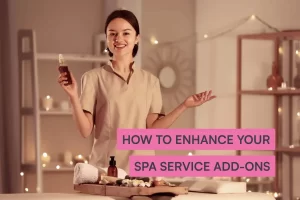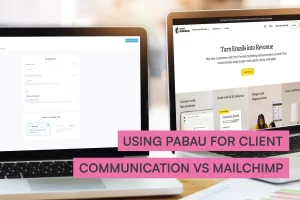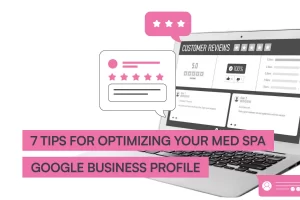Are you asking yourself one of these questions?
- “How can I advertising my clinic?
- Is it worth trying online online advertising?
- “What exactly is Google Ads (also known as Adwords) anyway?”
- “Is it a good idea to run some advertisements on Google for my aesthetic clinic?”
If any of these sound familiar, then you have come to the right place.
This in-depth guide will explain everything that you need to know to start managing a simple Google Ads campaign for your Aesthetic Clinic, and walk you through the creation of your first campaign.
What's the big deal about Google Ads?
Google accounts for 86% of all searches conducted online, and of those, around 50% result in the click of an advertisement. This means that if you want to advertise your business online, Google Ads is an absolute-must, and this is especially the case for local-service based companies like Aesthetic Clinics. What do we mean by local-service – we’ll get to that soon.
Also, Google themselves estimate that on average for every $1 spent on their paid ads, advertisers receive a return of $2. Doubling your money sounds pretty good, right?
So what is Google Ads?
Google Ads is a methods of advertising on Google’s search engine results page (S.E.R.P for short) that uses the pay-per-click (PPC) payment model.
This means that you only pay a fee when someone actually clicks on your advert. Depending on the competitiveness of the search terms you are advertising for the cost-per-click can be very small (<$1) or very high (>$100).
Unlike more traditional forms of advertising, like billboards, radio and TV, you are not charged for simply running the ad regardless of the results. You can also accurately track which of your adverts result in new bookings for your clinic, and make changes accordingly (known as attribution in the marketing world). This makes paid online advertising significantly more efficient – perfect for businesses like aesthetic clinics who don’t have the marketing budget of massive companies for fancy TV ads and Superbowl sponsorship!
With the help of this guide, and a little bit of time and effort, you will be able to setup a simple Google Ads campaign to take advantage of this marketing channel, without needing to spend fistfuls of your hard earned money on expensive consultants and agencies.
Bear in mind though, that if your budget starts to get significant, and your campaign more sophisticated / complex, it absolutely might be worth getting a full-time professional onboard. But until then, we’re here to help you get started!
Creating your clinic's first Google Ads Marketing Campaign
First thing’s first – you need to sign up for a Google Ads account.
Now before you start building, it’s important to understand the framework of how Google Ad campaigns are organised. See the image below:
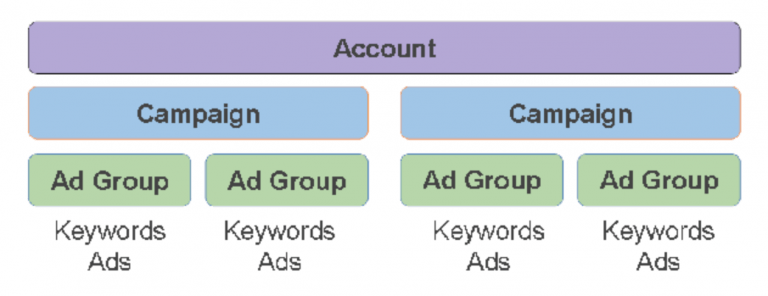
Within your Google Ads Account you can setup Campaigns. Campaigns can be split into Ad groups. Ad groups are where you select your target keywords. A keyword is the search term that you want your ad to appear for.
Confused? Don’t be – it’s simpler than it sounds. For now, we’ll ignore campaigns and focus on ad groups.
Ad groups are used to group together keywords with similar themes. For example, let’s say you created an Ad group for “Botox Treatments”.
You will build the exact advert (i.e. the text) that shows on Google for this ad group. Something like this:
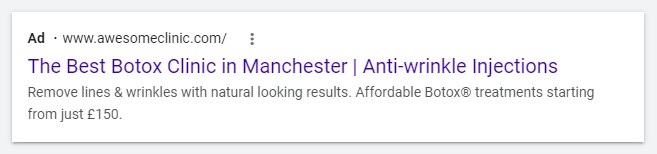
But how does Google know which search terms by members of the public should trigger this advert to be displayed? You guessed it – by setting the keyword(s).
Within this ad group, you choose the keywords that will trigger the advert. Some examples might be “Botox treatment Manchester”, “best botox treament”, “price of botox treatment”.
Easy! Ad groups are a way of grouping keywords together that use the same advert.
Now back to Campaigns – these can be used to organise Ad Groups together. You might have a campaign called “Treatments”, with Ad groups for each of the treatments you offer. So put another way, Ad groups are for more specific categories or themes, while campaigns are broader, more general subjects.
It’s important to understand the difference at this early stage because some settings within your Google Ads account can only be configured at specific levels (i.e. some settings at the keyword level only, some at the campaign level, or even some at the account level).
Campaign Settings
Everything that needs to be done to set up your account for the first time is completed at the campaign level. For now, consider one of the most valuable services that your clinic provides and center your marketing effort on promoting that particular service. For this first campaign, you will have the ability to select all of the network settings, location settings, language settings, daily budgets, bidding, and extension settings (don’t worry we’ll explain what these are soon).
It’s important to keep in mind that almost all of the easy or automatic suggestions that Google Ads makes in these settings are ways for you to spend more money. They area business at the end of the day, and are hoping to take advantage of your limited knowledge of how this all works. Don’t worry – we’ll steer you clear of these common pitfalls.
First, you will be asked what your main advertising goal is. You should skip this step by pressing “switch to expert mode”. Clever wording to stop people clicking that, isn’t it?
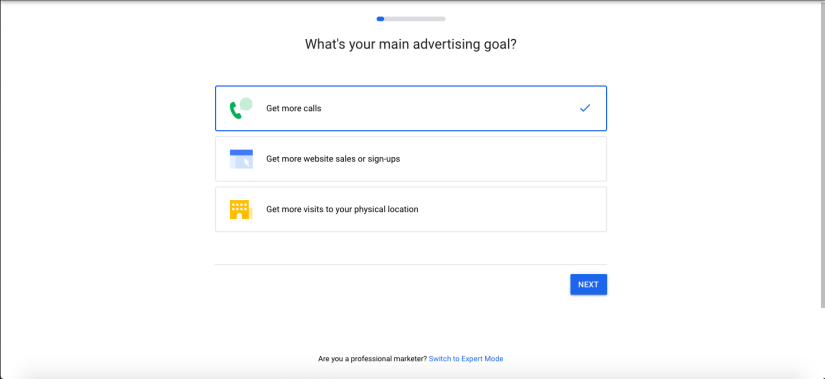
Next you are going to launch a campaign that does not have a specific goal or objective.
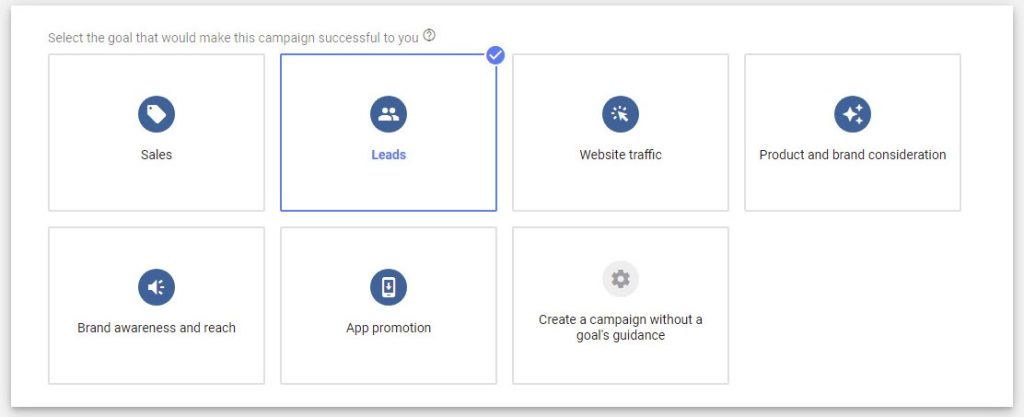
Clicking any other option here would lead to Google setting up your campaign for you. It’s in your best interest to take charge of the situation and be clear about the strategies you will employ when you are organising your marketing campaign.
Once you have selected the option to proceed without a goal, you will need to select the search campaign type.
Ignore the paragraph below it, which contains a question about the results. Again this is Google trying to make things ‘easy’ and make settings choices on your behalf.

Network Settings
You have successfully navigated to the campaign page’s general settings at this point.
Go ahead and give the campaign a name. We suggest starting with an important service that your clinic offers that you want to advertise.
Next up is the Networks section (under the campaign name). This refers to where your advert is going to show up.
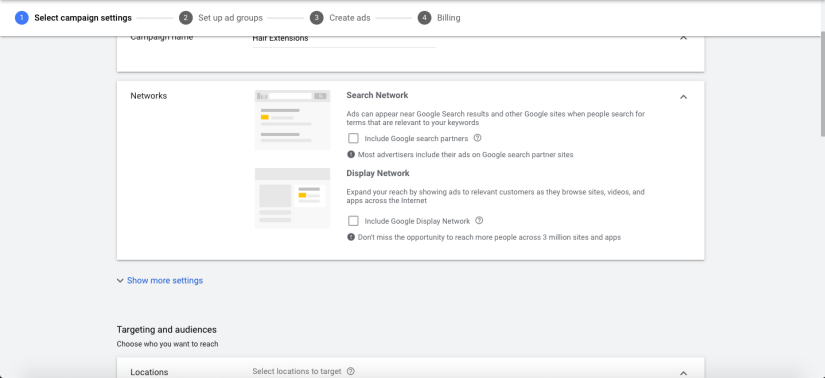
Have you ever noticed that adverts show up on random websites, that are based on things you have been looking at online? That’s the display network. We want to avoid that for now,so go ahead and deactivate the display network setting by de-selecting the checkbox.
Next, you should de-select the box labelled “Google search partners”. This is where you adverts will be displayed on their partnered websites, such as Amazon and the Wall Street Journal. The problem here is that you will have no control, nor be aware of, the websites that your advert is being displayed on.
Both the Display network and Google Search Partners settings would result in an increase in the cost of your adverts and needing to spend more money – which is why we want to steer clear.
Now we aren’t saying these option are bad – in fact they can be used very well – but it takes a more advanced user to utilise them effectively, and if you are reading this guide it is likely they will only end up costing you money unnecessarily.
Location Settings
Because a significant portion of your clientele is locals, it is essential to implement location targeting in the management of Google ads for the Aesthetic Clinic in order to ensure their efficacy. It is possible to target an area that extends anywhere from one to five hundred miles in all directions around your beauty clinic. You also have the option to prevent certain locations from seeing your advertisement.
If you want the traffic that comes to your ads to be relevant, it is highly recommended that you keep your radius between 5 and 10 miles. If you are in the state of California, you do not want an individual from the state of Arizona to click on your advertisement. This should all depend on the population density of the area in which your clinic is located, as well as whether or not it is in a city. If you are in an area with a high population density as well as increased levels of competition, you should decrease the size of your radius. You should extend the radius of your search if the population of the area around you is less than average and there are fewer other aesthetic clinics in the area. Because people are more willing to drive further distances in this scenario, expanding that radius would be the choice that makes the most sense.
Examining the information contained in your customer database is yet another effective method for determining the size of the geographic area that should be the focus of your marketing efforts. If you have the information on where each customer is coming from, you will be able to determine what percentage of your customers come from zip codes in the areas that are immediately surrounding your business. After that, you will be aware of the precise distance at which you should aim.
When choosing which locations you want your pay-per-click advertisement to target, you can select them by typing in an exact address, a city, a state, or a postal code.
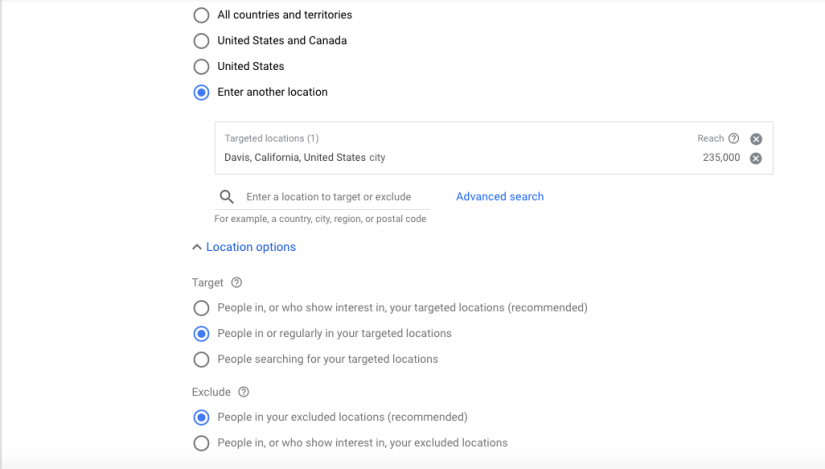
It is of the utmost importance that you broaden the location options and ensure that the box labeled “people in or regularly in your targeted location” is checked. Because of this, your advertisements will only be shown to people who are currently present in the location that you specify. Your advertisement will be displayed in the results page whenever someone in Irvine, California searches for “best balayage near me.” If someone in New York looked up “best balayage in Irvine, California,” but that person had never been to Irvine before, your advertisement would not be shown to that person.
Languages
The language setting could be helpful to you if your clinic’s business is located in a region where a language other than English is the most common language spoken among the local population. If you want to enable this setting in another language at the level of this campaign, the entire category needs to be populated with ad groups and advertisements written in the other language.
It is important to keep in mind that your advertisement will only be displayed to users whose Google settings are defaulted to the language you specify. If someone’s language preferences are set to English and they search for “aesthetic clinic near me” in a language other than English, your advertisement will not be displayed.
Daily Budget
You are beginning a brand-new marketing campaign for your aesthetic clinic at the same time that you are using Google ads for the very first time. The pay-per-click (PPC) model is the one that Google uses. Having said that, there is a way to attempt to figure out your daily budget even without data by using the Keyword planner. It is recommended, however, to begin with at least $20 to $50 per day and simply accumulate the data in order to make more advanced determinations.
If you want your advertising to be effective, you should aim to spend about $20 on one or two keywords. If you can get by on $50 per day, it’s important that you limit yourself to no more than 5 keywords in your search.
You do not want to waste money by spreading your budget too thin across a large number of keywords because this will cause the accumulation of data to take much longer. Google makes an effort to expose each keyword to the same volume of search traffic.
Therefore, if you have 15 keywords and only spend $20, it is going to take you a very long time to get data that is usable, if it is even possible for you to do so at all.
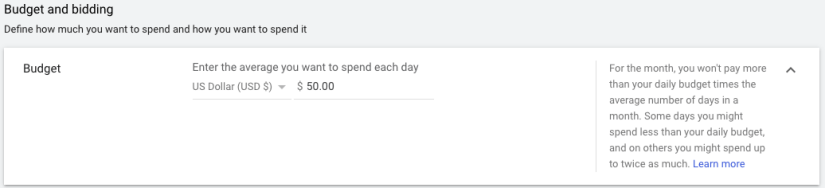
Bidding Strategy
In this section, you once again have the option to use one of Google’s premade marketing strategies or to develop your own. There are three ways to develop a bidding strategy:
- Autonomous
- Semi-autonomous
- Manual
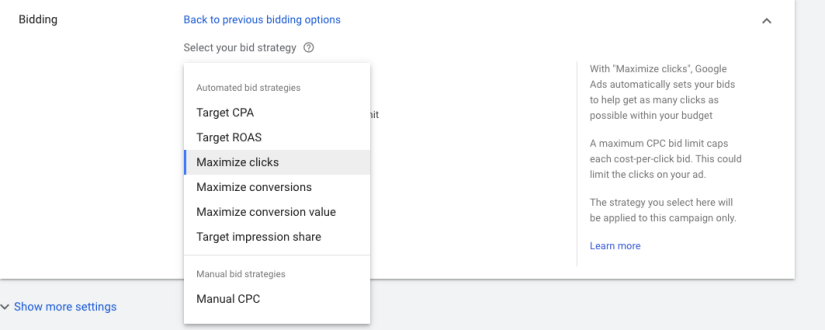
Because clinics ought to want the utmost control over our advertisements, it is essential that you select a bid strategy directly in order to accomplish the manual method. At some point in the future, when you have accumulated enough information and experience, it would be prudent to switch to an autonomous strategy by making use of Target CPA (click per acquisition). You can tell Google how much money you want each conversion to cost you by using the Target CPA feature.
However, if you are just starting out, you should select the “Manual CPC” option. You will only be charged the amount that you are willing to pay, and you will not be able to go over your budget. At the level of campaign management, ad group management, and even individual keyword management, you have the ability to set default bid amounts. Under no circumstances will Google spend more than your maximum allowable amount.
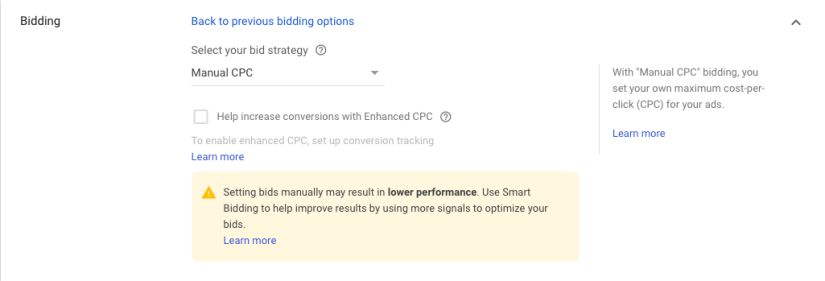
Advertising Extensions
You are able to create a larger marketing ad and provide additional information about your clinic through the use of ad extensions. More space on the results page of a Google search, as well as additional information that is pertinent to your advertisement. Google will use this criterion to determine whether or not your advertisement is pertinent to the question being asked by the user. You don’t want traffic that isn’t relevant to your site. Therefore, the best strategy for acquiring customers is to add ad extensions and make certain that your ad copy and anything to which you link is relevant to the keywords you are targeting.
There are 6 different ad extensions you may utilize to improve your marketing:
- Sitelink extensions
- Callout extensions
- Call extensions
- Structured snippet extensions
- Message extensions
- Promotion extensions
Sitelink Extensions
These are links that take readers back to other pages on your website, each of which includes a headline and a description. They navigate the user to additional inner pages that may answer their questions in a more satisfactory manner. Ex: clearance page, FAQ page, etc
This advertisement appeared on the screen when I entered Aveda into the search bar on Google. The virtual hair color tool, best sellers, a hair quiz, and links to afterpay can be found on their sitelinks. Because a search for just the brand name can be so comprehensive, the company’s marketers have decided to use these pages because it is highly likely that potential customers search for them frequently.
Callout Extensions
This is the space where you have the opportunity to highlight any additional features or benefits that come along with your services. Additionally, you can write up whatever promotion it is that you are trying to push.
Ex: No booking fees, 25 years of experience, etc
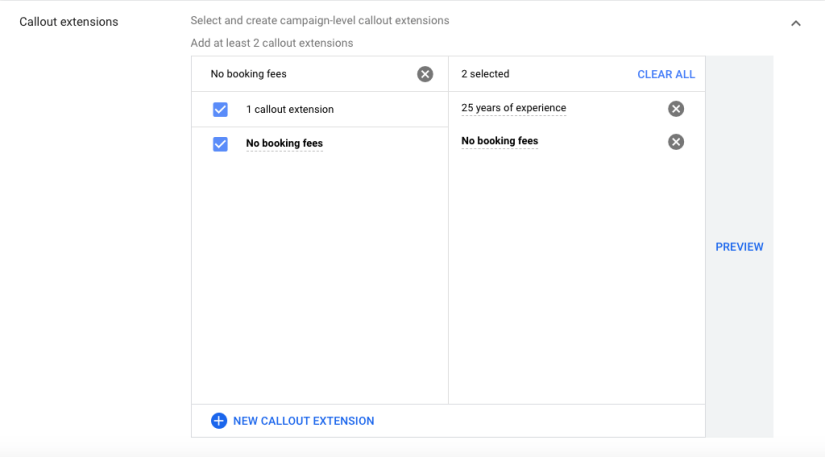
Call Extensions
This feature will display your phone number in the headline of a desktop search, and it will display a button to click in order to make a call on a mobile search. Keep in mind that the cost of a call is the same as the cost of a click. You will still be charged even if someone clicks call on your ad but does not actually make the call from their phone.
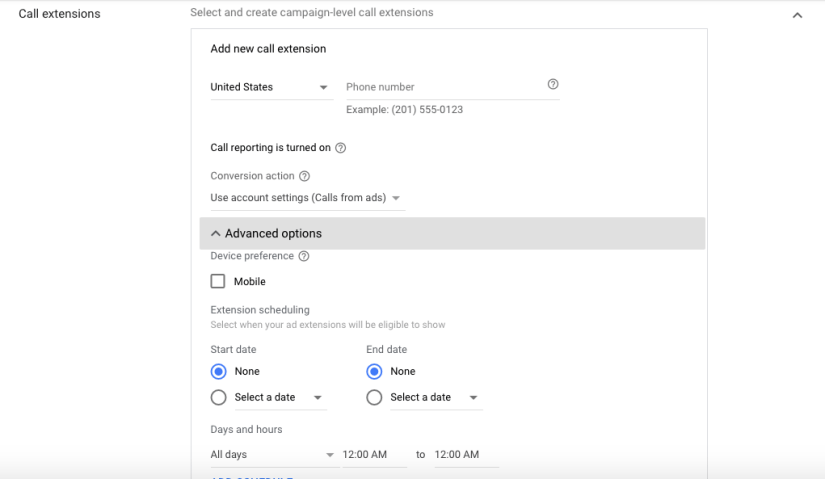
You also have the option of selecting when you would like your call extension to go into effect. It could be for an undetermined amount of time or for a specific period. You may also choose specific times during which customers may call you. It is highly recommended that you enter your business hours.
Structured Snippet
Adding a structured snippet extension to your website provides additional context and details about the products and services you offer. You have the option of selecting a header from a predefined list, which may include things like Amenities, Brands, Courses, or Destinations. When creating advertisements for your aesthetic clinic, it is a good idea to choose formats that explain the various kinds of services you offer. If your medical facility has a respectable inventory, brands is yet another option that comes highly recommended.
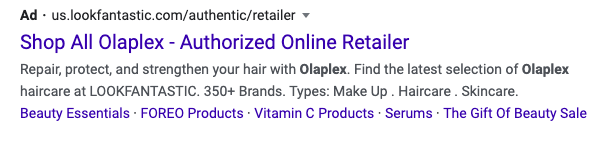
This Olaplex ad decided to use a structured snippet with a type header for their types of products.
Message extension
This enables search engine users to communicate with you via email or text message, depending on their preference. You will be charged for it in the same way as for call extensions if a user clicks on it. They don’t even have to send the text message themselves. Therefore, you would be charged if someone clicked text on your page but then clicked back again.
As a aesthetics clinic, the message extension offers easy management of collecting bookings / appointments.
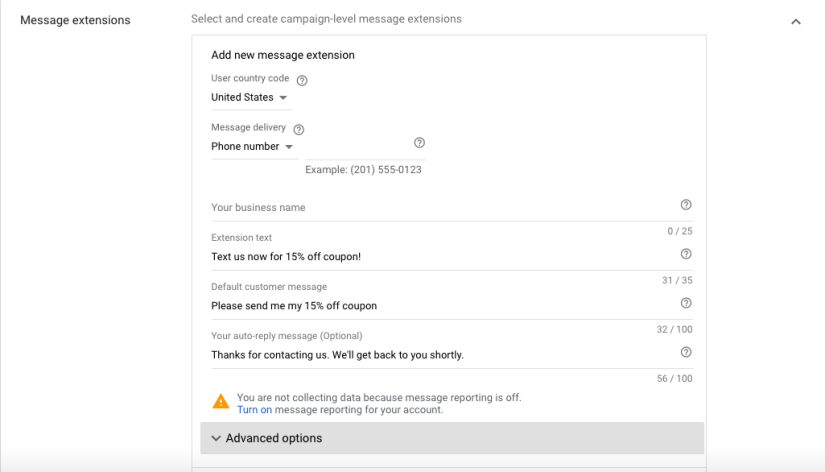
You also have the ability, with this add-on, to decide what the default message is that the person who clicked on your advertisement will send to you, allowing you to identify the advertisement from which the visitor originated. In addition, you have the option of selecting an auto-reply message to communicate with prospective customers.
Promotion Extension
You have the ability to select an occasion or holiday, a type of promotion, and start and end dates for the promotion extension. If you intend to include this function at the level of the campaign, then each ad group will be required to include the promotion or offer in question. It is also possible to add this extension at the ad group level at a later time by going back and adding it.
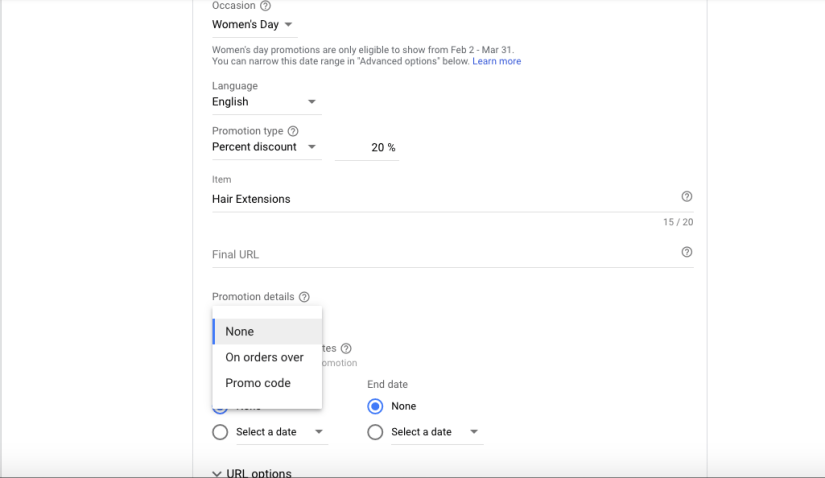
You are free to provide specifics regarding the promotion as well. For instance, a clinic that sells hair products online may condition the offer’s validity on the customer placing an order of at least a certain dollar amount. You also have the option of providing searchers with a discount code that will be displayed on your ad for them to use. After you have finished configuring all of your extensions for this campaign, press the save button, and then proceed to the next steps in the process.
Creating Ad Groups
The creation of ad groups is the second step in the process of marketing your first campaign using Google Ads for an aesthetic clinic. Because your campaign is centered on one of your many services, this is the point at which you can start getting specific. Consider ad groups to be similar to themes. Product categories, locations, subcategories, brands you sell, colors of a product, services, various parts of a service (subservices), events, and so on are all examples of things that fall under this umbrella.
If you decide to run a campaign to treat sun spots, you can create two different ad groups: one for sun spots and how they form, which will target the issue that your customers are experiencing, and the other for sun spot treatments that you provide, which will promote both the products and the service that you offer. You can run a skincare campaign, in which case you can create an ad group for a pumpkin facial as well as an ad group for a microdermabrasion treatment.
As time goes on, you are free to make adjustments to this. Aim to organize your groups in the most effective manner possible and structure them accordingly. Pick the ad groups that will be the most beneficial to your company.
Ad Rotation/Scheduling
Another situation in which you should disregard what is suggested by Google Ads or Adwords is this one. You have the option to run your advertisements on the web for an infinite amount of time, which is what you ought to do rather than anything else. Nobody is aware of what Google does to ensure that ads are rotated effectively. You will be able to gather data to determine how to best run your advertisements if you deselect certain options.
When it comes to the scheduling of ads, it is recommended that the majority of your advertising budget be spent during business hours. If someone clicks on your advertisement and then decides they want to schedule an appointment, they will be able to do so immediately by calling your receptionist.
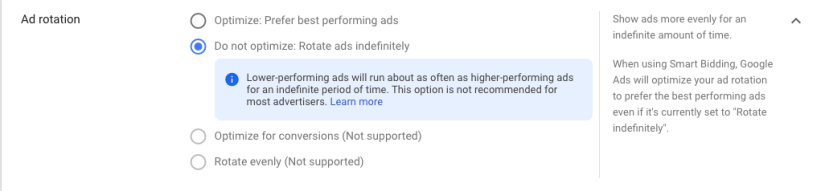
You have the option of including keywords when you are creating your ad group. Keywords are the terms that people type into the search bar on Google. This requires a significant amount of research, planning, and organization, all of which are topics that will be covered in further detail later on in this article.
Ads
After you have completed the process of creating your ad groups, you can then move on to developing the very first Google text advertisement for your aesthetic clinic.
When compared to Facebook ads, these have a significantly higher number of requirements to meet. However, the fundamentals of the design have not changed at all.
You should emphasize the aspects that set your company apart from competitors. Please explain the advantages that come with using your services. What distinguishing characteristics does your medical center have? Are all of your products animal-free and made without the use of any chemicals? Have you ever been recognized as having the best hair clinic in your city?
A wonderful addition to your text ad would be testimonials from satisfied customers as well as a count of the people whom you have helped. It is necessary that this information be correct. It might come from a review that was left on Yelp about your company, or it might come from something that a blogger or other online influencer posted about your clinic.
Your advertisement’s effectiveness will largely be determined by the headline that you choose to use. You need to ensure that every word you write contributes something of value because, if it isn’t, then people won’t click on it. Aim to compose three different headlines. Even though these won’t necessarily be shown together all of the time, it is still a good idea to do so because it will give your ad more space on Google.
Additional tips for writing your advertisement are listed below:
- In the description, there must be a call to action, and it must not be overly ambiguous. For example, “click here,” Something to the effect of “Call now to schedule a consultation” ought to be written there.
- It is not permitted to use an excessive amount of capitalization; in fact, not even one word may be written entirely in capital letters. It’s fine to capitalize titles.
- It is forbidden to repeat yourself without good reason. Ex : Sale Sale Sale
- There are no phone numbers listed in either the description or the headline.
- Make sure that your ad is followed up by your landing page, and that everything flows together smoothly.
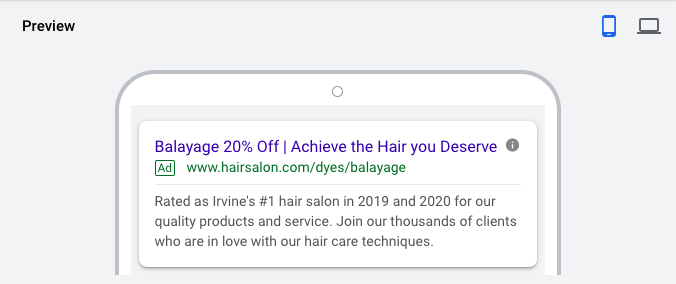
Your advertisement could have a look like this. It shows the promotion, includes an attention-grabbing headline, and mentions an accomplishment along with the number of customers served in the description.
Keywords
Your use of appropriate keywords is the single most important component of your Google ads. These are the fundamentals of SEO marketing to keep in mind. If your foundation is flawed, you will receive traffic that is irrelevant to your business, and nothing else will be effective if you do not target the appropriate customers. The keywords that you add give Google instructions about which queries and search terms should cause your ad to be displayed.
Keyword Research, Planning, and Organizing
When considering running an ad on Google, the first step you should always take is to conduct research on relevant keywords. It is imperative that you get this right. It is important that you ask yourself: how would a client or customer search for this on the internet?
You need to have an understanding of how people look for medical clinics. It’s unlikely that anyone will look something up in exactly the same way or use the same words. Put yourself in the position of the customer for a moment. Gain an understanding of your industry as well as the manner in which individuals search for your services and products online.
Your financial plan is something else that should be kept in mind. After you have compiled a list of the keywords you wish to target, the next step is to consider the bid amounts for those keywords.
The process of planning your keywords requires you to have an understanding of how these lists relate to your overall structure. Start making plans now to place bids for specific keywords that will bring you and your clinic the most value. By utilizing free websites such as Keyword Planner and Ubersuggest, you will be able to determine the costs of individual words as well as which words are beneficial to your company.
Google’s Keyword Planner is an application that can be used. It will show you the typical monthly searches, the level of competition, and the bid prices. Ubersuggest will suggest additional keywords that are related to the one you entered. In addition to that, the number of times each keyword is searched for, how competitive it is, and how much it costs per click (also known as CPC or cost-per-click).
Keep in mind that keywords are very similar to hashtags. If you use a term that is both extremely general and extremely common, such as “hair clinic,” your advertisements will not receive any clicks. When scrolling through a list of posts containing a particular hashtag on Instagram, yours will not be the first one to appear. The same thing is going to happen with the ranking of your advertisement on Google. You need to choose keywords that are specific to the location and the service. despite the fact that there are only 100 searches performed each month. You should place a bid on that keyword if it indicates that the user’s intention is to buy something or spend money in some other way.
Keyword research can be as simple as adding your clinic’s location to your service types.
Last but not least, the final step in organizing keywords is to place them in the appropriate ads or ad groups. Create a list of all of the keywords you are interested in bidding on, and then start organizing them into topical groups of 10–25 keywords.
- Themes can take many forms:
- Funnel
- Relevance
- Buyer interest
- Needs-based
- Action words
- Category
The best choice for clinic ads would be to place keywords into category based themes.
Match Types
- There are five distinct types of keyword matches that can be used in Google Ads. Each of them is unique in the manner in which they express themselves, the things that they do, and the amount that you pay per click (PPC). The following are some of them:
- None is the symbol for broad. This type of match gives Google the most leeway possible in determining what should cause your advertisement to be displayed.
- Synonyms, antonyms, variants, related terms, various phrases, various words, and various ideas are all examples of this. You can expect a high volume of clicks and traffic that is not relevant. This is the most difficult category of keywords to use to drive conversions and raise brand awareness.
- Broad match modified: Symbol=+Keyword. If your advertisements contain both the modified terms and any other terms, in any order, they will be displayed. It is not important in which order the word appears; its presence alone is sufficient.
- The phrase “best balayage Los Angeles” can also be presented as “best balayage Los Angeles free.” This type of match can still result in a large number of unwanted clicks due to queries that are not relevant.
- Phrase: Symbol= “keyword.” Your ad will be triggered by searches that include the exact phrase, as well as searches that include the phrase with appended and/or prepended words.
- Ex: keyword= “best balayage,” If users search for “best balayage near me,” Google will display your advertisement. You will have a greater degree of control over your search terms, and there will be less uncertainty.
- Exact: [Keyword] equals the symbol. Google still retains some degree of discretion even though your advertisement will not be displayed unless a search is conducted using your specific term. You will have the most control using this method.
- The click-through rate (CTR) and cost-per-click (CPC) are both highest for exact match types. In the event that your financial resources are extremely limited, the exact match will be your most reliable ally. In addition to that, it is a wonderful tool for keeping your keywords in the local area.
- Contrary: the symbol equals the keyword. This will prevent these keywords from being considered.
- -balayage indicates that your search won’t be triggered by any searches that include the word “balayage.” You have the option to conduct an exact match for negatives such as -[balayage]. Nothing will happen as a result of this. The use of pejorative terms is preventative.
- Make a list of irrelevant accounts in your account. This will be a list of negative keywords that you NEVER want to appear for in any search results.
- You want people who are willing to pay for your services, not people who are looking for free ones, so an example of this would be offering free or do-it-yourself dye.
Resources for Keyword Research
When developing your advertisements, you might find it helpful to make use of the following tools for keyword research:
- Suggestions (free)
- Putting your keyword into the Google search bar and looking at the suggestions that appear below is all that is required to do this.
- Similar or related searches (free)
- After conducting a search on Google with your keyword, you can scroll to the bottom of the page to examine the related searches that have been conducted.
- Google’s keyword planner (free)
- Ubersuggest (free)
- SEMrush (paid)
- Ask people (free)
Quality Score
The quality score of a Google Ads account is one of the most vital components of that account. This may have repercussions for you at the level of your account, display network, and keywords. There are four primary aspects that go into determining quality scores:
- CTR (click-through-rate)
- Relevance of both keywords and ad text
- The relevance of the keyword and the query
- Landing page relevance
There is no one correct answer to the question of what constitutes a good CTR. When determining exactly what that number should be, it depends not only on the industry but also on the keyword. The importance of your ad’s overall relevancy cannot be overstated. This does not mean that your keyword should appear multiple times in your ad in order to maintain its relevance to the keyword-ad text. Instead, your advertising needs to have some kind of connection to the keywords you’re using.
Concerning the relevance of keywords and search queries, this indicates that your advertising needs to provide an answer to the search query. You incorporate this recommendation into your landing pages. Avoid overusing the keywords, ensure that the content is coherent thematically, and check that it responds to the search query.
You are able to perform a check on your quality score to determine its current status and view how well your keywords are performing. On a scale from one to ten, they will be ranked. You should strive to achieve a quality score of 7, but you shouldn’t feel disheartened if your numbers are lower when you first begin practicing this skill. Using Google’s Webmaster Tool, check to see that your website can be read by the search engine. Your scores will be lower if they are unable to read what you have written. Get rid of any keywords that have a score of 1, which is the lowest possible score. If they have a score of 2 or higher, then double check to ensure that everything is pertinent.
You should make it a priority to maintain a high quality score. Your cost per click will be reduced in proportion to how high the score is.
Landing Page
When a user clicks on one of your ads, they will be taken to a page known as a landing page. It is very important to make sure that your landing page refers back to your advertisement or corresponds to your advertisement as much as possible in all aspects of online marketing. Repeat any offers that were made in your advertisement and even use the same language if possible. Let’s say your advertisement is about your botox filling services, and one of the keywords you use is “the science behind botox fillings.” On your landing page, you need to provide a detailed explanation of how a botox treatment works. Don’t make the mistake of taking searches to a landing page that instead discusses your botox services because that is not what the searcher was looking for. All that will happen is that they will leave the page having cost the price of the click.
Relevance is key. When determining a user’s quality score, Google takes into account how relevant a landing page is to the ads and keywords. Everything has to fit together seamlessly.
Regarding the more technical aspects of your landing pages, you should ensure that they load quickly. People will leave your page if it loads too slowly and won’t book an appointment with you as a result. You are able to conduct free speed tests online in order to check and ensure that your page is working properly. Last but not least, you can check to see if the information on your landing pages is being read correctly by using the Google webmaster tool. It is possible for there to be errors within the codes at times. If Google is unable to read your page to determine its relevance, your ad may not perform well.
Conversion Tracking
Conversions can be defined as any action of value that a visitor to your website can take while they are there. Conversions can take the form of making a purchase, signing up for an email list, or even filling out a form to schedule a consultation. When it comes to measuring results, keeping track of these is the single most important thing to do. You can determine which keywords and ads are successful for you based on the amount of conversions that they generate.
You will need to click on tools and settings, then conversions, in order to get started with the process of setting up conversion tracking for your hair clinic ads.
You should click the website, which means you also need a website with the ability to edit the code.
This is an example of tracking conversions for appointment bookings, in this case specifically for hair extension consultations. Since there is no data from any previous advertisements, it is best not to put a conversion value in place at this time. You do not yet have a good idea of how much it is worth to you. In light of the fact that this is a demonstration of bookings, it is essential that the “one” option be selected in the “count” section. Any type of lead tracking that requires individuals to provide their information and can be completed multiple times falls under the purview of this category. In this particular scenario, the only interaction that has any value is the very first one. When it comes to making purchases, selecting the option to buy by the count would be the best option.
Another tool that can be of assistance is the click-through conversion window. You have the ability to determine the amount of time that must pass before Google will count an impression that resulted in a conversion as having occurred. This indicates that a searcher saw your ad but did not click on it at the time; however, they did click on it later and became a conversion. It is highly recommended that this be set to 30 days.
After that, you will be able to click the save button and continue on to the next step, which is to actually install the tag on your website. You have the option of installing the tag on your website by yourself, sending it to your webmaster via email, or attempting to use Google Tag Manager. The final choice provides detailed instructions on how to carry out the task at hand.
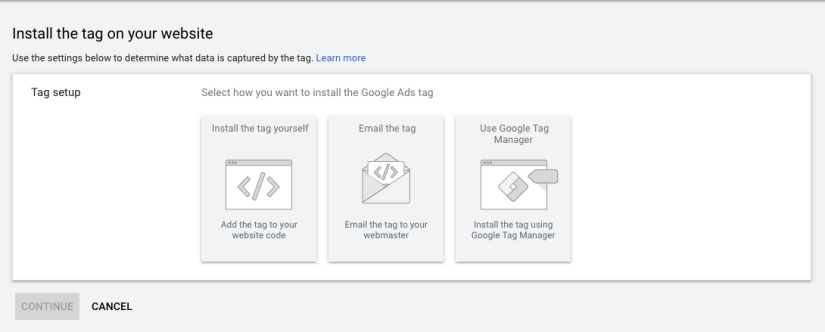
The conversion tag has to be positioned appropriately on each individual page that represents a conversion. This should be a completely separate page from the one that served as your landing page in the past. It is a good idea to direct your visitors to a thank you page, but you should set it so that it is visible to them only after they have performed the desired action. This page ought to have the conversion tag included in it in order for you to be able to track the correct data.
Google forwarding numbers provide a means of tracking the conversion of incoming phone calls. With the help of this service, Google is able to generate a unique phone number for each advertisement for a limited period of time. Because Google restricts the amount of time you can own a phone number, doing so is not advised. If someone sees your advertisement, writes down the number on it, and then calls your business several hours later, they will be routed to a different company because Google has lent the phone number to another company.
When it comes to this kind of tracking, it is advisable to make an investment instead in a service such as Call tracking metrics or Callrails. These services will even record your phone calls so that you can play them back and monitor them to ensure their quality. This will not only provide a fantastic and simple method for tracking phone call conversions, but it will also serve as a method for enhancing your approach to providing customer service.
Getting started with paid advertising for aesthetic marketing: your PPC checklist
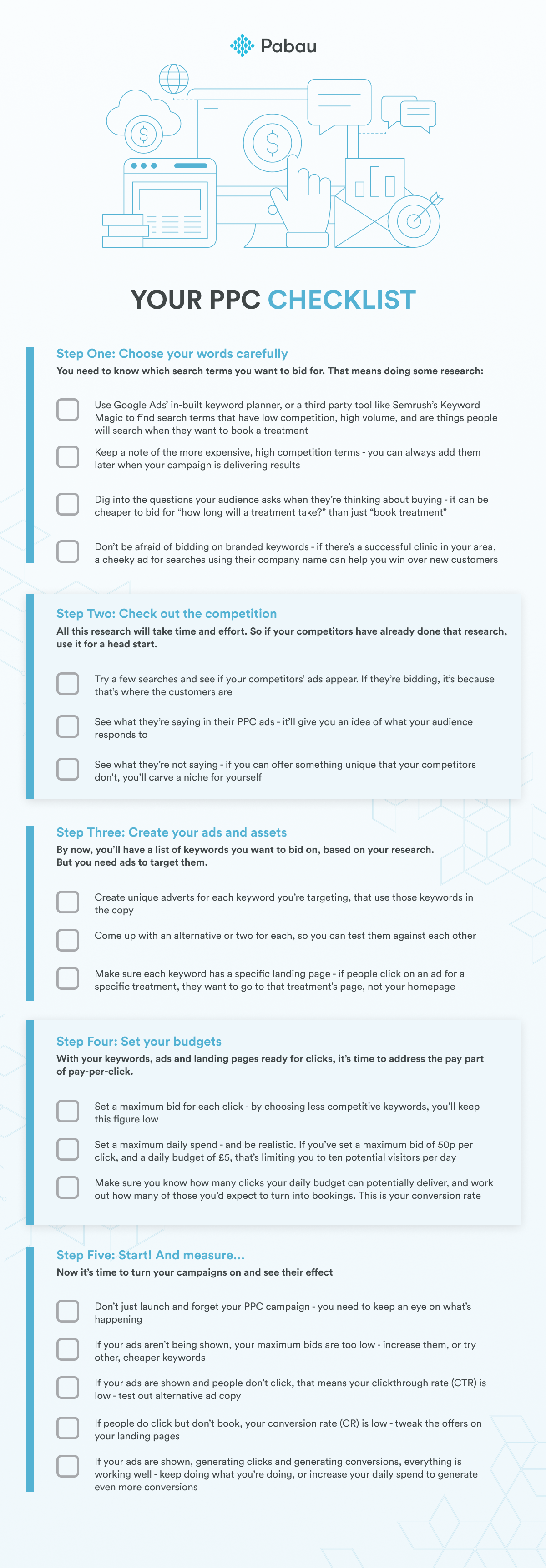
Going beyond PPC - other marketing advice for your clinic
A strong marketing strategy doesn’t rely on just one platform or one tactic. Getting your PPC right is important, but it’s not the only thing you should be doing. And it all starts with a strong marketing plan.
Download our marketing plan template, follow the prompts in each of the four sections, and get a clear, instant picture of exactly who your ideal target audience is, what makes you stand out, and how you can use that information to transform your marketing – whether that’s social media marketing, email promotions, or – yes – pay-per-click.
And if you’re looking for more aesthetic clinic marketing advice, our dedicated hub has everything you’ll need to help your clinic thrive.