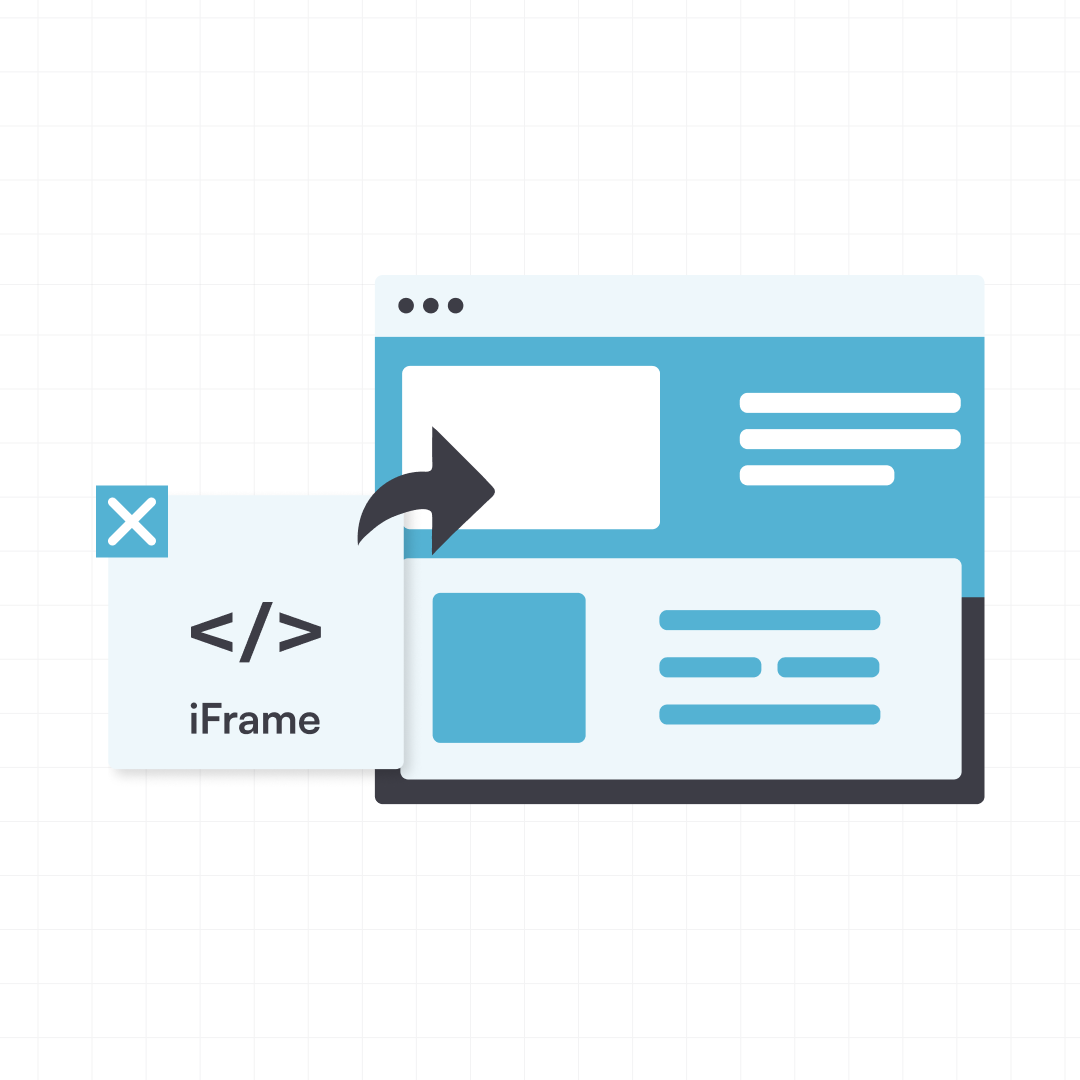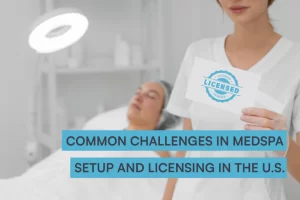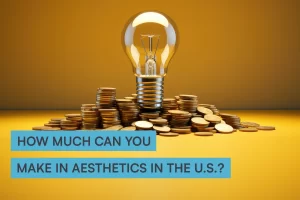Once upon a time, iframes were in, and they were for the rest of our lives.
The end.
No, this is not the fairy tale ending they got.
Unfortunately, iframes aren’t the best solution for your online booking integration anymore.
In fact, if you’re still using them for online booking on your website, your clients may not be getting the happy ending they deserve with their online booking process.
But the solution is simple: Avoid using iframes for online bookings.
If your goal is to boost online bookings through your website, it’s crucial to prioritize your clients’ experience. Frustrating processes and inconsistencies — which you’re likely to experience with iframes — can drive your clients away from your website, leading them to competitors with simpler to use and more secure online booking systems.
This, in turn, translates into lost revenue.
That’s why we strongly advise against the integration of iframes, and instead, we encourage you to opt for redirecting your Book Now button to a separate online booking page.
But first, let’s find out what is an iframe and why you shouldn’t use it.
What is an iframe?

An iframe, short for “inline frame,” is a web technology that enables a seamless integration of content from one web page into another. Simply put, if a little box opens up on an existing web page – such as during the online booking process – you’re using an iframe.
In the context of online booking, an iframe allows you to embed your online booking page onto a specific section of a page on your website.
By using iframes, you provide clients with an integrated booking experience without redirecting them to a separate booking platform.
Sounds like a smart way to integrate your online booking platform, right?
But, unfortunately, it’s not all rainbows and butterflies. And here comes the question:
Should I use an iframe for online bookings?
If you ask us, the answer is NO. We don’t recommend using them and we’ll explain why.
Yes, many clinicians prefer to employ iframe integrations for their own websites due to their ease of use, but unfortunately, there are many potential drawbacks that could impact both your practice and your clients’ experience.
In all honesty, they can cause more trouble than they are worth, making this approach not an optimal choice.
The downsides of using iframe online booking integration on your website
🚨 Iframes can kill your page speed
Having iframes embedded in your page means you’re essentially loading two or more pages simultaneously, which can lead to agonizingly slow load times.
Anything you can do to reduce the page size and speed up loading will enhance the user experience.
Plus, page speed directly impacts your SEO ranking, making it a critical factor to consider.
❌ Iframes can cause usability issues
Firstly, the content can break as it may not fit properly within the iframe, leading to an odd and unappealing appearance and a poor experience for the client.
And since the primary goal is to persuade clients to make bookings, it’s vital for all displayed content on your webpage to look professional.
You know the feeling when you visit a brand’s website and it appears as if it hasn’t been updated since 1995? It’s a major turn-off, right?
All your web content significantly contributes to how your brand is perceived and that’s why it’s of the utmost importance to invest your best efforts in website creation and maintenance.
Secondly, iframe integration can disrupt navigation. It may cause issues within the iframe itself and not function properly when users try to move back and forth.
Additionally, it can also impact the navigation of the webpage where the iframe is embedded, further diminishing the user experience.
🔐 Iframes bring security risks
Stats show that 60% of websites are susceptible to XSS attacks (inserting malicious scripts into the code of a trusted website) which account for more than 30% of all website attacks. And iframes cause a major portion of them.
Implementing iframes can expose your website to potential cross-site attacks, which present several security risks:
- Attackers might embed submittable malicious web forms that can trick your clients into divulging their personal data through phishing attempts.
- Malicious users can run plug-ins that compromise your website’s security.
- Attackers can tamper with the source site URL within the iframe, potentially redirecting clients to harmful or fraudulent websites.
- Attackers can also hijack your client’s clicks, which means leading them to unintended destinations or actions.
- In some cases, attackers may attempt to intercept and capture your clients’ keystrokes, potentially compromising sensitive information
📱 Iframes may cause problems with mobile devices
Iframes also pose challenges in terms of responsiveness on mobile devices.
While the webpage where the iframe is embedded can be made responsive for the desktop version, the problem occurs as iframes themselves do not adapt to different screen sizes.
So, this will potentially lead to problems when clients access your website using mobile devices.
And you don’t want this, as a 2022 report showed that 81% of people in the UK and 78% in the US used their smartphones to make online purchases.
Avoiding this issue is possible, but the implementation procedure is complex and easily overlooked.
🔍 Iframes are bad for your SEO
Search engine optimization (SEO) is a fundamental tool for improving website visibility on search engines. However, when it comes to iframes, they don’t really work in its favor.
The reason lies in the fact that iframes cannot contribute to driving keyword traffic effectively.
This limitation arises because all text and metadata contained within an iframe are associated with another website, making it “invisible” to search engines like Google. This means that the content within an iframe is unlikely to appear in search results.
To enhance your ranking effectively, it’s advisable to create web pages that are easily visible to Google and can be readily associated with your site by search engines.
This approach will contribute positively to your SEO efforts and overall search engine performance.
To learn more on how to rank your page on Google, take a look at our blog, The Beginner’s Guide to Local SEO for Aesthetic Clinics
📈 Iframes cause problems with Google Analytics
As we previously mentioned, Google perceives iframes as different web pages embedded within yours.
Consequently, it loads your web page and automatically detects whether you have an integrated iframe.
Here’s where the issue arises: If Google Analytics isn’t installed on the iframe page, it won’t track the loaded page within the iframe.
This can result in gaps in your analytics data for the embedded page.
Therefore, this can kill your conversions as you won’t be able to do any tracking of your data and new leads.
Instead of using iframes, redirect your Book Now button to a separate online booking platform
Now that we’ve covered what you shouldn’t do, let’s focus on what you SHOULD do to maximize your clients’ online booking experience.
When you integrate a Book Now button on your webpage, when clients click on it, it will redirect them to a separate page dedicated to online bookings, ie, an online booking platform.
With this integration, you ensure your clients will have a seamless experience:
- Your website’s loading page speed will be faster
- Your clients’ data will be safe and secured
- It works effectively on mobile devices
- Your online booking platform will appear in search engines
- And you’ll be able to track your data easily
This approach also provides you with maximum flexibility to design the Book Now button to align with the design of your webpage and gives you the ability to design the online booking platform page that will redirect clients.
You’ll be able to add content, images, and anything else you want to include that will make the booking process a good experience for your clients.
Here’s how you can implement your online booking platform on your website if you use Pabau.
Promoting your online booking site can also increase the number of online bookings your clinic gets.
Where to place your online booking button
Use the F-pattern as a guide
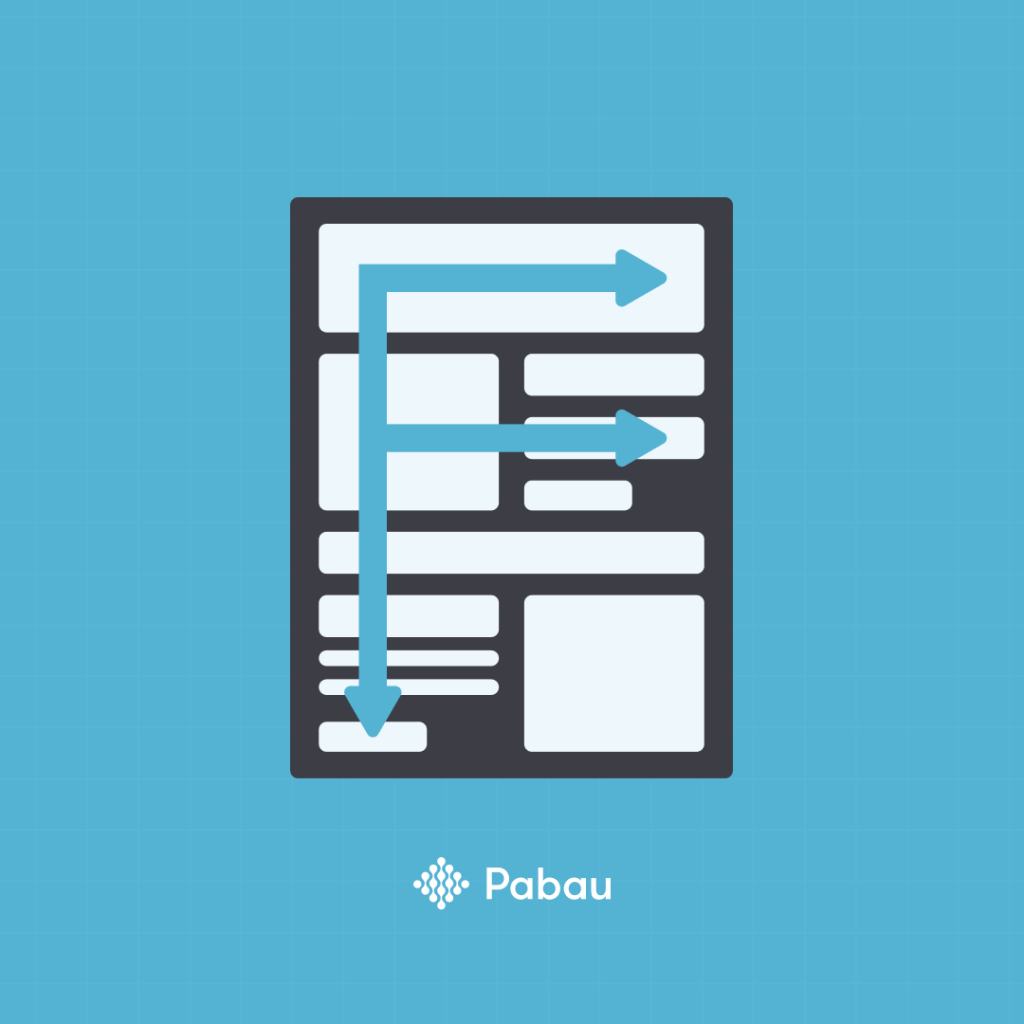
While browsing a website, our eyes tend to follow a structured pattern — and there’s a science behind it.
An eye-tracking study found that our reading behavior on text-heavy webpages is the same as when we read news sites and blogs. And that’s the pattern of reading from left to right.
On a webpage, visitors initially engage in a left-to-right reading motion across the top section, typically where the header is positioned.
Then, their attention shifts downward along the left side of the page, focusing on headings or specific keywords.
They proceed to read across the page maintaining a left-to-right trajectory, ultimately forming an “F” shape with their reading path.
So, where you position the Book Now button depends on the type of your webpage, but you should make sure it is placed where you are sure your clients won’t overlook it.
Make it easy for clients to find it
By strategically positioning it and making it visible to your clients, like putting it in the top right corner of the navigation bar of your website, you can effectively prompt more clicks and direct clients toward taking action.
Basically, make it easy to see so that it’s always visible to visitors.
Check out where our Book a demo button is on Pabau…
Consider new and existing clients
However, not every person on your website will be ready to book immediately. They could be newcomers, visiting your website to explore your business and services for the first time, who need some more information first.
One smart way to prompt new clients to book your service is placing the Book Now button on service description pages.
First, you offer them essential information about the service and you highlight the benefits. And right when they are convinced to book the service, the ‘Book Now’ button is conveniently placed, with just one click away from securing their reservation.
For returning clients, speeding up their navigation makes more sense.
Take a look at how easy it is to implement your online booking platform on your website with Pabau.
Add a link to your social media accounts
Leveraging social media as a powerful marketing tool for expanding your business, particularly when aiming to increase online bookings, holds immense potential.
It will help you:
- Increase the visibility of your business
- Help you get more clients
- Make the booking process more convenient
So, to effectively engage potential clients with your business, include a link to your online booking platform on Facebook, Instagram, Twitter, TikTok, and all other social media platforms your business uses.
1. Use the link in bio feature on Instagram
Many clinics often just drop their website link in their Instagram bio, but we believe there’s a smarter approach – adding a link to your clinic’s booking platform in your Instagram bio.
This will create a seamless online booking experience for clients who are ready to book.
2. Add your booking link to your posts and stories
People don’t like complicated processes. And the easier you make it for them to book your services the higher the chances are that they will.
That’s why, when you post content on your social media related to your services, include the link to your online booking platform on your Stories or simply remind them that they can book a service through the link in your bio.
3. Use hashtags to make yourself visible to future clients
Sprinkle relevant hashtags into your post descriptions.
Users may search for specific services along with their location by using hashtags, such as #ivdriplondon or similar.
By implementing this tactic, you simplify the process for potential clients to discover the services they’re interested in and make bookings with you effortlessly. It’s a win-win.
In conclusion, iframes are a no-go for professional businesses
Time to say bye-bye to iframes. While the idea of using iframes for online bookings may seem convenient at first glance, in reality, it can lead to a range of issues, from slow page load times to security vulnerabilities and SEO challenges.
Instead, redirecting your clients to a separate online booking page provides a more seamless and flexible experience.
This approach not only ensures better website performance but also allows you to strategically position the Book Now button, guiding both new and returning clients along the booking journey.
By understanding user behavior and leveraging social media, you can maximize the visibility and accessibility of your online booking platform, ultimately leading to increased bookings and a more satisfied clientele.
So, when it comes to online bookings for your clinic, ditch the iframes and embrace a smarter and more effective approach.