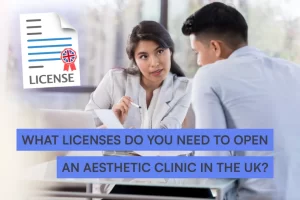The whole world is being impacted in different digitised ways. Everything is now becoming digital, touchable and reliant upon software. Safety and security are one of our main features and it’s shaping every decision we make.
Your data is yours. We just keep it safe and neat, following the latest practices and standards.
What makes Pabau a secure and safe software and what can you do to protect your Pabau account?
#1 Activate the two-factor authentication feature
If a third partly somehow knows your log in details they will not be able to access your account with two-factor authentication enabled.
We developed a smart two step verification system to ensure that only the account owner can access the account.
#2 Understand Pabau user permission rules
Keep confidential data within the right circles.
Our permissions system lets you decide who gets access to what. It can play by your organisation’s rules, too.
#3 Create a strong password
Use a unique password for your Pabau account to stop unauthorised access.
With our password advisor, setting up a strong password is not a guessing game.
Change your password regularly too, and don’t use the same password you use for other online accounts.
#4 Keep your browser and operating system updated
Just as an apple a day keeps the doctor away, an update a day keeps the bugs away.
Not only does an up-to-date browser ensure that Pabau is performing at its finest, it also means you are protected from ever-increasing online threats.
#5 Lock the screen while away from the computer
Pabau has a PIN system to prevent unauthorised access.
All clinic staff should be clicking the padlock icon when moving away from the computer.
This stops patients from seeing anything on the screen and subsequent staff logging in will only have their permissions enabled.
#6 Disable chrome from saving passwords
Anyone with access to your computer potentially has access to your passwords.
Especially so if they know your operating system password.
To combat this we recommend that computers are set up so all users log in with guest account, or non admin account, and that the Chrome setting for passwords is set to ‘Turn off saved passwords’.